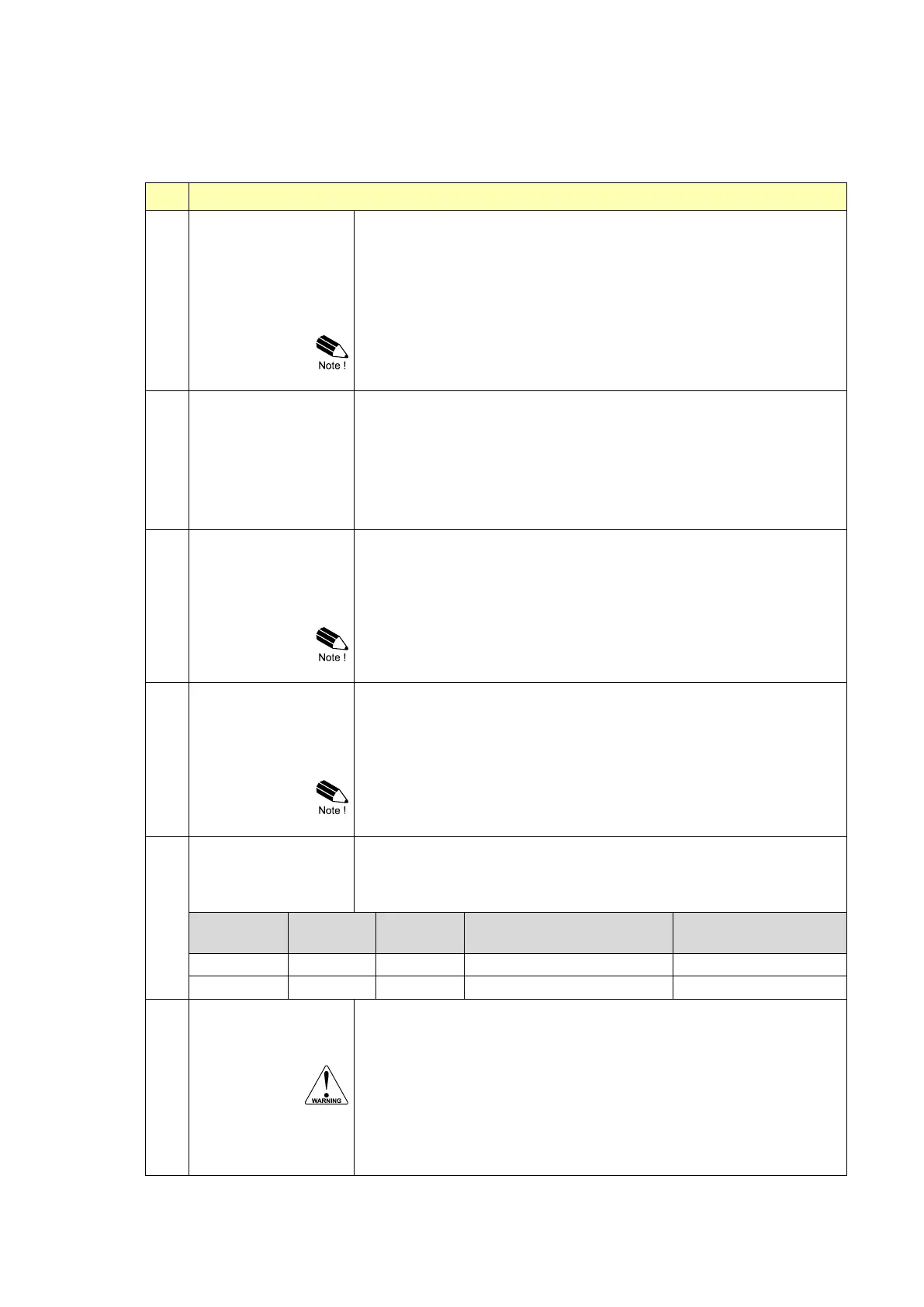Page 23
FW-E115-P-M_v0203_03_EN.docx
3.3.8 EXPLANATION OF SETUP-MENU 7 - ANALOG OUTPUT
An analog 4-20mA signal is generated according to the flowrate with a 12 bits resolution. The
settings for Flowrate (SETUP-menu 2) influence the analog output directly and should be configured
first. The relationship between rate and analog output is set with the following functions.
If the analog output is not used, it can be disabled to minimize power
consumption to safe battery life. When the output is disabled, a
current of about 2mA will be generated and the unit can still be
supplied from this signal (provided a power supply is connected).
The following can be selected:
enable – disable
While powering-up the loop, the initial current is approx. 2mA.
When the output is enabled, it can take a few seconds before the
correct current is generated.
The analog output signal can be set to the following input value:
• Signed: a negative flowrate results in a minimum output value (in
most cases 4mA).
• Absolute: a negative flowrate will result in a normal positive
analog output signal as if it is a positive flow.
• Rate A: according to the calculated flowrate for forward flow.
• Rate B: according to the calculated flowrate for reverse flow.
Enter here the flowrate at which the output should generate the
minimum signal (4mA) – in most applications at flowrate “0”.
The number of decimals displayed depend upon SETUP 2.3.
The time and measuring units (L/min for example) are dependent
upon SETUP 2.1 and SETUP 2.2 and are displayed during editing.
If desired, you can program the analog output 'up-side-down'. The
4mA represents the maximum flow rate.
For example do enter 800 L/min.
Enter here the flowrate-at which the output should generate the
maximum signal (20mA) – in most applications at maximum flow.
The number of decimals displayed depend upon SETUP 2.3.
The time and measuring units (L/min for example) are dependent
upon SETUP 2.1 and SETUP 2.2 and are displayed during editing.
If desired, you can program the analog output 'up-side-down'. The
20mA represents the minimum flow rate.
For example do enter 0 L/min.
A low flow cut-off can be set as a percentage of the full range of
16mA, e.g. to ignore leakage.
When the flow is less than the required rate, the current will be the
minimum signal (4mA). Example:
(800-20)*3.5%= 27.3 L/min
The initial minimum analog output value is 4mA. However, this value
might differ slightly due to ambient influences such as temperature for
example. The 4mA value can be tuned precisely with this setting.
Before tuning the signal, be sure that the analog signal is not
being used for any application!
After pressing PROG, the current will be about 4mA. The current can
be increased / decreased with the arrow-keys and is directly active.
Press PROG to store the new value.
