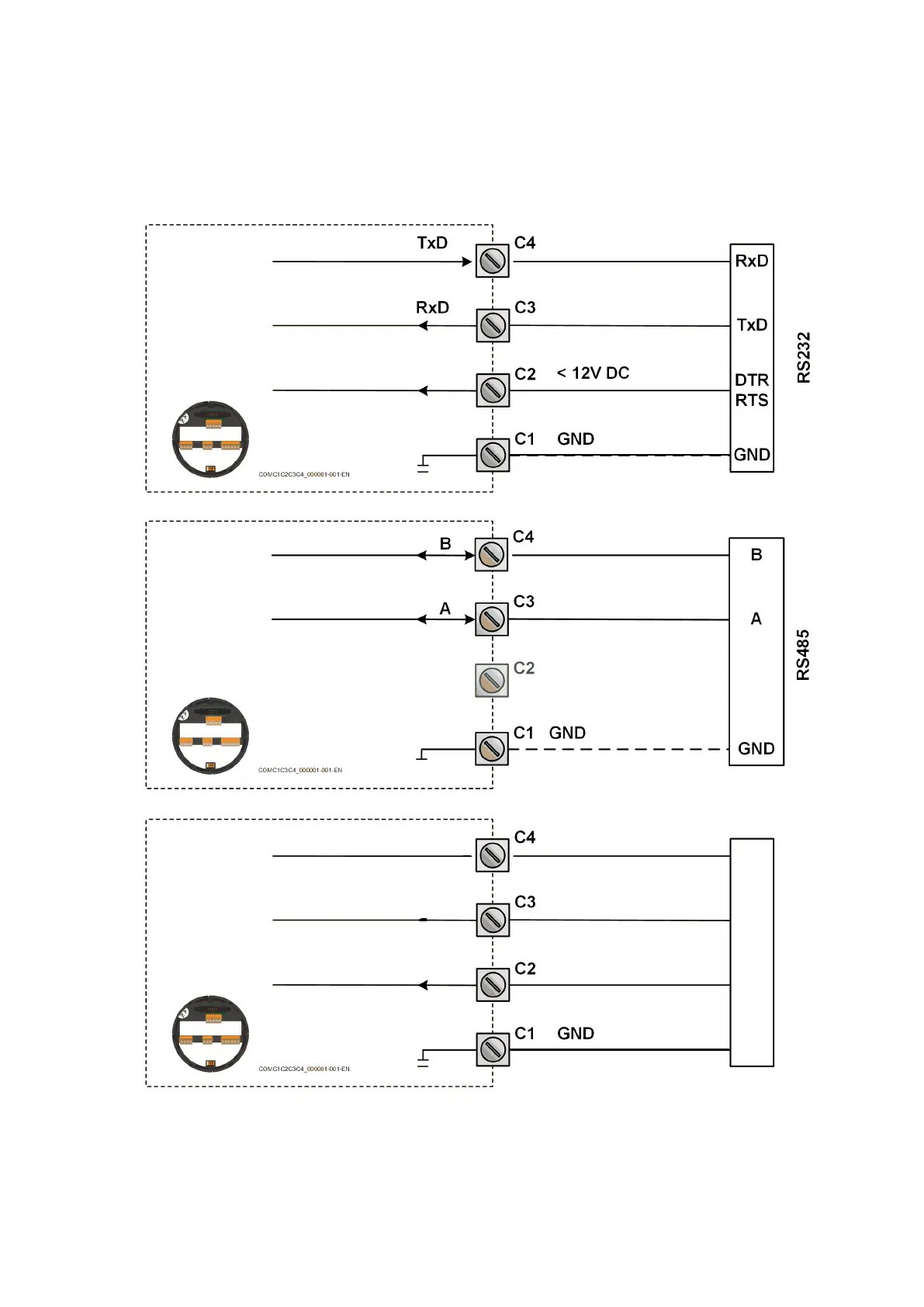Page 41
FW-E115-P-M_v0203_03_EN.docx
4.6.5 TERMINAL C1-C4: COMMUNICATION RS232/RS485/USB (OPTION) – TYPE
CB/CH/CU
Serial communications on hardware layers RS232 (length of cable max. 5 meters), RS485 (length of
cable max. 1200 meters) and USB (length of cable max. 5 meters) are possible. Make sure that the
hardware layer specific requirements are met to achieve reliable communication.
Read the Modbus communication protocol and Appendix C.
Fig. 25: Terminal connectors – Communication connector overview
When using the RS232 communication option, terminal C2 must be used for supplying the interface.
Please connect the DTR (or the RTS) signal of the interface to this terminal and set it active (current
limited +12V). If no active signal is available it is possible to connect a separate supply between
terminals C1 and C2 with a voltage between 6V and 10V.
