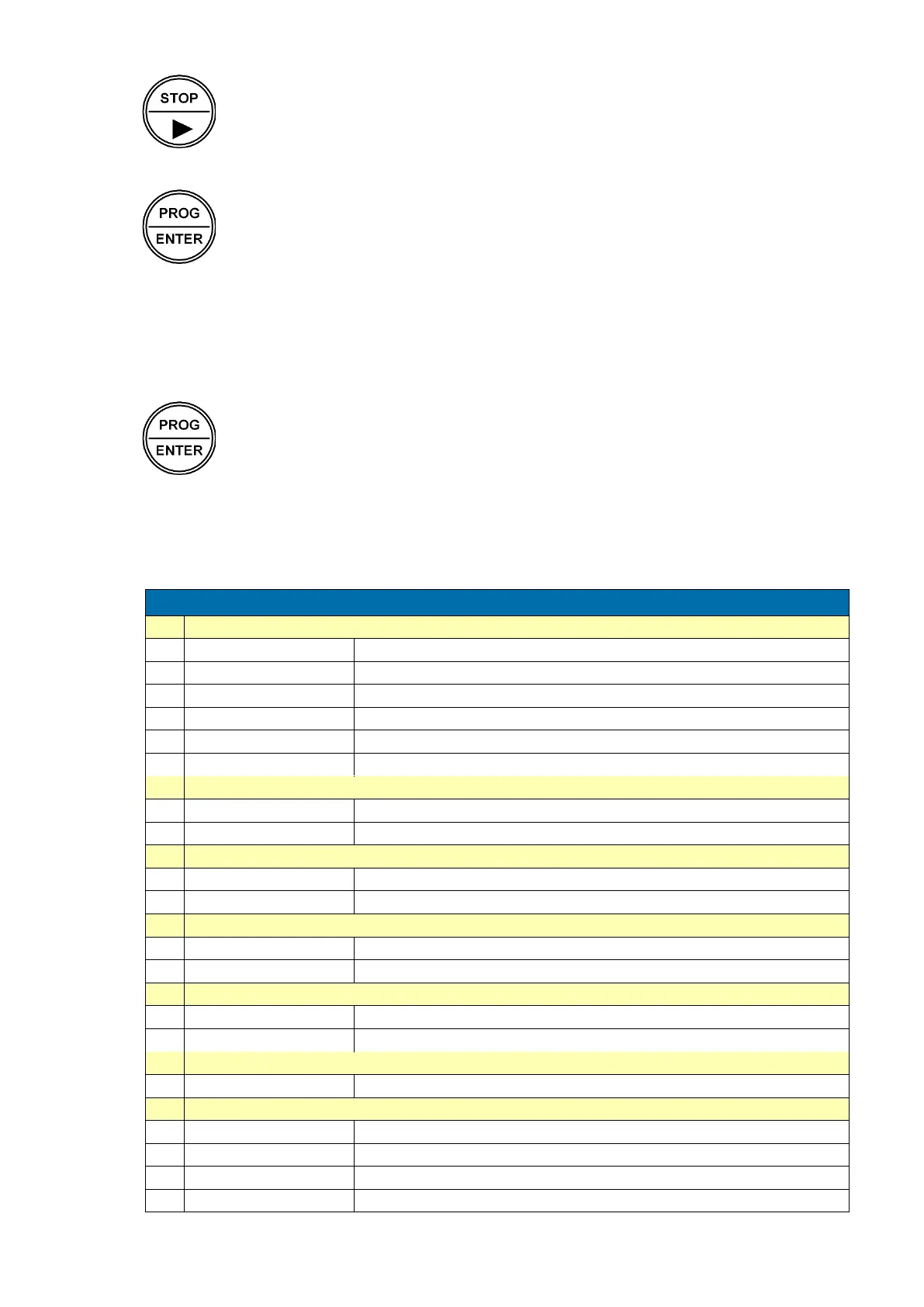Page 13
FW_F130-P_M_v2201-01_EN.docx
STOP-key
This key is used to select the previous item in the list (e.g. Enable → Disable ).
At the bottom of the list, the selection will wrap around to the last selection.
Step 3: Finishing the programming sequence
PROG-key
During the programming sequence, this key is used to confirm the new value and
return to SETUP-level. To cancel the operation, either press the PROG-key for 3
seconds or wait for 20 seconds: the programming sequence is cancelled and the
former value is reinstated.
3.2.4 RETURNING TO OPERATOR-LEVEL
When all settings are configured correctly, the unit can be returned to OPERATE-level.
Please keep a record of all settings for later reference.
Use the control panel to return to OPERATE-level
PROG-key
In order to return to the operator level, press the PROG-key for three seconds.
When no keys are pressed for 2 minutes, SETUP-level will be left automatically.
3.3 CONFIGURATION SETTINGS
All settings of the F130-P can be set via the control panel.
The following paragraphs give a detailed description of each setting.
3.3.1 SETUP MENU SETTINGS
SETUP FUNCTIONS AND VARIABLES
L; m
3
; kg; lb; GAL; USGAL; bbl; no unit
0000000; 111111.1; 22222.22; 3333.333
0% (off); 20%; 40%; 60%;- 80%; 100% (full brightness)
fast; 1 sec; 3 sec; 15 sec; 30 sec; off
npn; npn-lp; reed; reed-lp; pnp; pnp-lp; namur; coil-hi; coil-lo; 8-1 DC; 12 DC; 24 DC
0.000 - 9.999 sec (0 = off)
0000000; 111111.1; 22222.22; 3333.333
