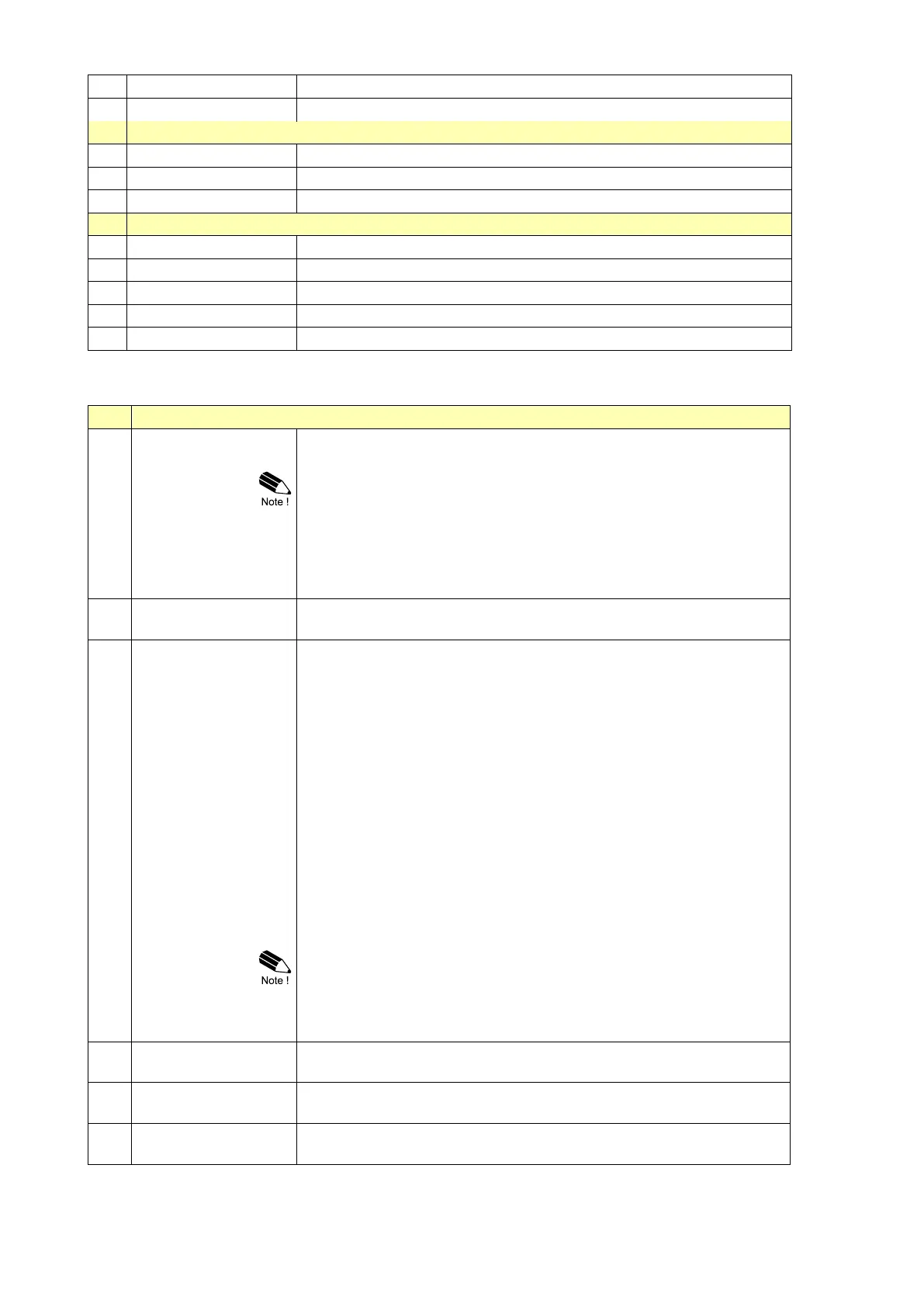Page 14
FW_F130-P_M_v2201-01_EN.docx
This setting is used to select the engineering unit for the indication of
the batch total, the accumulated total and the pulse output.
When you change the engineering unit, you must recalculate and
reprogram the K-factor for the (accumulated) total. When you
recalculate and reprogram the K-Factor, the history for (accumulated)
batch total is not correct anymore, because the (accumulated) batch
total is not recalculated. For future reference, best practice is to make
a note of the accumulated total before you program the recalculated
K-Factor.
This setting is used to set the amount of digits behind the decimal
point for the (accumulated) total indication.
This setting is used to set the K-Factor for the total. With the K-Factor,
the flowmeter pulse signals are converted to a quantity. The K-Factor
is based on the number of pulses generated by the flowmeter per
selected engineering unit, for example per m
3
. A more accurate K-
Factor (more decimals, as set in decimals K-Factor) allows for a more
accurate operation of the system.
Example 1: Calculating the K-Factor.
The flowmeter generates 2.4813 pulses per liter and the selected unit
is m
3
. A cubic meter consists of 1000 liter which gives 2.4813
pulses*1000 liter=2481.3 pulses per m
3
. So, the K-Factor is 2481.3.
Enter for the Flowmeter K-Factor: 24813 and for the flowmeter K-
Factor decimals: 1.
Example 2: Calculating the K-Factor.
The flowmeter generates 6.5231 pulses per gallon and the selected
engineering unit is gallons. So, the K-Factor is 6.5231. Enter for the
Flowmeter K-Factor: 65231 and for the Flowmeter K-Factor decimals:
4.
When you recalculate and reprogram a new K-Factor, the history for
(accumulated) batch total is not correct anymore, because the
(accumulated) batch total is not recalculated. For future reference,
best practice is to make a note of the accumulated total before you
program the recalculated K-Factor.
This setting is used to set the amount of digits behind the decimal
point for the K-Factor.
This setting is used to set the lower limit for a batch volume. An
operator cannot set a batch volume which is beyond the lower limit.
This setting is used to set the upper limit for a batch volume. An
operator cannot set a batch volume which is beyond the upper limit.
