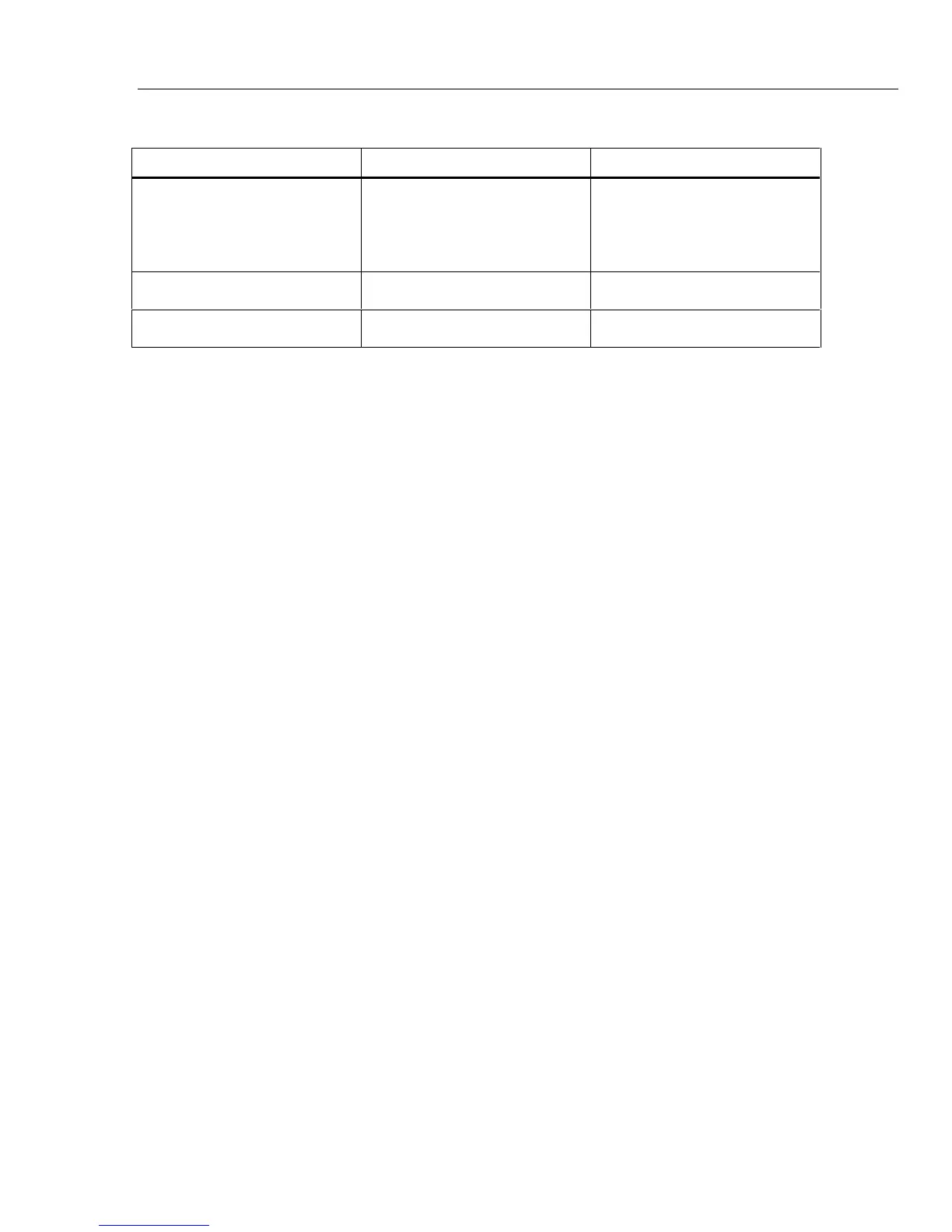Maintenance
Calibration
3
3-7
Table 3-1. Required Equipment
Equipment Minimum Specifications Recommended Model
DMM Calibrator DC Voltage: 0-600V
Accuracy: ±0.25%
AC Voltage: 0-600V
Accuracy: ±0.5%
Frequency: 50-400 Hz
Fluke Models (5700A, 5100B, or
equivalent)
Decade Resistor Resistance: 1.0-40 MΩ
Accuracy: ±0.25%
General Reisistance RDS-77B
and 41B
Decade Capacitor Capacitance: 0-1.000 µf
Accuracy: ±0.5%
GenRad 1412-BC
3. Apply the input from the appropriate source. The reading on the display should be
within the MINIMUM and MAXIMUM values shown in
4. Test the remaining functions and ranges.
3-5. Calibration
To ensure that the meter performs to specifications, calibrate it annually using the
following procedure:
1. Set the calibrator for 0V dc. Put the meter in the 4.000V dc range.
2. Connect the calibrator to the [+] and COM jacks on the Meter.
3. Apply an input of +4.000V dc +/-0.25% The meter display should read between
3.997-4.003V. If it does not, adjust R4 (see Figure 3-3) as follows.
To adjust R4:
1. Remove any input signals to the meter.
2. Remove the four screws on the back and separate the case bottom and case top.
Notice that when you do so the battery remains in the case bottom and power to the
meter is disconnected.
3. Observing correct polarity, connect a 9V battery to the battery contacts using easy
hook jumpers or alligator clip leads (see Figure 3-3).
NOTE
To avoid stretching or bending the battery contacts, connect leads to the
base of the contacts as shown in Figure 3-3.
4. Set the calibrator for 0V dc. Put the meter in the 4.000V dc range.
5. Connect the calibrator to the [+] and COM jacks on the Meter.
6. Apply an input of +4.000V dc +/-0.25%
7. Adjust R4 (see Figure 3-3) so that the meter display reads between 3.997-4.003V.