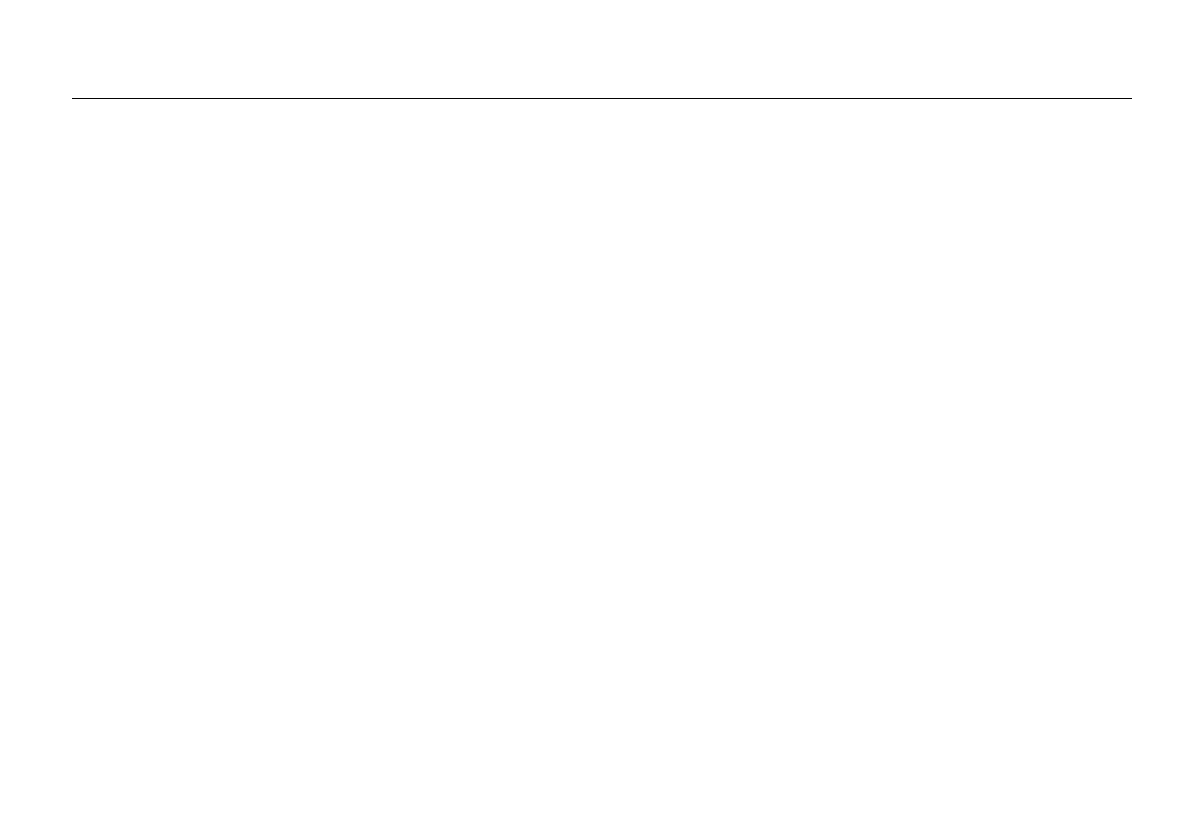Digital Multimeters
Measurements
5
Manual and Auto Range Selection
The Product has both manual and auto range options. In the
Auto Range mode, the Product selects the best range for
the input detected. This allows you to switch test points
without the need to reset the range. Select the range
manually to override Auto Range.
By default, the Product uses the Auto Range mode in
measurement functions that have more than one range and
shows Auto Range on the display.
To enter the Manual Range mode, push R.
Note
Each push of R increments the range. When you
reach the highest range, the Product wraps to the
lowest range.
To exit Manual Range mode, push and hold R for
2seconds.
Data Hold
XWWarning
To prevent possible electrical shock, fire or
personal injury, do not use the HOLD function to
measure unknown potentials. When you engage
HOLD, the display does not change when a you
measure a different potential.
To hold the present reading, push H. Push H again to
resume normal operation.