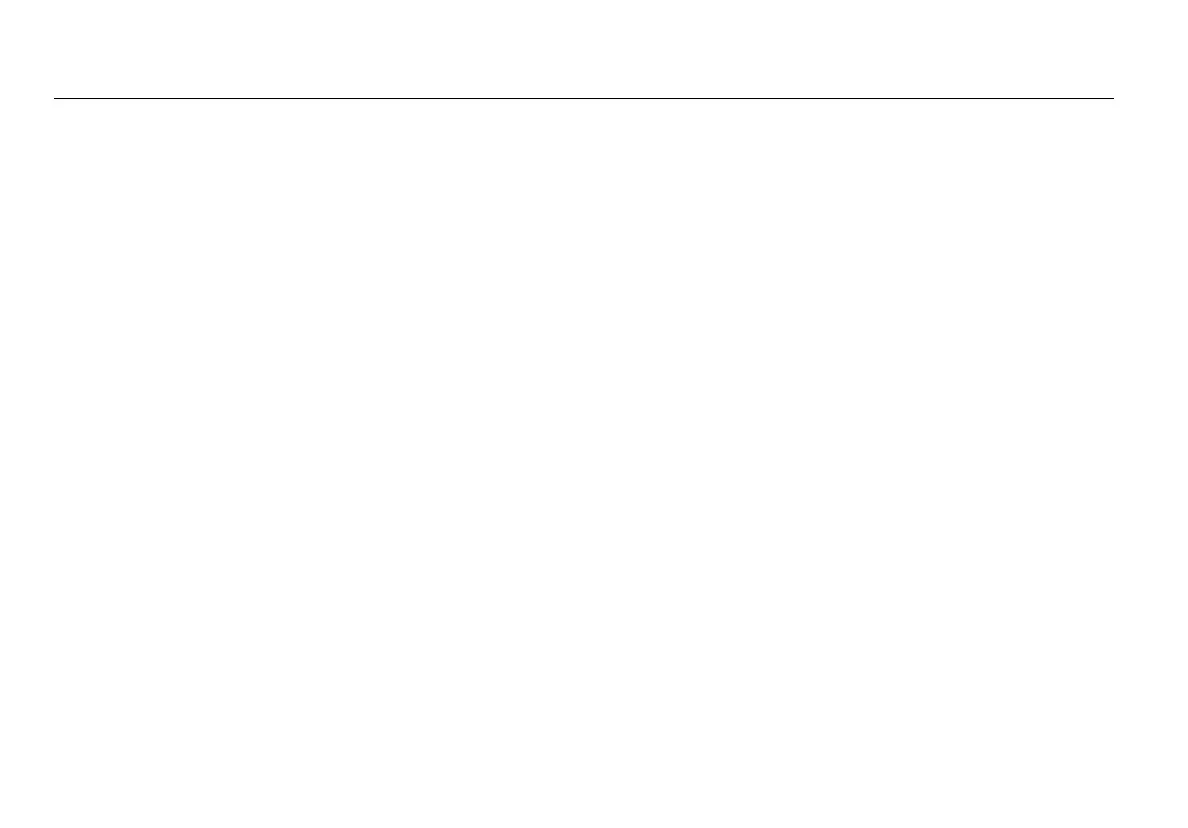15B MAX/17B MAX
Users Manual
10
Measure Capacitance
W Caution
To prevent damage to the Product, disconnect
circuit power and discharge all high-voltage
capacitors before you measure capacitance.
To measure capacitance:
1. Turn the rotary switch to E.
2. Connect the red test lead to the W terminal and the
black test lead to the COM terminal.
3. Touch the probes to the capacitor leads.
4. Allow the indication to stabilize, see the display to read
the capacitance value.
Measure Temperature (17B MAX only)
To measure temperature:
1. Turn the rotary switch to S.
2. Plug the K type thermocouple plug marked + into the W
terminal, and the other plug into the COM terminal of the
Product.
3. See the display for the temperature value.
Measure Frequency and Duty Cycle
(17B MAX Only)
The Product can measure frequency or duty cycle while it
makes either a voltage or a current measurement. Push I
to change the Product to frequency or duty cycle.
1. When the Product is in the required function (ac voltage
or ac current), push I.
2. See the display for the frequency of the signal.
3. To make a duty cycle measurement, push I again.
4. See the display for the percent of duty cycle.
