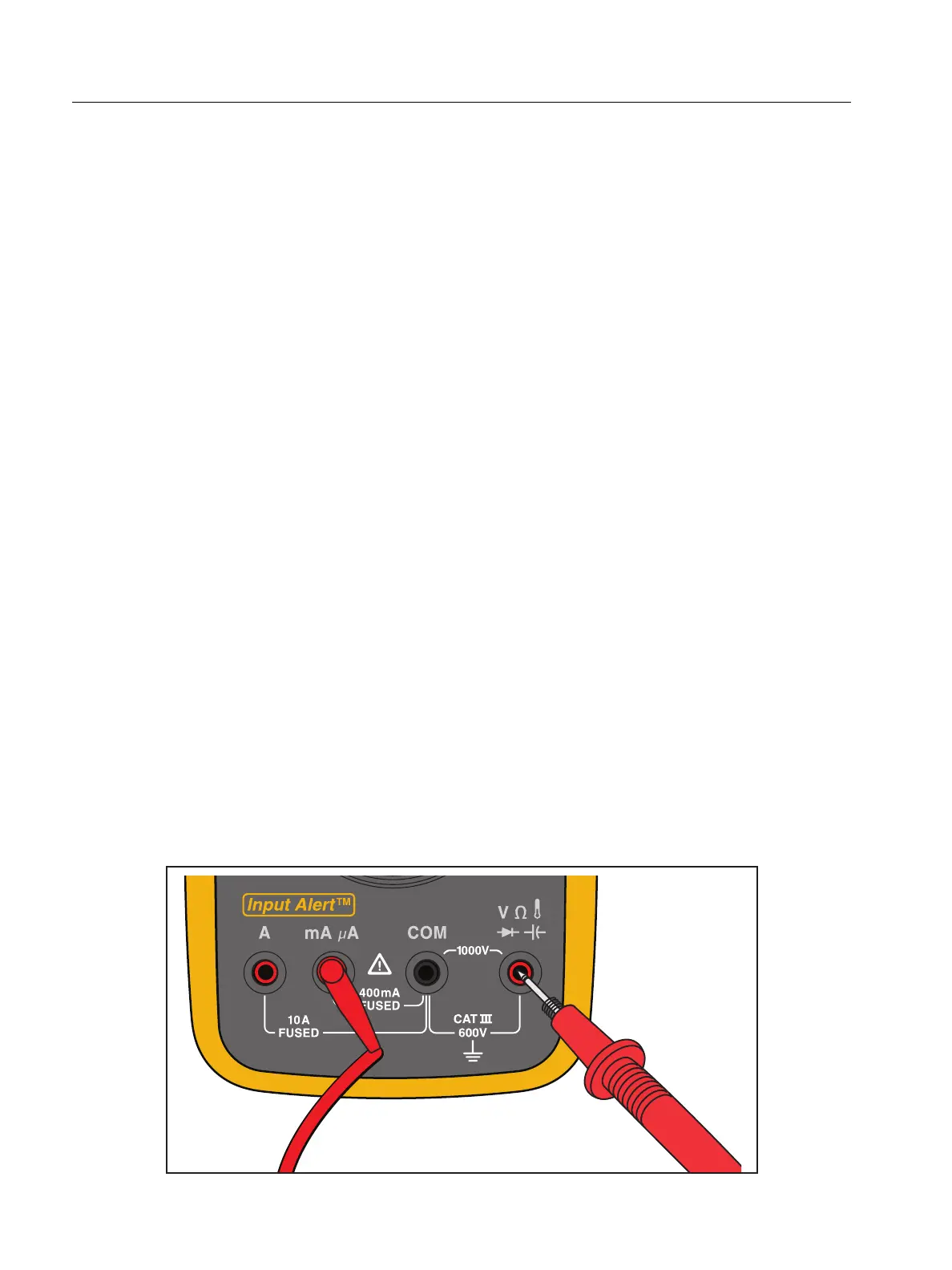15B MAX/17B MAX
Calibration Manual
2
XW Warning
To prevent possible electrical shock, fire, or personal injury, and for safe
operation and maintenance of the product, see Safety Information.
General Maintenance
Periodically wipe the case with a damp cloth and mild detergent. Do not use abrasives or
solvents. Dirt or moisture in the terminals can affect readings.
To clean the terminals:
1. Turn the Product off and remove the test leads.
2. Shake out any dirt that may be in the terminals.
3. Soak a new swab with isopropyl alcohol and work it around the inside of each input
terminal.
Test Fuses
XW Warning
To prevent electric shock or injury, remove the test leads and any input signals
before you replace the fuses.
To tes t t h e f u s e s :
1. Turn the rotary switch to Q.
2. Plug a test lead into the A or mA
μA terminal and touch the probe to the W terminal. See
Figure 1.
A good A terminal fuse reads <0.5 Ω.
A good mA μA terminal fuse reads <10 kΩ.
If the display reads OL, replace the fuse and test again.
If the display shows any other value, have the Product serviced.
Figure 1. Test Fuses