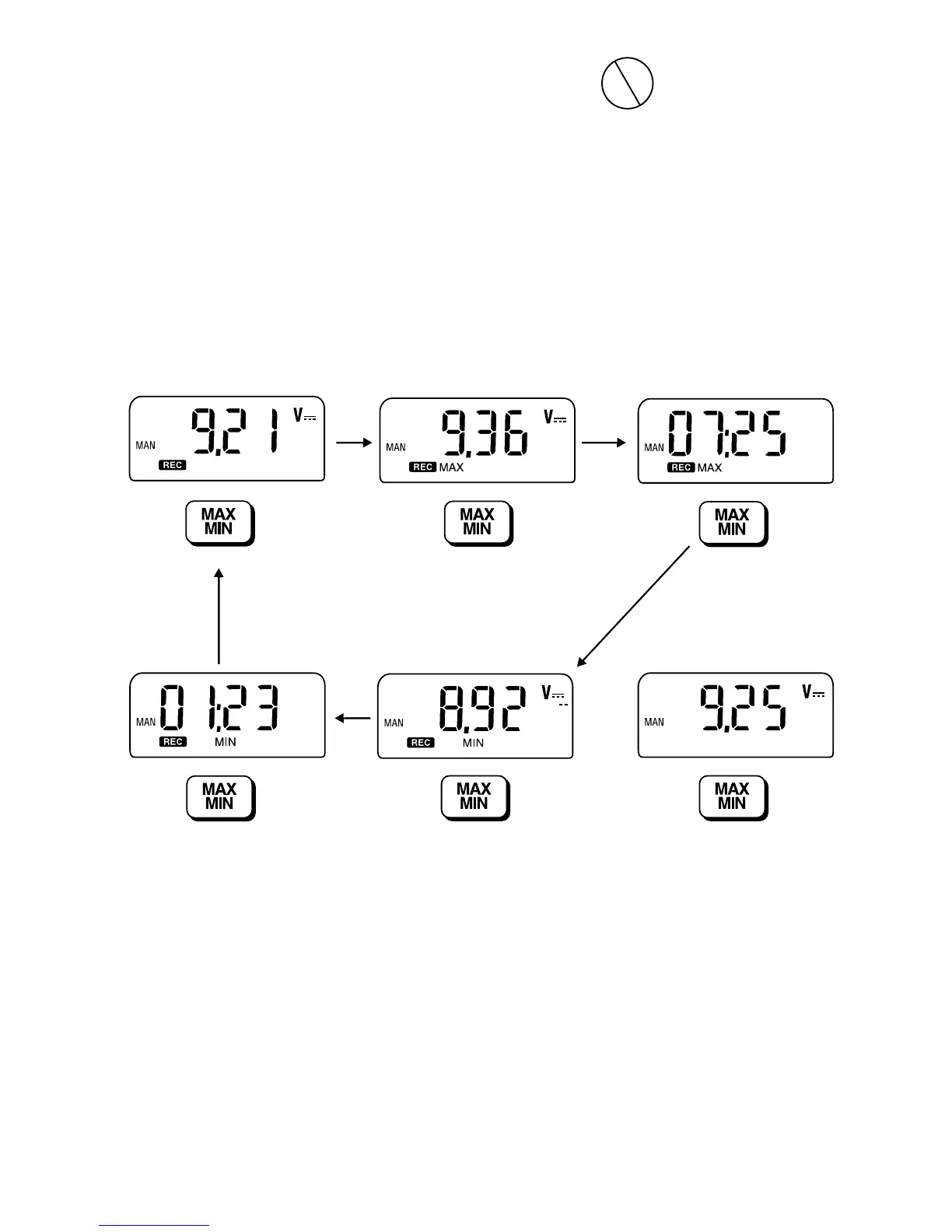Model 16 English Instruction Sheet
Page
10
MIN MAX with Elapsed Time
µF
Records the hours and minutes between when MIN MAX was entered
and the last high and low was recorded. OL is displayed for times longer
than 99:59.
To enable the MIN MAX timer, hold down
M while turning the rotary
switch from OFF to either measurement mode.
Enter MIN MAX. View
Present Reading
Maximum Reading Maximum Reading
Elapsed Time
Minimum Reading
Elapsed Time
Minimum Reading Exit MIN MAX
2 sec
ip11i.eps