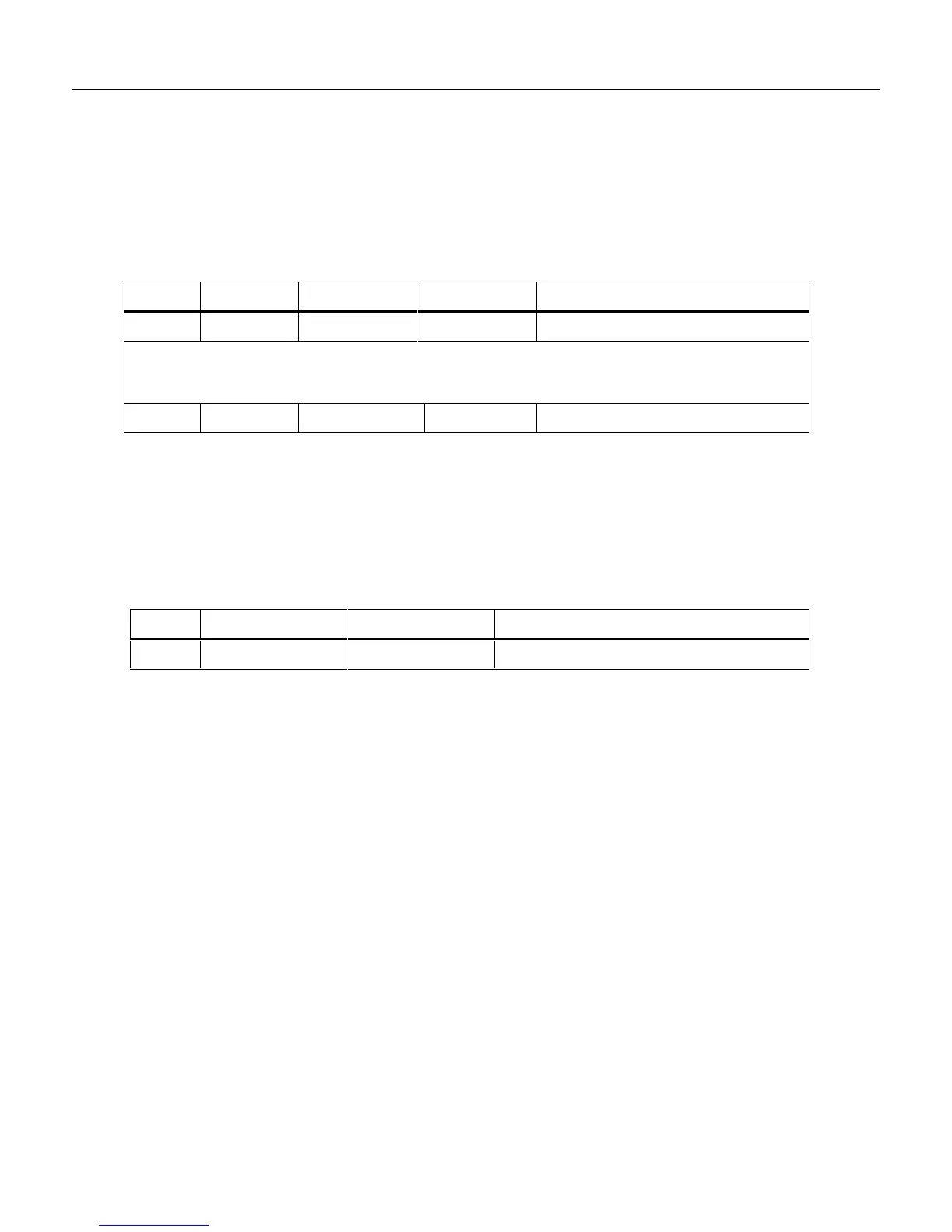Series III Multimeter
Performance Tests
17
Testing the DC and AC Current Function
1. Set the UUT rotary switch to amps.
2. Set the output of the current calibrator to standby and connect it to the 40 mA and COM input terminals
of the UUT.
3. Set the current calibrator to the output shown in Table 10. Verify that the UUT display/reading is within
the limits shown
Table 10. mA DC and AC Test
Step Range A Freq. Display Reading
1 40 mA dc +35 mA 34.80 to 35.20 dc
Note
To enter mA ac, press the yellow button.
2 40 mA ac 35 mA 1 kHz 34.45 to 35.55 ac
4. Set the output of the current calibrator to standby and connect it to the 10 A and COM input terminals
of the UUT.
5. Return the UUT to A dc.
6. Set the current calibrator to the output shown in Table 11, and verify that the UUT display reading is
within the limits shown.
Table 11. DC Amps Test
Step Range A Display Reading
2 10 A dc +10 A 9.93 to 10.07 dc
