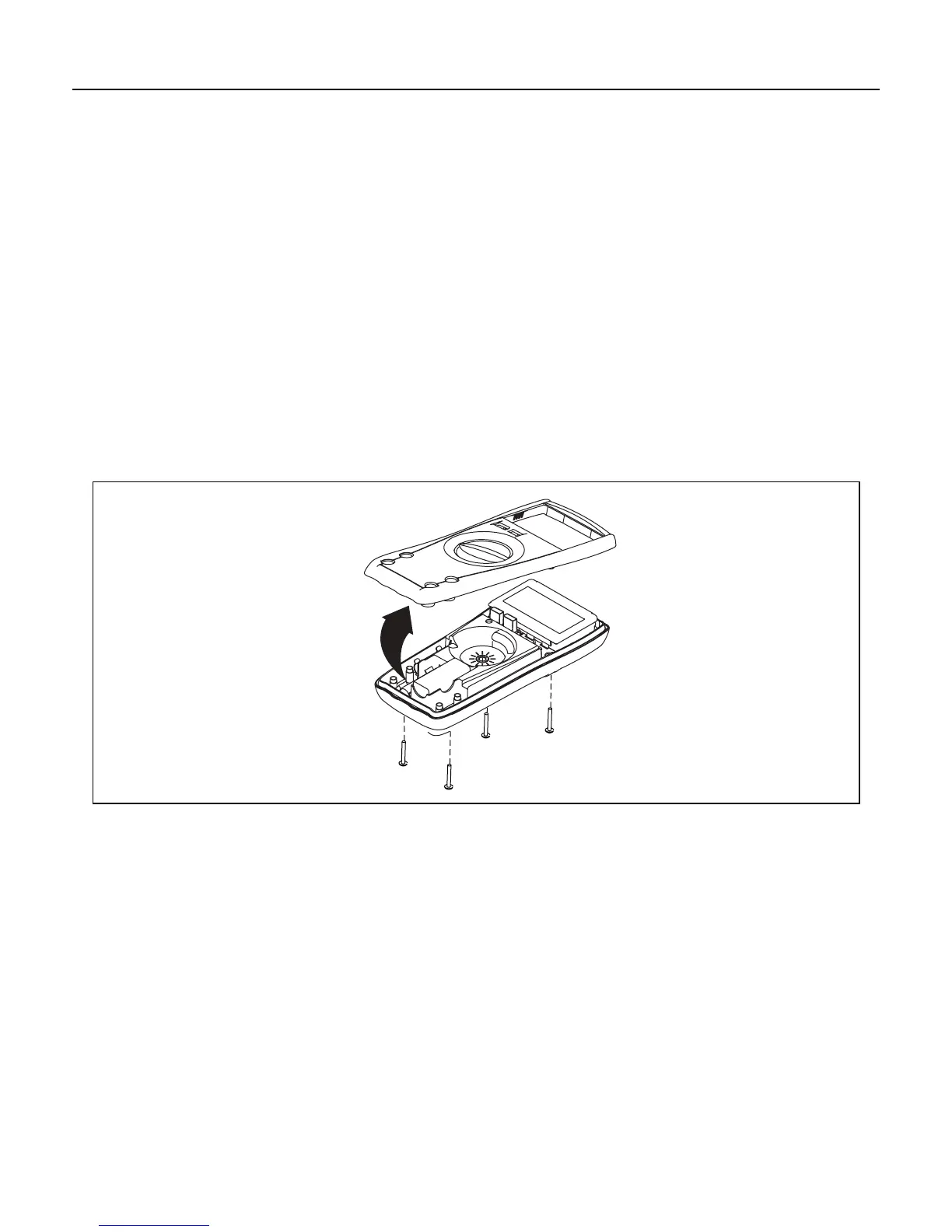Series III Multimeter
Basic Maintenance
7
Basic Maintenance
WWarning
To avoid electrical shock or personal injury, remove the test leads and any
input signals before opening the case, and close and secure the case before
operating the Meter.
To prevent damage or injury, install only specified replacement fuses with the
speed, amp interrupt rating, and voltage ratings that are shown in Table 12.
Opening the Meter Case
Refer to Figure 1, and use the following procedure to open the case:
1. Remove the test leads from any input signal.
2. Set the rotary switch to
OFF and remove the test leads from the terminals.
3. Remove the four Phillips screws from the bottom case.
4. Turn the meter face up, grasp the top case, and pull it up. The top case “hinges” open from the bottom.
pdoo8f.eps
Figure 1. Opening the Case