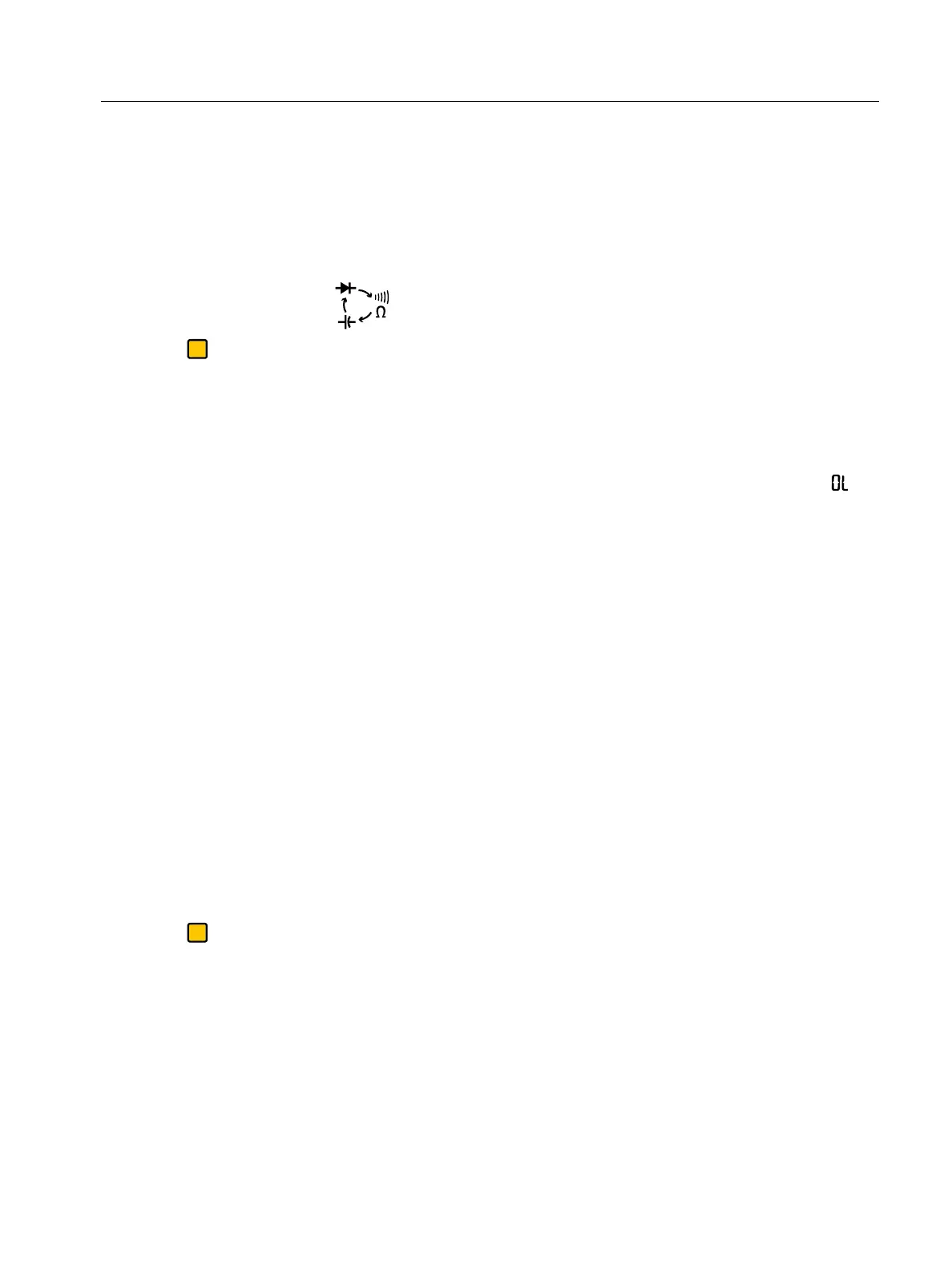8
Clamp Meter
Basic Measurements
Test Diodes
W
Caution
To prevent possible damage to the Product or to the equipment under test,
disconnect circuit power and discharge all high-voltage capacitors before you
test diodes.
To test a diode:
1. Turn the rotary switch to
.
2. Push
twice to shift to
function.
3. Connect the red test lead to the VΩ terminal and the black test lead to the COM terminal.
4. Connect the red probe to the anode side and the black test lead to the cathode side of the
diode under test.
5. See the display for the forward bias voltage value.
6. If you reverse the polarity of the test leads with diode polarity, the display reading shows
.
Use this reading to distinguish the anode and cathode sides of a diode.
Amps AC
XW
Warning
To prevent electrical shock, do not measure current while the test leads are in the input jacks.
Amps AC Measurement with Jaw
To measure amps ac:
1. Turn the control knob to
.
2. Position the Clamp jaw around the conductor.
The display shows the amps ac measurement.
Hz under Amps AC Measurement with Jaw
To measure Hz:
1. Turn the control knob to
.
2. Push
to shift to the Hz function.
3. Position the Clamp jaw around the conductor.
The display shows the measurement.
