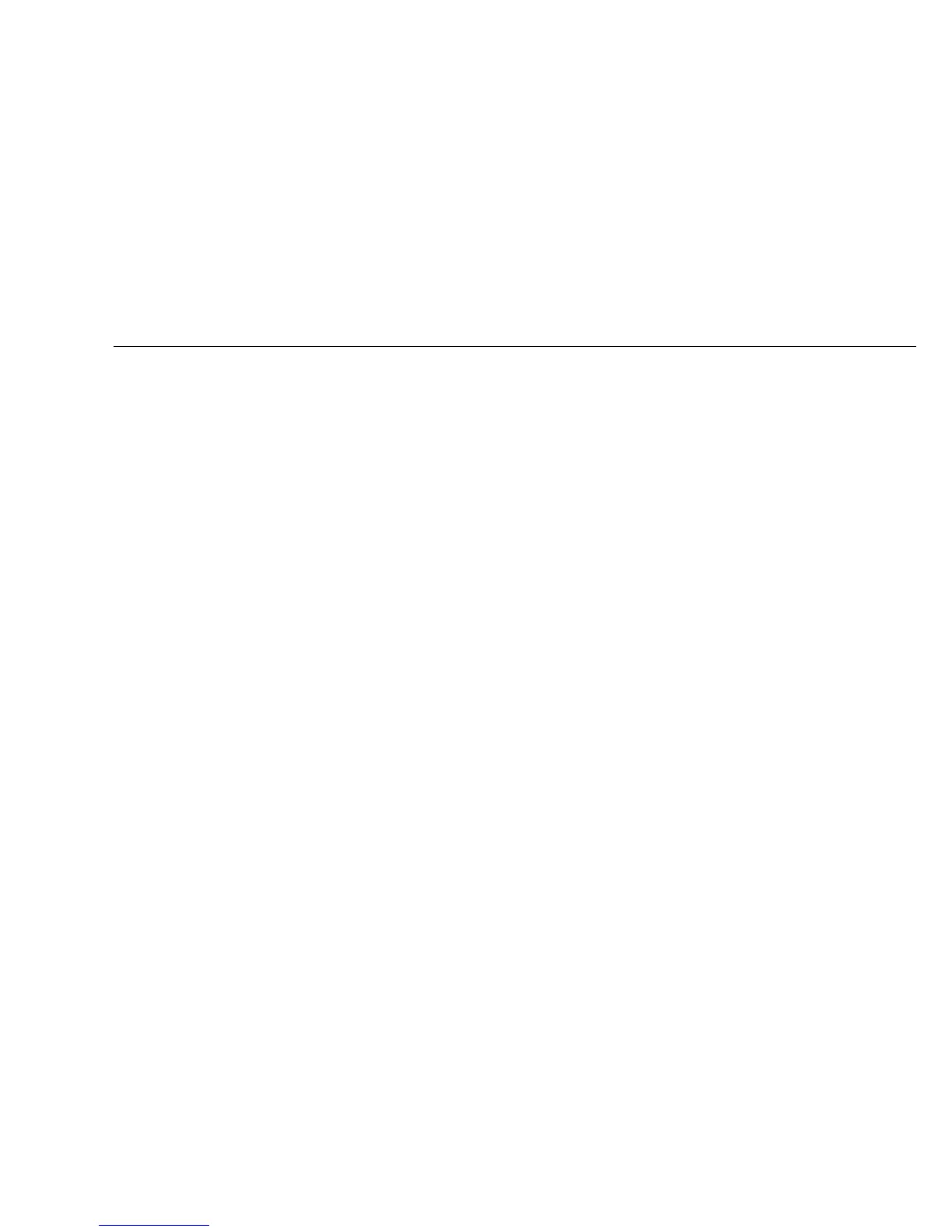Remote Display True-rms Clamp Meter
Features
11
Backlight
Push to toggle the Backlight on and off. The Backlight automatically goes off after 2 minutes.
To disable the Backlight Auto Off feature, hold down while turning on the Meter.
Display Hold
To capture and hold the present display reading, push while taking a reading. Push
again to return to the live reading.
MIN MAX AVG
Min Max Avg mode can capture the minimum, maximum, and average readings of a given output
signal over an extended time.
Push to enter Min Max Avg mode, push again to toggle between min and max readings.
Push a third time to display the average reading. To exit Min Max Avg mode, push and hold
for 2 seconds. When Min Max Avg mode is active, the Auto Power Off feature is disabled.
DC Current Zero
Push to remove any dc offset that could affect the accuracy of dc readings.