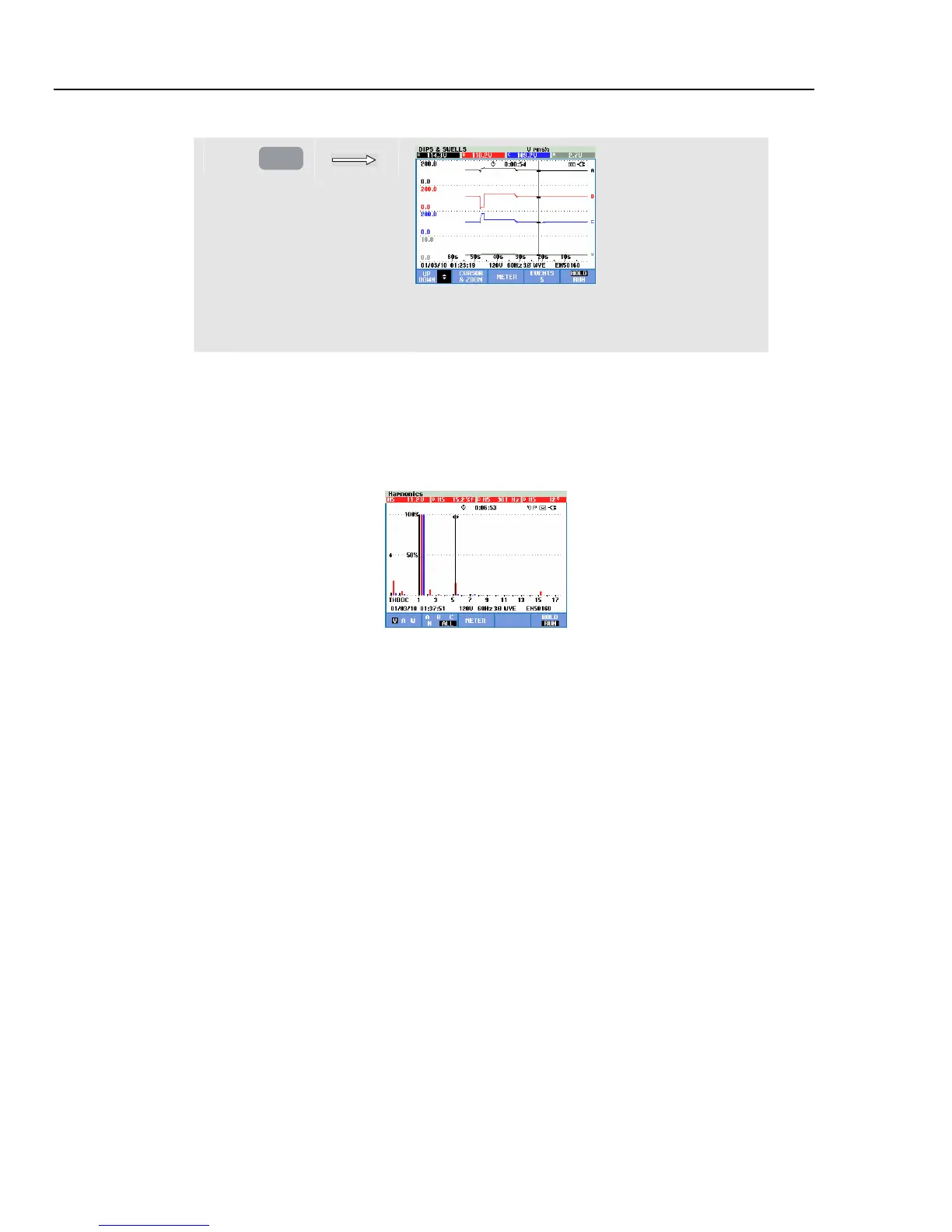Fluke 434-II/435-II/437-II
Users Manual
23-4
d
ENTER
Press ENTER to obtain trend display with the
cursor on and positioned on the highlighted event
in the table.
Cursor on Bar graph Displays
As an example the Three-phase Voltage Harmonics display as shown in Figure 23.7 is
used. Cursor and Zoom for other Bar Graph displays function identically.
Figure 23-7. Cursor on bar graphs
On Bar Graph displays the Cursor is always on. Cursor and Zoom are operated with the
arrow keys:
• Use the left/right arrow keys to position the Cursor on a certain bar. The header
shows relevant measuring data belonging to the bar. In certain cases there are more
bars available than can be displayed in one screen. In the figure for instance 17
harmonics out of a total of 51 are displayed. Positioning the Cursor across the left or
right screen end brings the next screen within the viewing area.
• Use the up/down arrow keys to stretch (or shrink) the Bar Graphs vertically.
1.800.868.7495info@Fluke-Direct.ca
Fluke-Direct.ca
