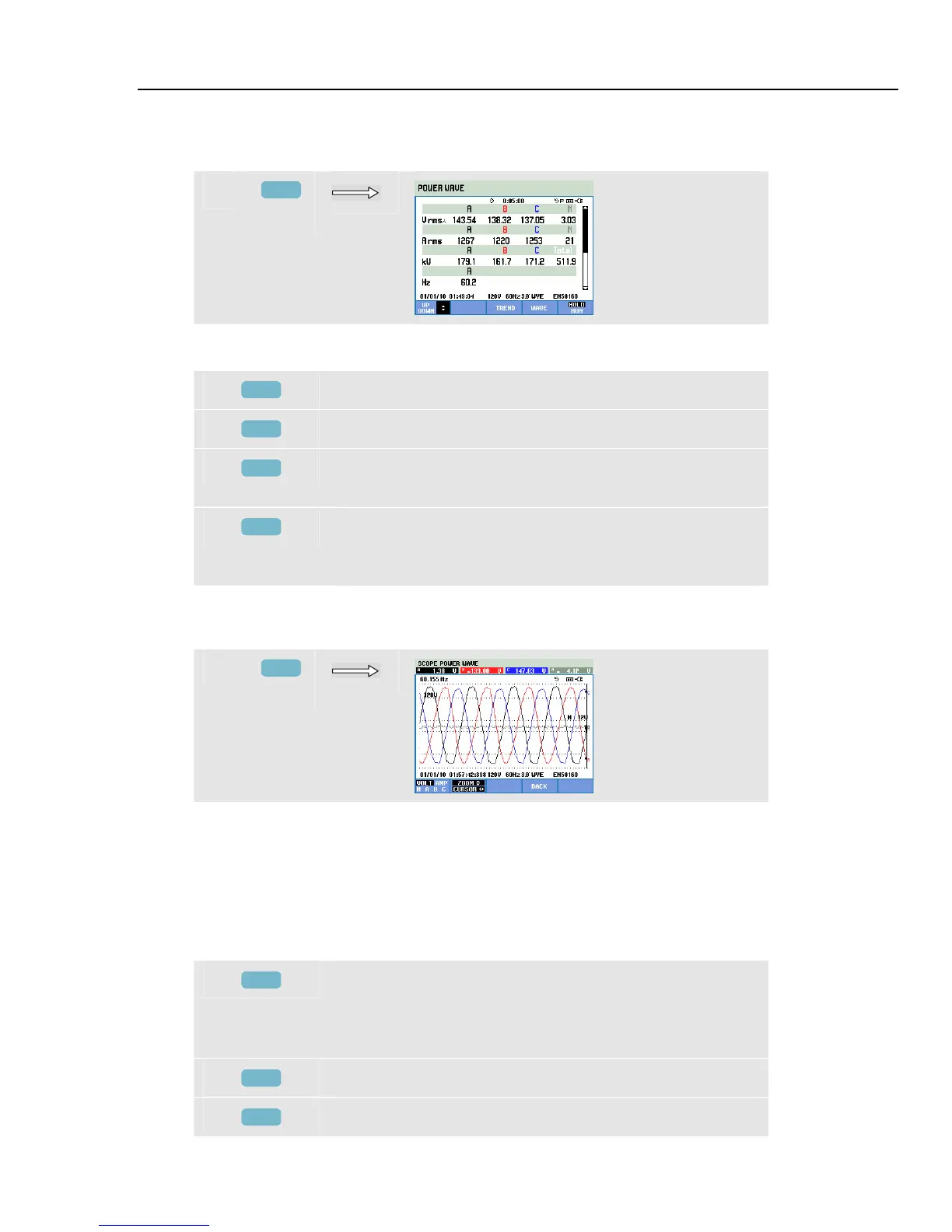Power Wave
Meter screen19
19-3
Meter screen
To access the Power Wave Meter screen:
g
F3
Available function keys:
F1
Up/down arrow keys are assigned to scroll meter screen.
F3
Access to Trend screen.
F4
Access to waveform screen. Analyzer must be in HOLD
mode. For description see below.
F5
Switch between HOLD and RUN of screen update.
Switching from HOLD to RUN invokes a menu to select
Immediate or Timed Start and Duration of the measurement.
Waveform screen
To access the Power Wave Waveform screen:
h
F4
Starting from the Trend screen, position the cursor on the area of interest. Then press
F4 – WAVE to open waveform display at this area.
Use the left/right arrow keys to move the cursor and to scroll all recorded waveforms.
The maximum recording time is about 5 minutes. The time of the displayed waveform at
the cursor position is shown in the status line in the bottom of the screen.
Available function keys:
F1
Selection of waveform set to be displayed: VOLT displays
all voltages, AMP displays all currents. A (L1), B (L2), C
(L3), N (neutral) give simultaneous display of phase voltage
and current for the selected phase.
F2
Access to cursor and zoom menu.
F4
Return to previous screen.
1.800.868.7495info@Fluke-Direct.ca
Fluke-Direct.ca
