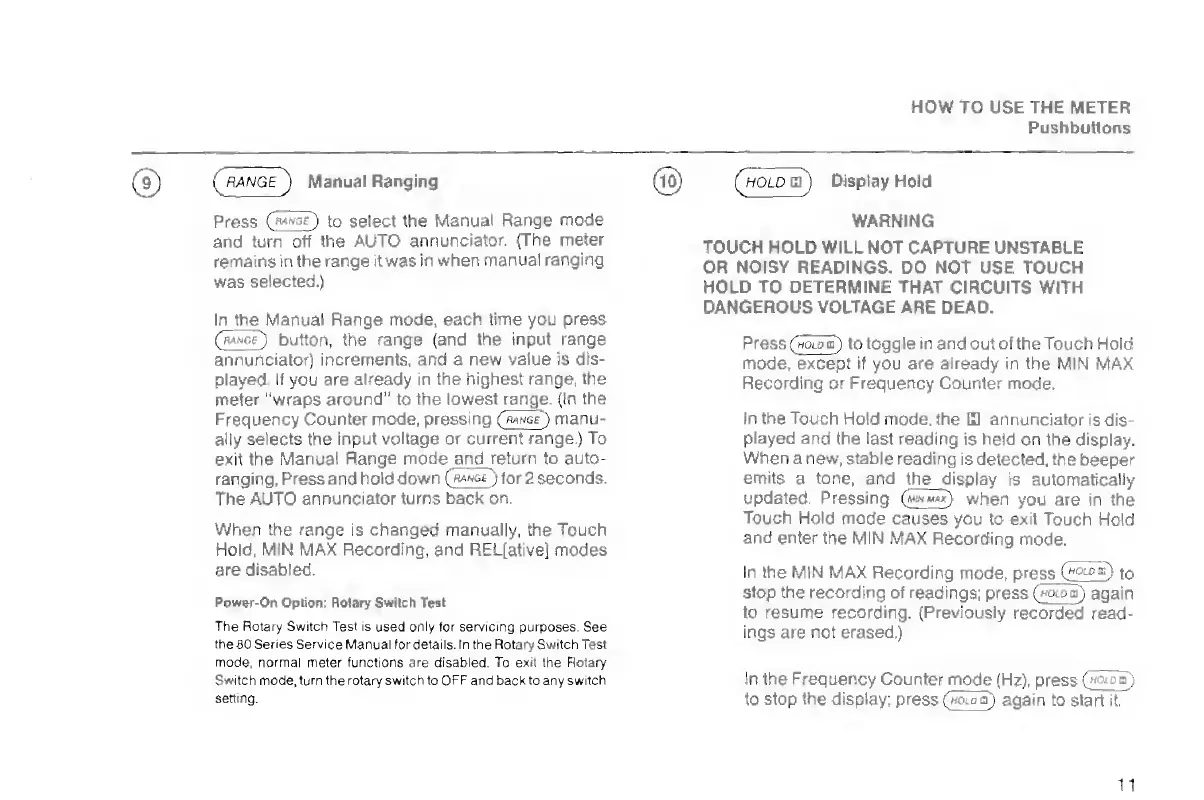range
j
Manual
Ranging
press
C^aQ
to
select
the
Manual Range
mode
and turn
off the AUTO
annunciator.
{The meter
remains in the
range it was
in when
manual
ranging
was
selected.)
In the Manual Range mode,
each time you press
(range
)
button, the range (and
the
input range
annunciator) increments,
and
a
new value
is dis-
played. If
you
are
already in the
highest
range,
the
meter "wraps around"
to the
lowest range
.
(In the
Frequency
Counter mode,
pressing
(r
ange")
manu-
ally selects
the
input voltage or
current range.) To
exit the
Manual
Range mode and
return to
auto-
ranging, Press and hold
down
(mhgP
)
for 2 seconds.
The AUTO
annunciator turns back
on.
When the range
is
changed manually,
the Touch
Hold, MIN MAX Recording,
and REL[ative] modes
are
disabled.
Power-On Option; Rolary Switch Teat
The Rotary Switch Test is
used only for
servicing
purposes. See
the
SO
Series Service
Manual for details. In the Rotary Switch Test
mode, normal
meter
functions are disabled. To exit the Rotary
Switch mode, turn the rotary switch to
OFF
and back
to
any
switch
setting.
HOW TO USE
THE
METER
Pushbuttons
{HOLD
B
j
Display
Hold
WARNING
TOUCH HOLD WILL NOT
CAPTURE
UNSTABLE
OR
NOISY
READINGS. DO
N )T
TOUCH
HOLD TO DETERMINE
THAT CIRCUITS WITH
DANGEROUS VOLTAGE ARE DEAD.
Press
(tioLo m)
to
toggle in
and out
of
the
Touch Hold
mode, except if
you
are already in
the MIN
MAX
Recording or Frequency Counter
mode.
In the Touch
Hold
mode, the
\S
annunciator
is
dis-
played
and
the last
reading is held
on the display.
When
a
new,
stable
reading
is detected,
the
beeper
emits
a
tone, and
the display
is automatically
updated. Pressing
ijiiS)
when
you are
in
the
Touch
Hold
mode causes
you to exit
Touch Hold
and
enter the MIN
MAX Recording
mode.
In the MIN
MAX Recording
mode, press
to
stop the recording of
readings; press
(
holoo)
again
to resume recording. (Previously
recorded read-
ings
are not
erased.)
In the Frequency Counter mode
(Hz),
press
(
jiaca)
to
stop
the
display;
press
(noma)
again to
start
it.
11
