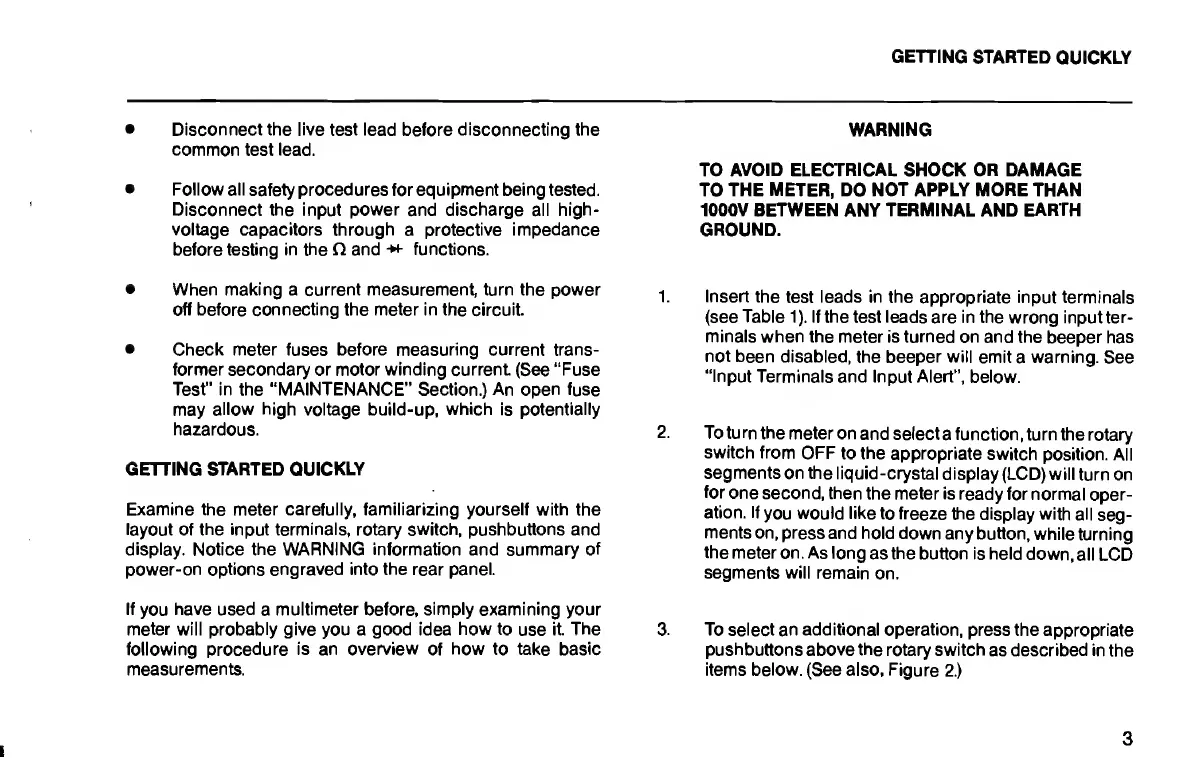•
Disconnect the live test lead
before disconnecting
the
common test
lead.
•
Follow all
safety
procedures
for
equipment being
tested.
Disconnect the input
power
and discharge all
high-
voltage
capacitors through
a
protective impedance
before testing
in
the
O and
-w-
functions.
•
When making a current measurement turn the power
off before connecting the meter in the
circuit.
•
Check meter fuses before measuring current trans-
former secondary or motor winding current
(See
"Fuse
Test" in the "MAINTENANCE" Section.) An open fuse
may
allow high
voltage build-up,
which
is
potentially
hazardous.
GETTING
STARTED QUICKLY
Examine the meter carefully, familiarizing yourself with
the
layout of
the
input
terminals,
rotary switch, pushbuttons and
display.
Notice
the
WARNING information and summary
of
power-on options
engraved into
the
rear
panel.
If
you
have used
a
multimeter
before,
simply
examining your
meter
will probably give you a good idea
how to
use
it.
The
following procedure
is an overview
of
how to take basic
measurements.
GETTING
STARTED
QUICKLY
WARNING
TO
AVOID ELECTRICAL
SHOCK
OR
DAMAGE
TO THE METER, DO
NOT
APPLY
MORE
THAN
1000V BETWEEN
ANY
TERMINAL
AND
EARTH
GROUND.
1. Insert
the
test
leads in the
appropriate input
terminals
(see
Table
1
).
If the
test leads are in the
wrong input
ter-
minals when
the meter is turned on and the
beeper has
not
been disabled, the beeper will
emit
a
warning.
See
"Input
Terminals and Input Alert",
below.
2.
To
turn
the
meter on
and select
a function, turn the
rotary
switch from
OFF
to
the
appropriate
switch
position.
All
segments on the
liquid -crystal
display
(LCD) will
turn on
for
one
second, then
the meter
is
ready for normal
oper-
ation.
If
you
would
like
to freeze the display
with all
seg-
ments
on,
press and hold down
any button,
while turning
the
meter on. As
long
as
the
button is held
down,
all
LCD
segments will remain
on.
3.
To select an
additional operation,
press the appropriate
pushbuttons above the
rotary switch
as
described in
the
items
below.
(See also,
Figure
2.)
3
