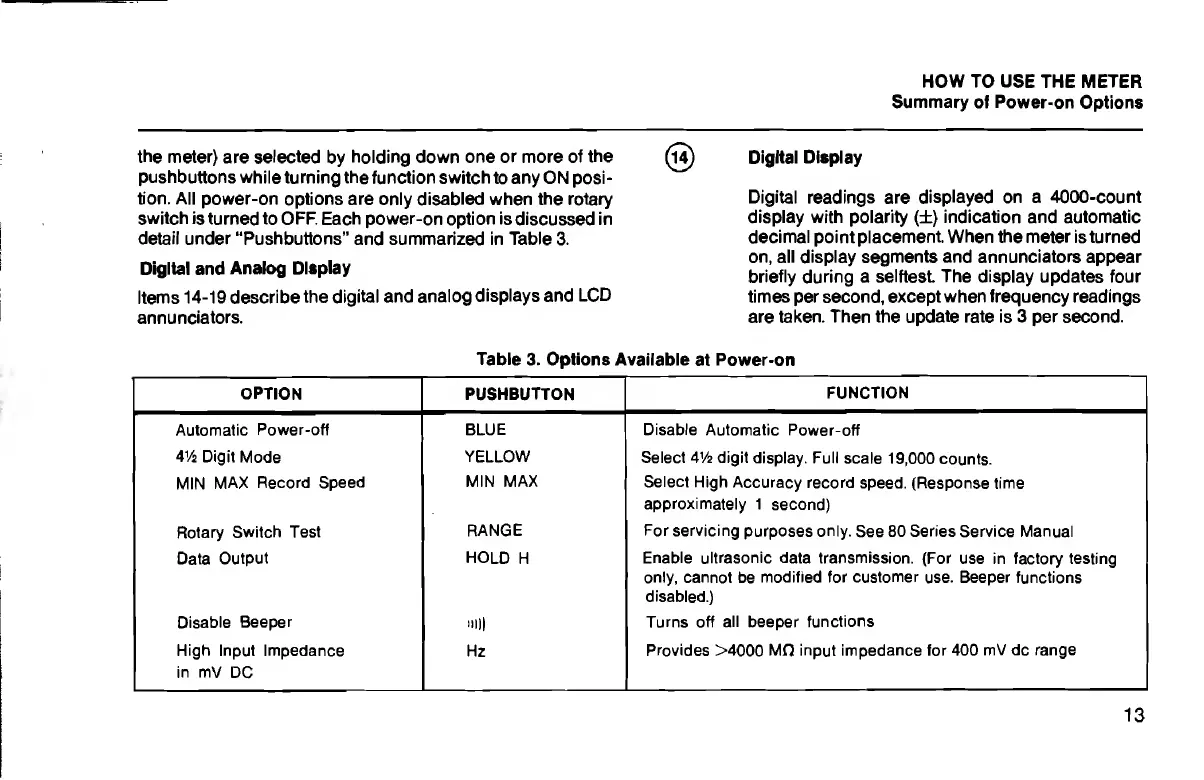HOW TO USE
THE
METER
Summary
of Power-on Options
the
meter)
are
selected
by
holding down one
or
more
of
the
pushbuttons
while turning the
function
switch
to any ON posi-
tion. All
power-on
options are only disabled when the rotary
switch
is
turned
to OFF.
Each
power-on
option
is
discussed in
detail under "Pushbuttons"
and summarized in Table 3.
Digital
and
Analog Display
Items
14-19
describe
the digital and
analog
displays
and
LCD
annunciators.
Table
3.
Options
Available
at
Power-on
OPTION
PUSHBUTTON
FUNCTION
Automatic
Power-off
BLUE Disable
Automatic
Power-off
4
1
/2 Digit
Mode
YELLOW
Select 4V2 digit
display. Full
scale
19,000 counts.
MIN
MAX
Record Speed
MIN
MAX
Select
High Accuracy
record
speed. (Response time
approximately
1
second)
Rotary
Switch
Test
RANGE For servicing
purposes only.
See
80
Series
Service Manual
Data
Output
HOLD
H
Enable ultrasonic data transmission.
(For
use in factory testing
only,
cannot be
modified for customer
use.
Beeper
functions
disabled.)
Disable
Beeper
mil
Turns off
all
beeper
functions
High
Input Impedance
in mV
DC
Hz
Provides
>4000 MO
input impedance for 400
mV dc range
(14)
Digital Display
Digital readings
are
displayed on a 4000-count
display with polarity
(±)
indication and automatic
decimal point placement. When the meter is turned
on, all display segments and annunciators
appear
briefly during a selftest
The display
updates four
times per second, except when frequency readings
are
taken. Then the update rate is 3 per second.
13
