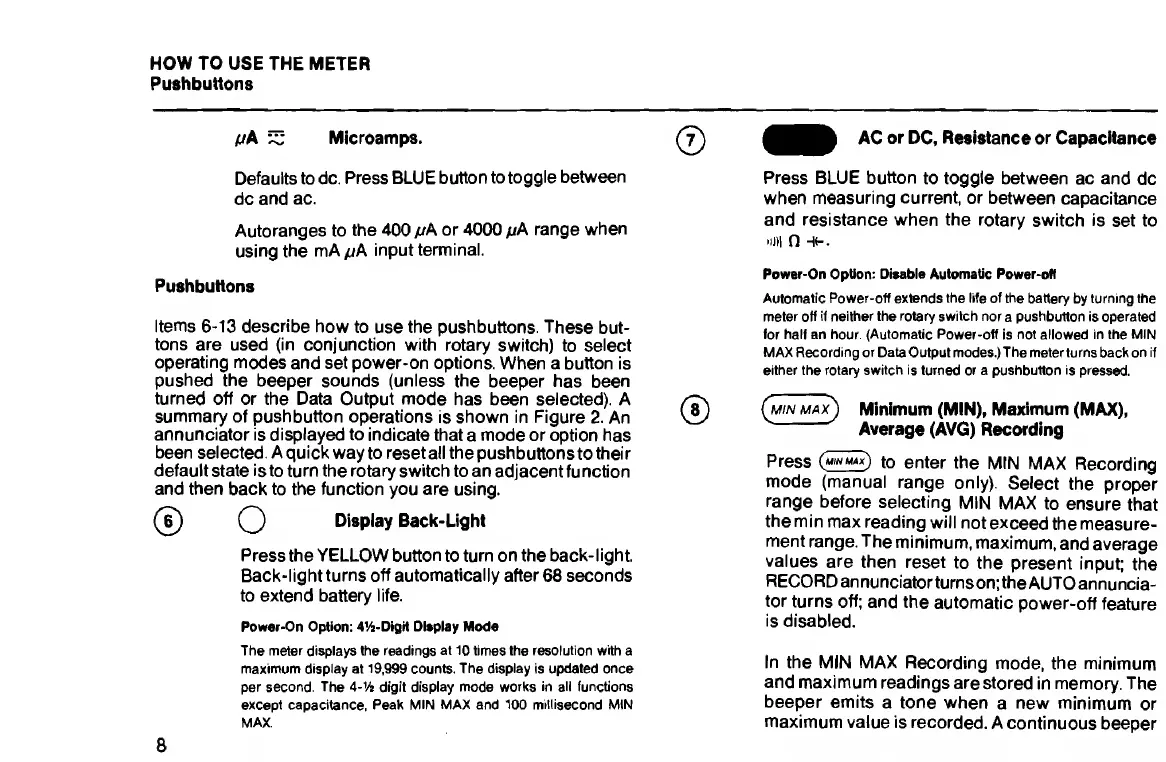HOW
TO
USE THE METER
Pushbuttons
fjA ^
Microamps.
Defaults
to dc.
Press BLUE button
to toggle
between
dc
and ac.
Autoranges to
the 400 //A
or 4000
fjA
range
when
using the
mA
yuA
input terminal.
Pushbuttons
Items 6-13
describe how
to
use
the pushbuttons.
These
but-
tons are
used
(in
conjunction with rotary
switch)
to select
operating
modes and set power-on options.
When a button is
pushed the beeper sounds (unless
the
beeper has been
turned off
or the Data Output mode
has been selected). A
summary of pushbutton operations
is
shown in Figure 2.
An
annunciator
is
displayed to
indicate
that
a
mode or option
has
been selected. A
quick way to reset all the
pushbuttonsto their
default state is to
turn the
rotary
switch to an
adjacent function
and then back to the function you
are using.
(?)
Q
Display Back-Light
Press the YELLOW button
to
turn on the back-light.
Back-light
turns off automatically after
68
seconds
to extend battery
life.
Power-On Option: 4Vs-Digrl Display Mode
The meter displays the readings
at
10 times the resolution
with
a
maximum display at 19,999 counts. The
display
is
updated once
per second. The
4-%
digit display mode
works
in
all (unctions
except
capacitance,
Peak MIN MAX and 100 millisecond MIN
MAX.
8
AC
or
DC,
Resistance
or
Capacitance
Press BLUE
button
to
toggle
between ac and
dc
when
measuring
current, or
between
capacitance
and resistance when the
rotary
switch
is
set to
mil
n
Hi-.
Power-On Option: Disable Automatic Power-off
Automatic Power-off extends
the life of
the battery
by
turning the
meter off
If neither the rotary switch nor
a
pushbutton is operated
for half an hour. (Automatic Power-off
is
not
allowed
in the MIN
MAX
Recording or Data
Output modes.) The meter turns back on if
either the rotary
switch
is turned or a pushbutton is
pressed.
Qjiin max)
Minimum (MIN),
Maximum
(MAX),
Average (AVG) Recording
Press
(uinuax)
to enter
the
MIN
MAX
Recording
mode
(manual
range
only).
Select
the
proper
range
before
selecting
MIN
MAX to
ensure
that
themin
max
reading will
not
exceed
the measure-
ment
range. The
minimum,
maximum,
and
average
values
are
then reset
to
the
present input;
the
RECORD
annunciator
turns
on;
theAUTOannuncia-
tor
turns off;
and the
automatic
power-off
feature
is disabled.
In
the MIN MAX
Recording
mode, the minimum
and
maximum
readings
are stored
in memory. The
beeper
emits
a tone when
a
new
minimum
or
maximum
value is
recorded.
A
continuous beeper
