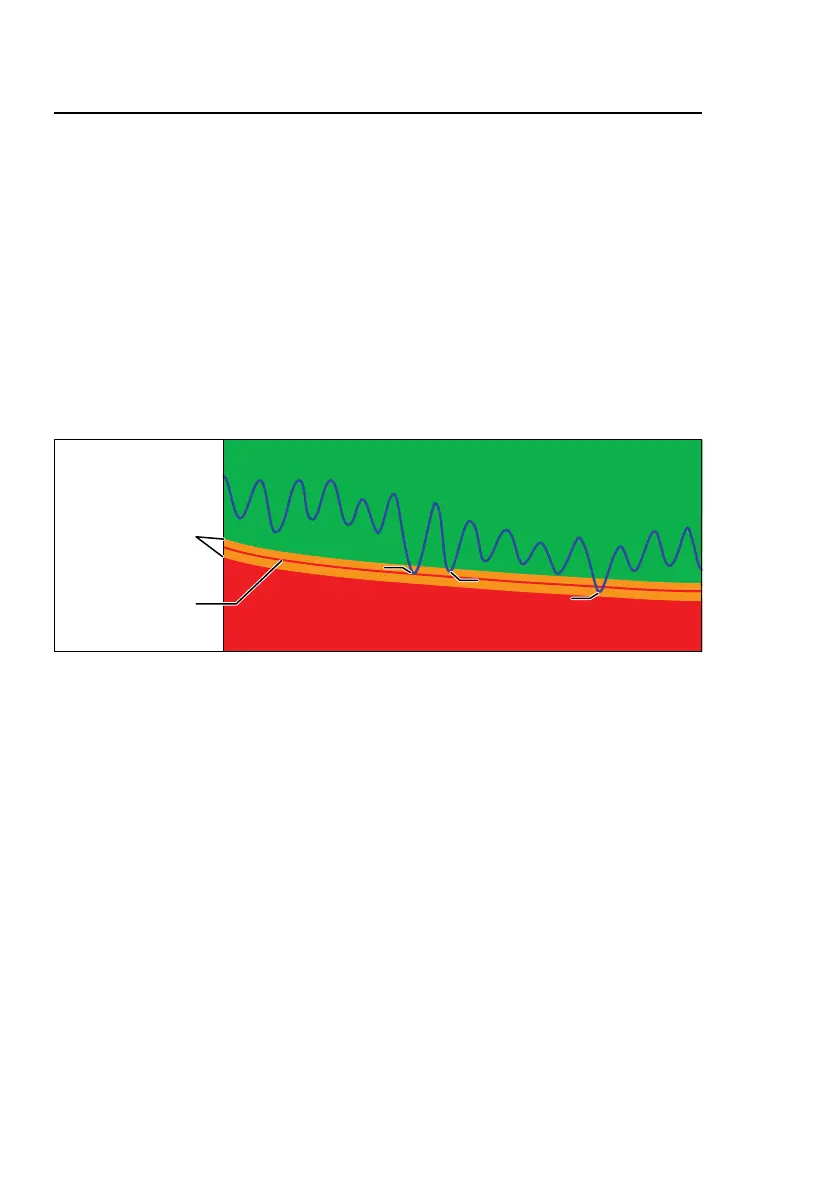DSX CableAnalyzer
Users Manual
40
PASS*/FAIL* Results
A result shows an asterisk when measurements are in the tester’s
accuracy uncertainty range (Figure 17) and the asterisk is required
by the selected test limit. These results are marginal.
A PASS* shows that the cable’s performance is satisfactory. If
a cable must get a PASS result to agree with your
requirements for quality, identify and correct the problems
with the cable and do the Autotest again.
Usually, a FAIL* is not a satisfactory result. Identify and correct
the problems with the cable and do the Autotest again.
GPU87.EPS
Figure 17. PASS* and FAIL* Results
WIRE MAP Tab
The WIRE MAP tab shows the connections between the ends of
the cable under test. The tester compares the connections to the
selected Outlet Configuration to get a PASS or FAIL result. If the
wire map test fails, you can continue or stop the Autotest. Figure
18 shows an example of a wire map screen. For information on AC
wire map screens, see the Technical Reference Handbook.
Tester’s accuracy
uncertainty
range
PASS
PASS*
FAIL
Limit
FAIL*
PASS*
riešenia na presné meranie