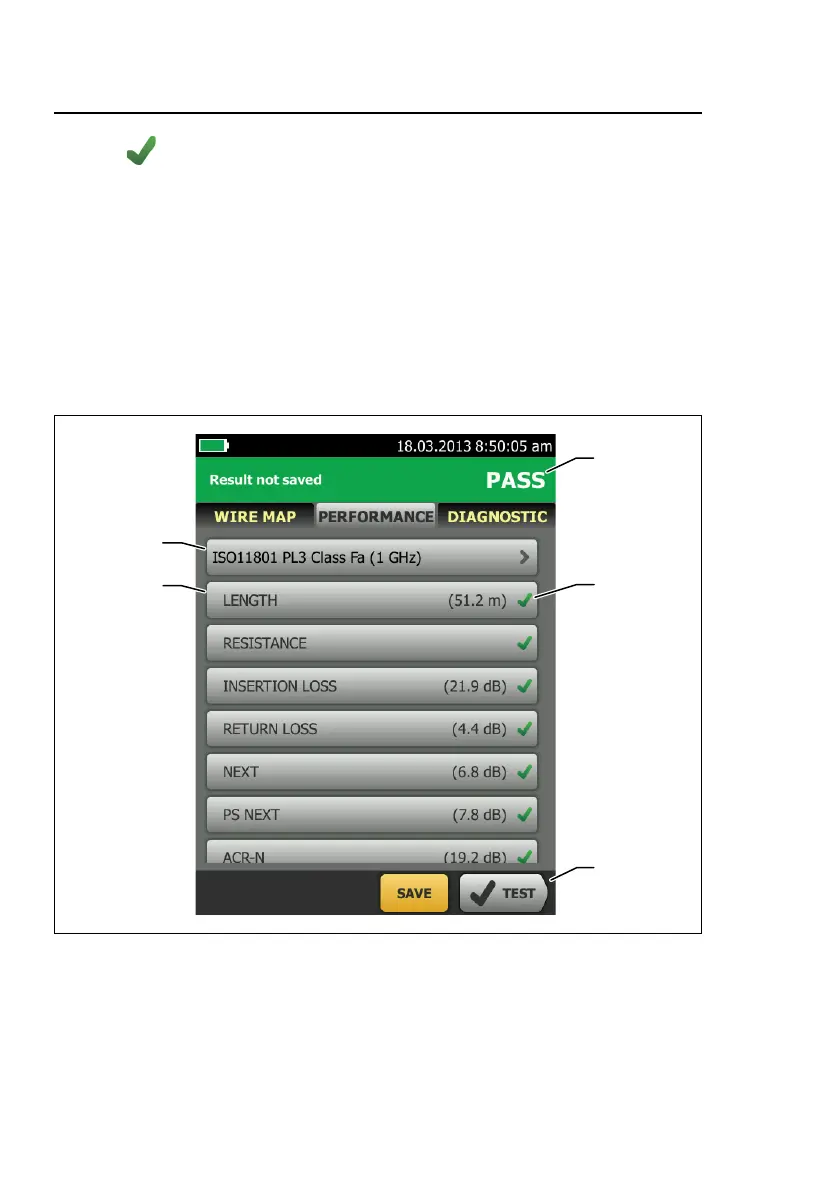DSX CableAnalyzer
Users Manual
42
The wire map agrees with the outlet configuration selected
for the test.
When more than one button shows at the bottom of the screen,
the tester highlights one in yellow to recommend which one to
tap. See “Buttons to Do Tests and Save Results” on page 20.
PERFORMANCE Tab
The PERFORMANCE tab (Figure 19) shows the overall result for
each test that is required by the selected test limit.
GPU86.EPS
Figure 19. PERFORMANCE Tab
The test limit and cable type used for the test. To see all the
settings used for the test, tap the panel.
To see detailed results for a test, tap the panel.
B
C
D
E
A
riešenia na presné meranie