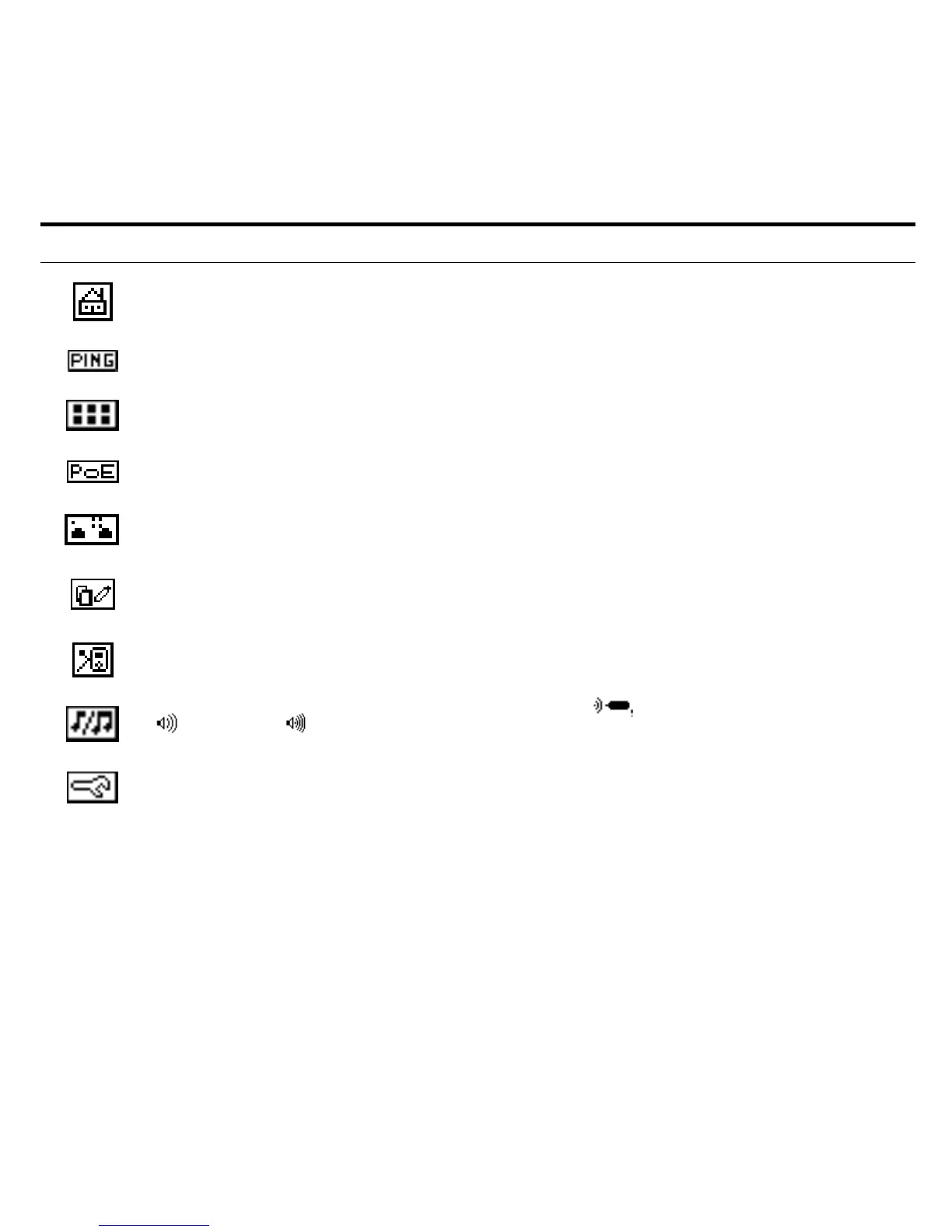Navigation
Home screen – Displays link, speed/duplex, length, utilization, security authentication, connection, and
wire map information.
PING screen – Displays (scrolling from left to right) a Tx/Rx summary of all devices to the right which
will include: the Router, DHCP, DNS, and each user configured IP address.
LLDP (IEEE), EDP (Extreme Networks), CDP (CISCO) screen – Displays the switch address (MAC or IP),
switch name, slot/port, VLAN ID (optional), and VOIP VLAN Reply ID (optional).
Power over Ethernet - Displays the Power over Ethernet voltage levels for each Ethernet connector
pin.
Flash Hub Port screen – Causes the LinkRunner Duo to continuously link and unlink at a selected
speed. This is useful when identifying which port LinkRunner Duo is connected to. Use the
LLDP/EDP/CDP test first if your network supports it.
Reports screen – Allows you to save up to four reports. Each report contains a summary of the Home
screen, PING screen, and LLDP, EDP, CDP screen. The reports must be viewed on the LinkRunner
Connect PC application.
Packet Reflector Screen (optional feature) – Enables packet reflector mode, which allows the
instrument to be used as a remote device for the Fluke Networks MetroScope™ Service Provider’s
network performance tests. Use the Configuration screen to set up the parameters.
Toner screen – Generates a digital tone (IntelliTone) signal , or two different analog tone signals
(400 Hz) and (1 KHz) to be used with the Fluke Networks IntelliTone product or common
analog probes.
Configuration screen – Multiple menu functions are accessed in this screen. The configuration screen
accesses: the LinkRunner Duo version information; Fiber SFP adapter information; user preferences;
enter up to 10 PING addresses; enable options; edit or delete reports; configure and enable packet
reflector mode; select a VLAN; enable or disable 802.1X security; perform a firmware update; or exit
back to the Home screen. See the Configuration section for details.
