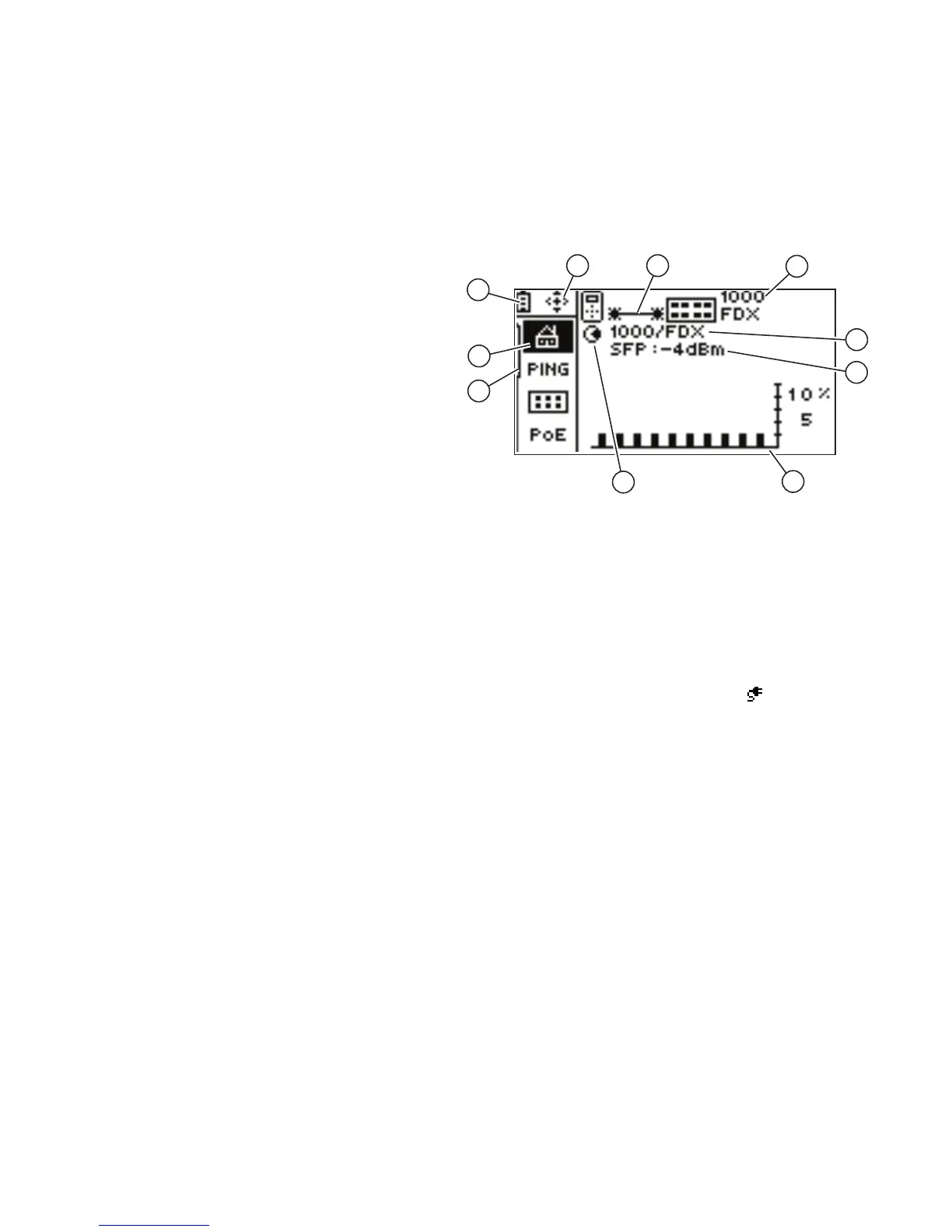Is this an active Fiber port?
1.
Fiber/Link Status:
2.
Advertised speed/duplex
3.
Actual link speed/duplex
4.
The optical signal strength being
received by the SFP if DDM (digital
diagnostic monitoring) is supported
by the SFP. Blank indicates no DDM.
Note: The SFP power measurement
accuracy is based on the SFP
manufacturer’s specification.
5
1
2
3
8
4
7
6
9
10
5.
Navigation arrows. Indicates which buttons are active.
6.
Highlighted function is the active function. While a function is active, you can scroll to other
functions. Press the center button to select a new function.
7.
Activity indicator.
8.
Network Utilization logarithmic scale. Above 10% Utilization, scale changes to 100%.
9.
Scroll bar. Indicates relative position on the page.
10.
Battery indicator. Shows voltage level as low, medium, or high. The AC adapter icon
will be displayed
if the AC adapter (part of the optional LI-ion battery pack) is being used.