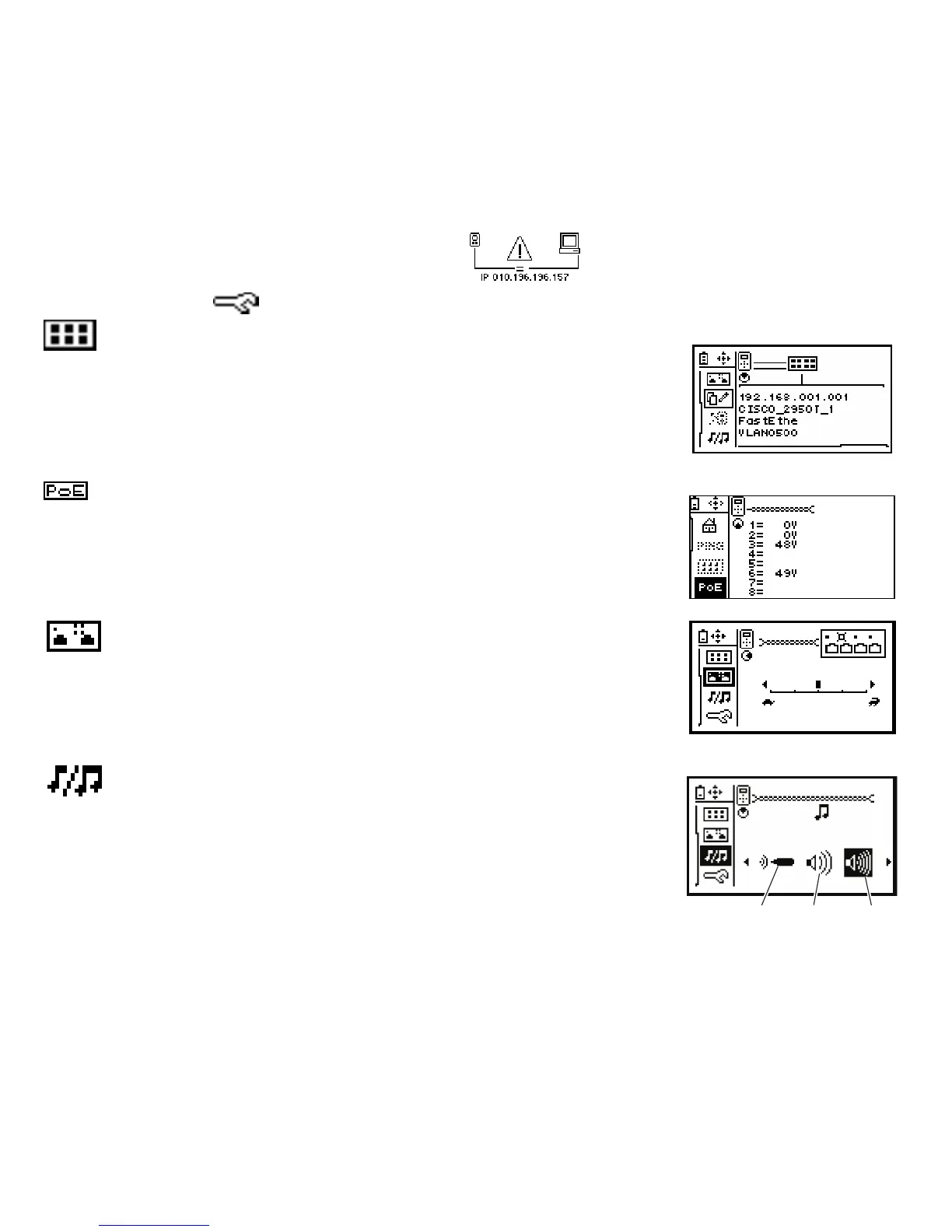Duplicate IP addresses found is shown as follows:
See the configuration for procedures to set up PING IP addresses.
LLDP, CDP, EDP
The LLDP, CDP, EDP function displays the switch address (MAC for LLDP, IP for
CDP, MAC for EDP), switch name, slot/port information (if available), and VLAN
information (if available ) such as VLAN ID and VOIP VLAN Reply ID. The first
switch discovered is displayed first. Up to 5 switches can be displayed and are
accessed by scrolling to the right. If none can be discovered, use Flash Hub Port to
discover the switch slot/port information.
PoE displays which pins/wires have PoE (power over Ethernet) voltage and their
voltage levels. 0V indicates ground pin/wires.
Flash Hub Port
The Flash Hub Port function will negotiate link and then unlink at a selected
speed allowing you to locate a corresponding switch slot/port by its flashing LED.
The slide bar determines the speed. To the right is faster (rabbit); to the left is
slower (turtle).
IntelliTone
This function can be paired up with the Fluke Networks IntelliTone
TM
Probe or an
analog probe. It allows you to use LinkRunner Duo as the tone generation device
along with the IntelliTone Probe to trace connections using either a digital tone
(Fluke Networks IntelliTone
TM
), or two different analog tones.
Digital
Tone
Analog
400 Hz
Tone
Analog
1 kHz
Tone
