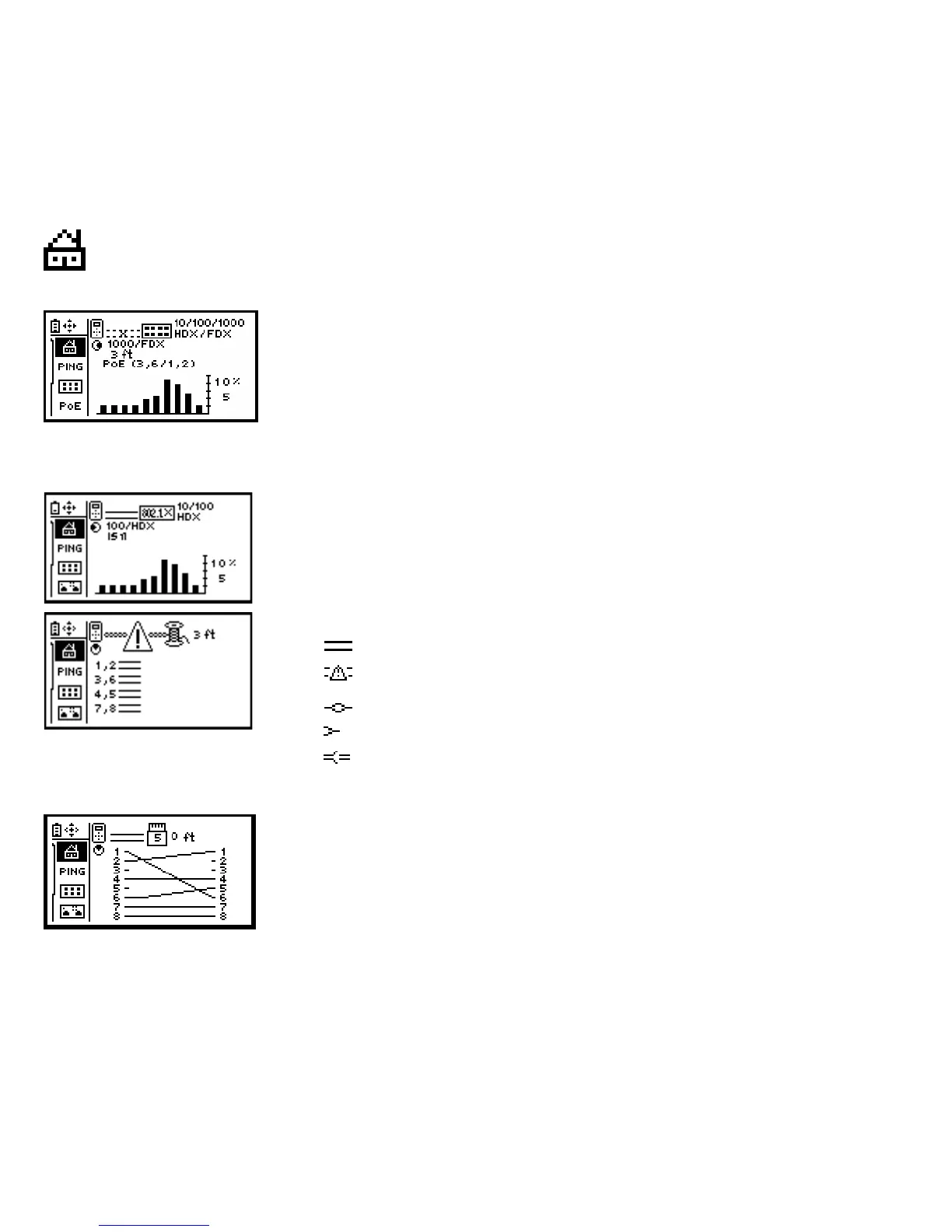Home – Link Information and Wire Map functions
Note:
Wire Map and PoE detection do not apply when connecting to your network through the 1000BASE-X SFP fiber adapter.
The Home screen displays link or Ethernet wire map information depending on
the connection. If the RJ-45 Ethernet cable is connected from the RJ-45 LAN
port to your network, LinkRunner Duo will display link information which will
include link, speed/duplex, cable length to the network connection, and
network utilization. If a fiber cable is connected from the 1000BASE-X SFP fiber
port to your network, everything mentioned above is displayed, minus the
cable length measurement, plus a dBm fiber signal strength measurement.
If LinkRunner Duo detects PoE, this screen will display PoE information. Notice
the PoE label and wire pairs are displayed.
This screen is displayed if LinkRunner Duo has successfully linked, and 802.1X
has been detected and authenticated.
Note: Cable information is obtained through the RJ-45 LAN port only.
Good cable
Unknown cable
Split cable
Shorted cable
Open cable - If the RJ-45 Ethernet cable is not connected to a Wireview
TM
Office Locator, or to your network (open cable), LinkRunner Duo will display
cable information.
If the RJ-45 Ethernet cable is connected from the RJ-45 LAN port to a Wireview
TM
Office Locator, LinkRunner Duo will display wire map information which
includes length, open, shorts, and wire pair mapping.