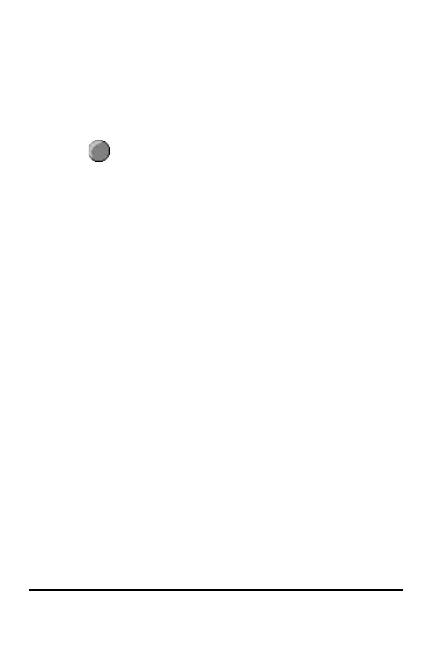MICROMAPPER
TM
ESPAÑOL - 6
SEPARADOS, MAL CONECTADOS O EN CORTO-
CIRCUITO).
7. Para detectar un fallo en un par específico, utilice la
función de diagnóstico de MICROMAPPER.
8. Mantenga pulsado durante más de dos segundos el
botón TEST. MICROMAPPER escaneará cada par y
su blindaje, deteniéndose y haciendo parpadear en
verde y por separado cada LED. Si detectara un par
con fallo, el estado de fallo correspondiente
parpadearía en rojo.
Nota: Pulse el terminador remoto de MicroMapper
hasta que encaje. Con esta configuración es posible
comprobar cables de pruebas con comodidad.