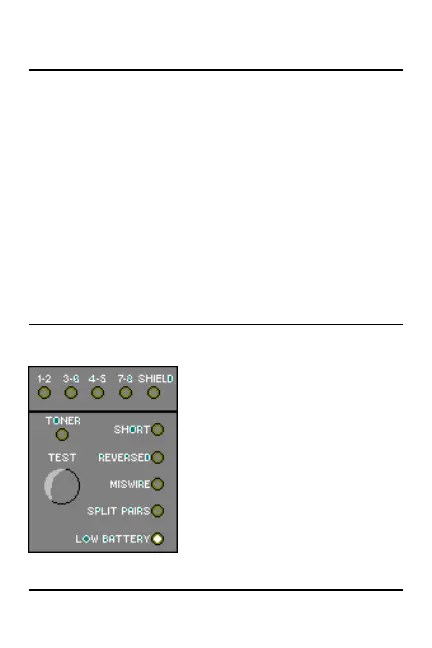MICROMAPPER
TM
ENGLISH - 3
Features
• Tests for wiring faults and detects opens, shorts,
crossed, reversed, and split pairs. (Split pair fault
detection requires a minimum cable length of 15.75"
(40cm))
• Verifies shield integrity
• MICROMAPPER'S Remote Identifier enables one
person to test installed cabling
• Easy to read fault display and high speed testing
• Generation of two tones for tracing cables and
locating hidden cables
• Debug-mode for detailed fault identification results
• Auto-sleep mode to decrease power consumption
Battery
MICROMAPPER requires a 6 Volt Alkaline or Lithium
battery.
The Battery LED will light up
when MICROMAPPER detects a
low battery condition. Using
MICROMAPPER with a low battery
may effect the test accuracy. If
MICROMAPPER is stored for more
than one month, the battery
should be removed.