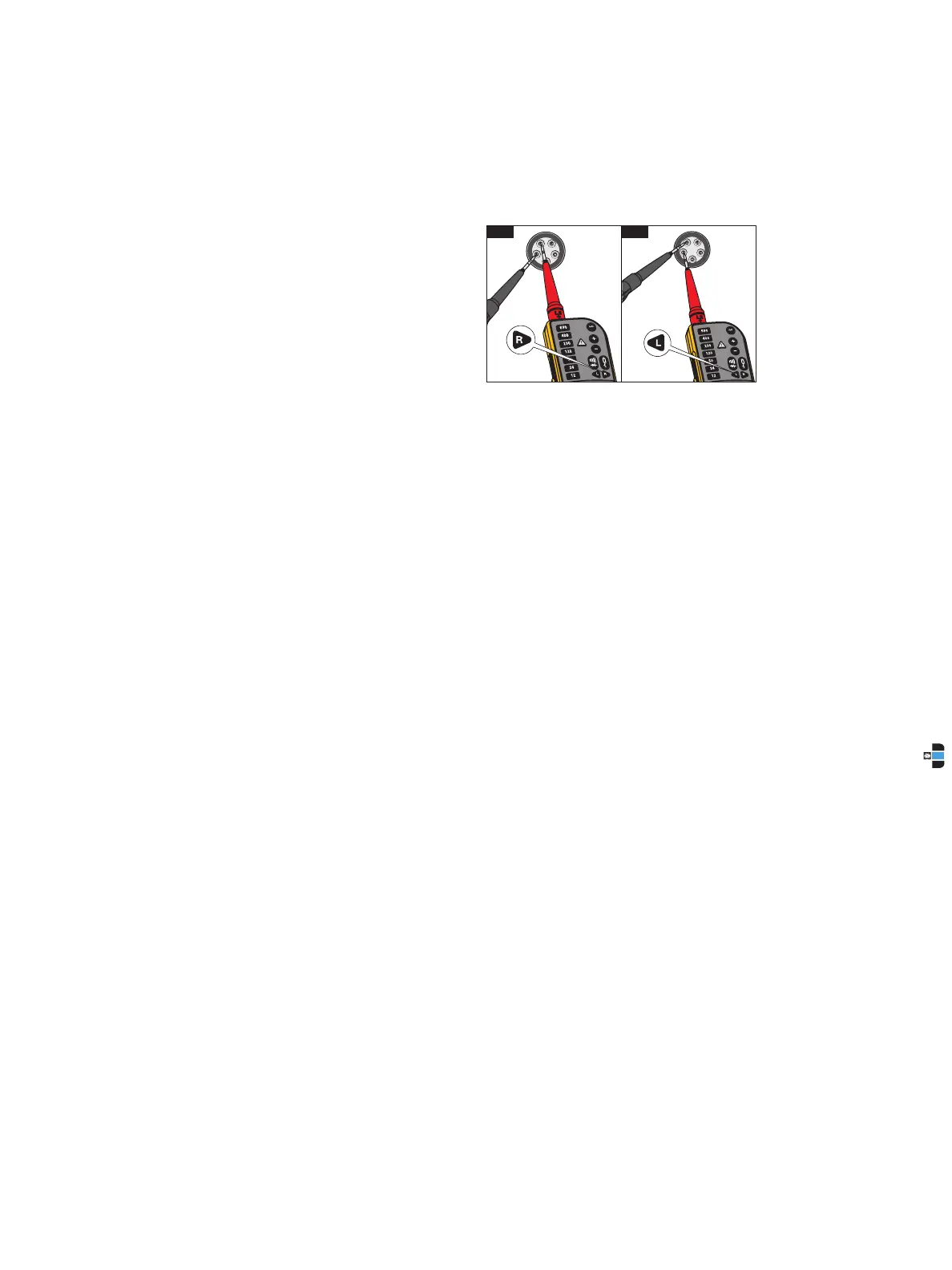Resistance Test (T150)
The Tester measures low ohm resistances between
1 Ω and 1999 Ω at a resolution of 1 Ω.
To do a resistance test:
1. Do a Voltage test to make sure the UUT is not live.
2. Connect the two test probes with the UUT. Push
and hold Il for 2 seconds and read value
on the display.
3. Push and hold Il for 2 seconds to turn the
function o.
To save battery power the function automatically
turns o after 30 seconds. The Tester automatically
goes into the voltage measurement mode if voltage
is sensed.
Display HOLD
(T130/T150)
The T130 and T150 include a Display HOLD function
for the LCD.
To use the Display HOLD function:
1. Push HOLD to freeze the LCD while in a Voltage
or Resistance measurement. The status is shown
in the display with a HOLD symbol.
2. Push HOLD again to unfreeze the LCD.
To save battery power the Display HOLD function
automatically turns o after 30 seconds.
Rotary Field Indication
(T110/T130/T150)
The Tester has a double-pole rotary eld indicator.
The 3rd pole is capacitively-coupled into the unit from
the user’s hand. The Tester operates without a touch
electrode and is also usable when you wear gloves.
q and r display for ac voltage measurements,
but the rotary direction is found only in a three-phase
system. In parallel, the Tester reads the voltage
between two external conductors.
To use the rotary eld indicator:
1. Connect the test probe with the phase L1 and the
indicator probe with the phase L2.
2. Firmly hold the indicator probe around its body
(between the nger guard and cable).
The voltage and the rotary eld direction show on the
display.
r (see Figure 6) signies that the supposed
phase L1 is the actual phase L1 and the supposed
phase L2 is the actual phase L2 right rotary eld.
q (see Figure 7) signies that the supposed phase
L1 is the actual phase L2 and the supposed phase L2
is the actual phase L1 left rotary eld. A retest with
exchanged test probes will cause the opposite symbol
to illuminate.
Torch and Backlight
(T110/T130/T150)
The T110/T130/T150 include a torch and backlight
function. This function is helpful in areas with
unsatisfactory light, for example, division switch
cabinets.
To use the torch or backlight:
1. Push c to turn the torch and backlight on.
2. Push c again to turn the torch and backlight o.
To save battery power the function automatically turns
o after 30 seconds.
Maintenance
Warning
For safe operation and maintenance of the
product:
● Be sure that the battery polarity is correct to
prevent battery leakage.
● Remove batteries to prevent battery leakage
and damage to the Product if it is not used for
an extended period or if it is stored above or
below its operating temperature.
● Do not disassemble the Product beyond
removal of the battery door.
● Repair the Product before use if the battery
leaks.
Warning
To prevent personal injury:
● Batteries contain hazardous chemicals that
can cause burns or explode. If exposure to
chemicals occurs, clean with water and get
medical aid.
● Have an approved technician repair the
Product.
● Remove the input signals before you clean the
Product.
● Use only specied replacement parts.
● Keep the Tester dry and clean.
● Do not operate the Product with covers
removed or the case open. Hazardous voltage
exposure is possible.
www.calcert.com sales@calcert.com1.800.544.2843
0
5
10
15
20
25
30
