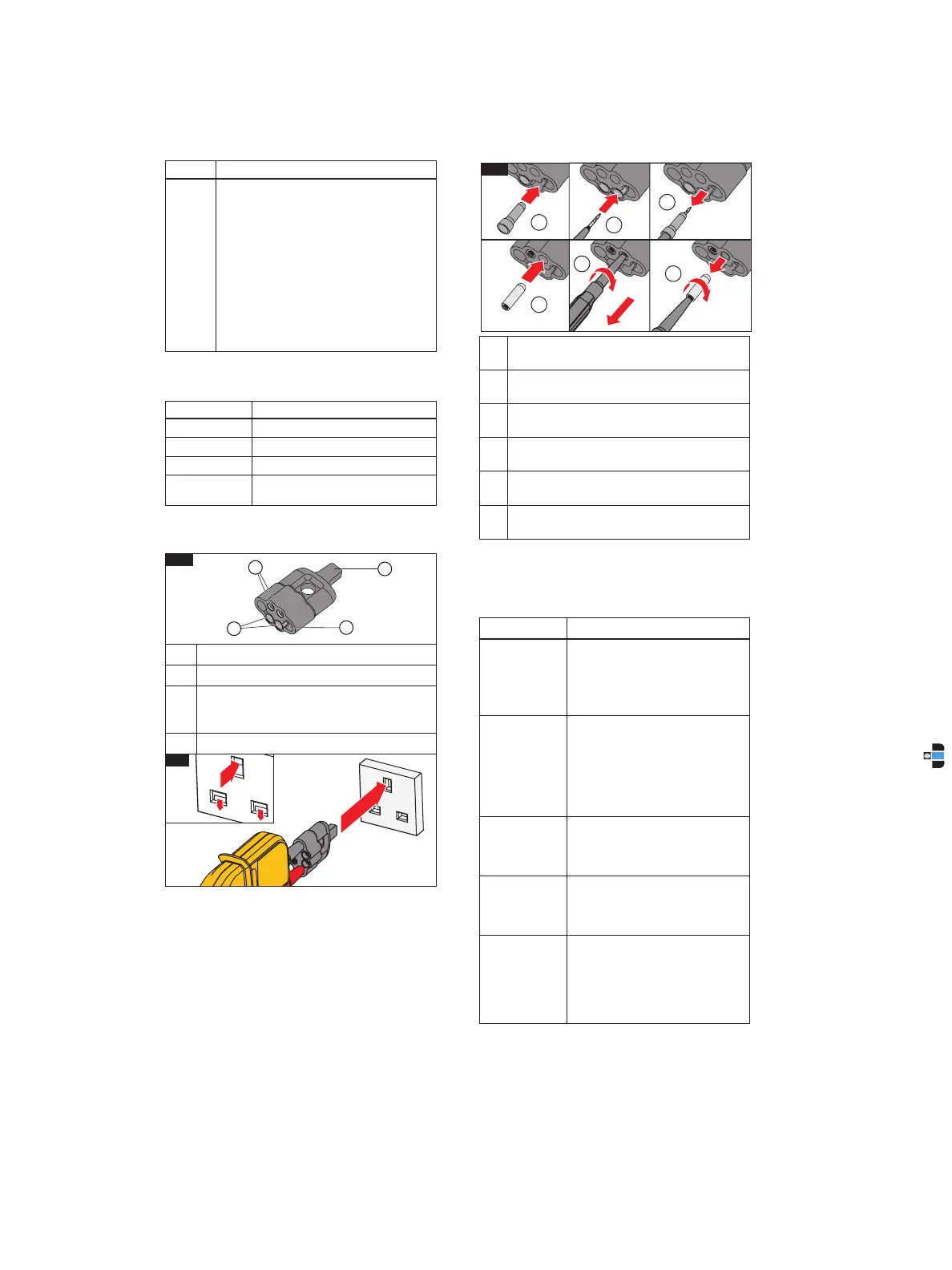Symbol Explanation
This product complies with the WEEE
Directive (2002/96/EC) marking
requirements. The axed label indicates
that you must not discard this electrical/
electronic product in domestic household
waste. Product Category: With reference
to the equipment types in the WEEE
Directive Annex I, this product is classed
as category 9 "Monitoring and Control
Instrumentation" product. Do not dispose
of this producat as unsorted municipal
wast. To to Fluke's website for recycling
information.
Accessories
The Tester is supplied with accessories.
Part Number Accessory
4083642 GS38 Probe Tip Sheath
4083656 4 mm ∅ Probe Extensions
4111533 H15 Belt Holster (sold separately)
4111540
C150 Zippered Soft Carrying Case
(sold separately)
Figure 1 shows the Probe Tip Protector Cap. This
multifunctional accessory is useful for tests and
storage of dierent accessories.
Storage area for Probe Tip Sheaths
Storage area for 4 mm ∅ Probe Extensions
Earth-pin safety-socket opener for UK
sockets (press opener into socket to release
safety covers, see Figure 2)
Storage area for probes when not in use
Figure 3 illustrates how to store and retrieve the tip
accessories from the cap.
Quick Reference
Use the pushbuttons to turn the functions on or o.
See the list that follows for a quick reference to each
of these pushbuttons.
Pushbutton Description
c
Push to turn torch light on or o
(T110, T130, T150).
To save battery power the
function automatically turns o
after 30 seconds.
I
Push to hold the value that shows
in the LCD in volt and resistance
measurements. Push again to
turn HOLD o (T130, T150).
To save battery power the
function automatically turns o
after 30 seconds.
h
Push this button on each of
the probes at the same time to
start the test for low impedance
switchable load.
cp
Push and hold for 2 seconds to
turn the beeper on or o. The
status shows on the LCD (T150,
T130) or with the LED (T110).
Il
Push and hold for 2 seconds to
turn the resistance measurement
on or o (T150 only).
To save battery power, the
function automatically turns o
after 30 seconds.
For storage, push Probe Tip Sheath into
place.
To retrieve, rmly push probe tip into Probe
Tip Sheath.
Pull on probe handle to remove Probe Tip
Sheath.
For storage, push 4 mm ∅ Probe Extensions
into place.
To retrieve, rmly push probe tip into Probe
Extensions. Twist 1/4 turn.
Pull on probe handle to remove Probe
Extensions. Continue to twist until tip is tight.
www.calcert.com sales@calcert.com1.800.544.2843
0
5
10
15
20
25
30