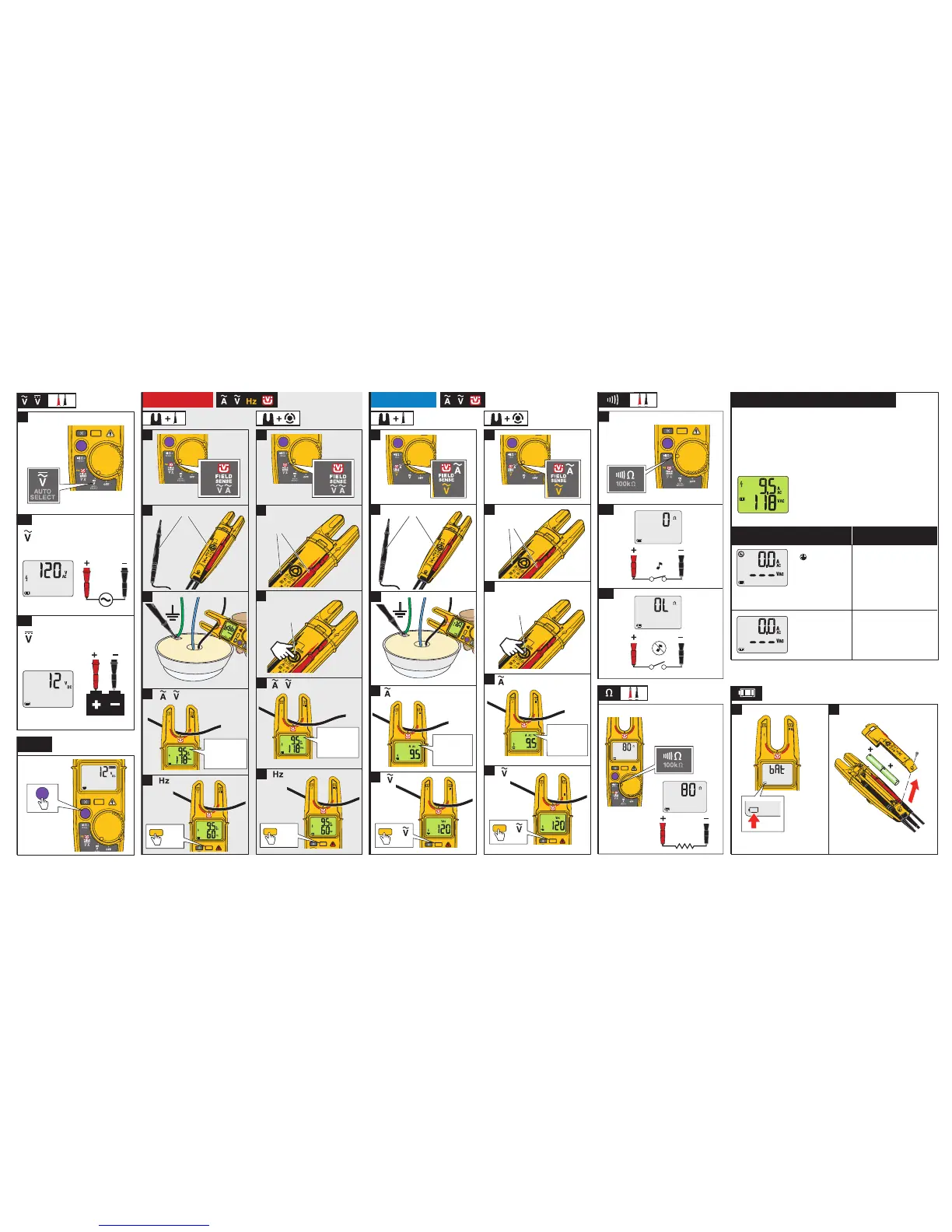Hz
Hz
Hz
200 A
CAT
1000 V
CAT 600 V
=
Hz
HOLD
/
1
2B
2A
HOLD
(DC)
(AC)
HOLD
HOLD
If you see: Solution:
●
show on the
display
● Display color is gray
● VAC measurement
does not show on
display
● Make sure that your bare hand
is rmly touching the
FieldSense Ground Contact
on the battery door.
● Check that the black probe is
properly stored in the dock.
● Check the wire position in the
fork opening. See the section
about wire position.
● Display color is gray
● VAC measurement
does not show on
display
● Measurement is <16 V
● Check the wire position in the
fork opening. See the section
about wire position.
How to Make Measurements
45 Hz - 66 Hz
T6-600 max: 600 V rms CAT III
T6-1000 max: 1000 V rms CAT III
600 V rms CAT IV
45 Hz - 66 Hz
T6-600 max: 600 V CAT III
T6-1000 max: 1000 V CAT III
600 V CAT IV
Display turns
green for valid
measurement.
See Tips.
Display turns
green for valid
measurement.
See Tips.
Display turns
green for valid
measurement.
See Tips.
Display turns
green for valid
measurement.
See Tips.
Use the Ground Probe
Use the Ground Probe
Insert Test Probes
into the storage
dock
Insert Test Probes
into the storage
dock
Hold hand rmly on
FieldSense Ground
Contact
Hold hand rmly on
FieldSense Ground
Contact
Model T6-1000
Model T6-600
Use the black probe to make the ground connection if:
● wearing gloves or insulated footwear
● standing on an insulated ladder
● additional ground contact is required for the application
W Do not hold or touch wire during a measurement.
FieldSense measurement looks like this when properly grounded:
● Display color turns green
● Display shows a valid measurement >16 V
rather than dashes or 0.0
● Y shows for measurement ≥30 V
S
Tips: FieldSense Technology
Low Battery
Indicator
2 AA
Do not
overtighten
screw