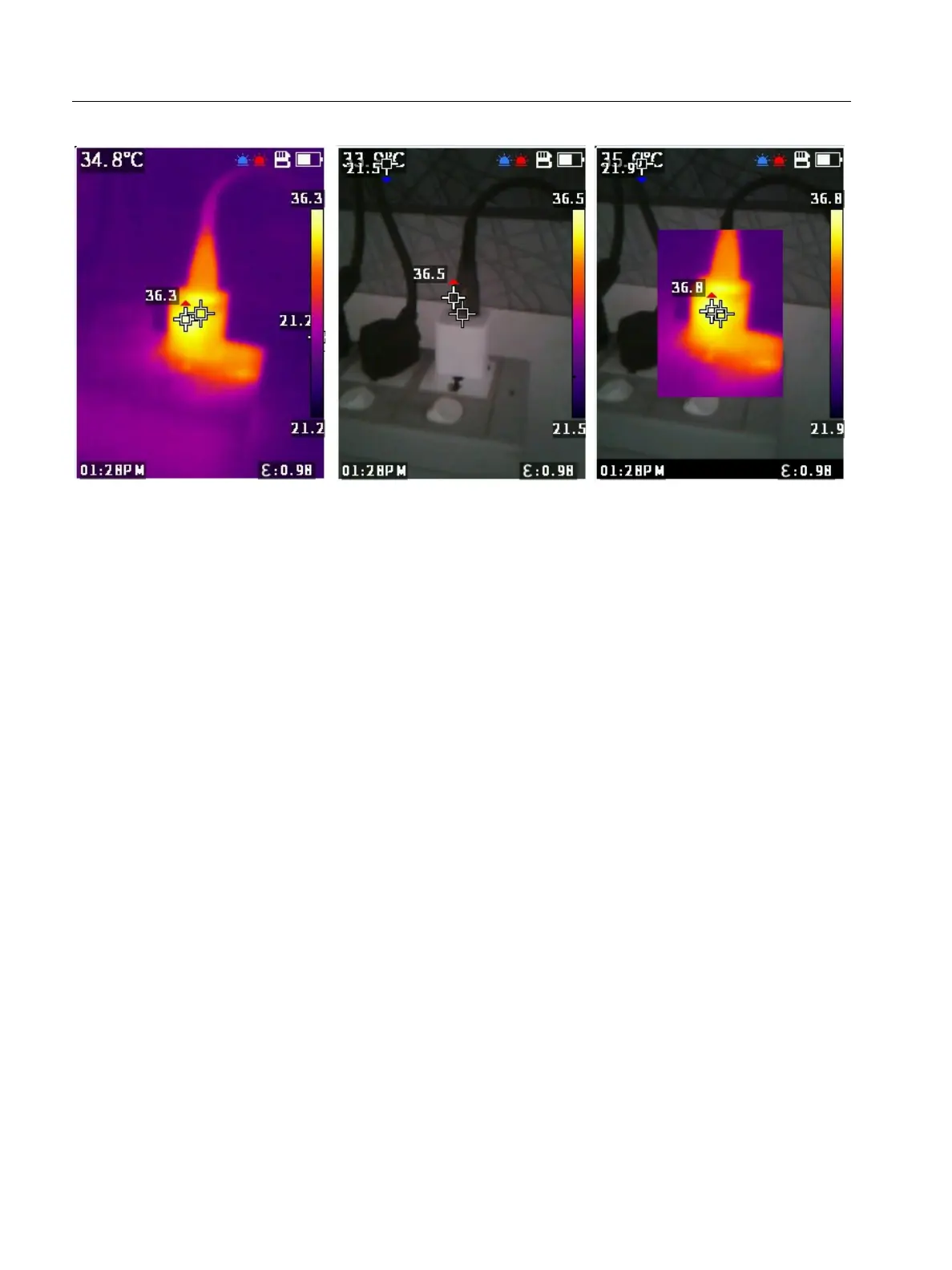VT06/VT08
Users Manual
8
Figure 1. VT08 Camera Modes
To switch the Camera mode:
1. Push W to open a list of Camera modes.
2. Push W or
X
to switch to a different Camera mode.
Capture and Save an Image
You can capture and save images in Camera mode.
To capture and save an image:
1. In Camera mode, focus on a target.
2. Pull and release the Trigger to capture and freeze the image.
3. Within 2 seconds, pull and release the Trigger again or push O to save the image.
If you decide to discard the image, wait longer than 2 seconds to push O or push P.
Save Images to a PC
To save images to a PC with the USB cord:
1. Power on the Product.
2. Connect one end of the USB cord to the USB port on the Product and the other end of the USB
cord to a USB port on a PC.
The PC recognizes the Product as an external memory storage device.
3. On the PC:
a. Browse to the directory on the Product.
b. Copy and paste or drag the images to a directory on the PC.
Visible Light Mode
Infrared Mode
PIP Camera Mode