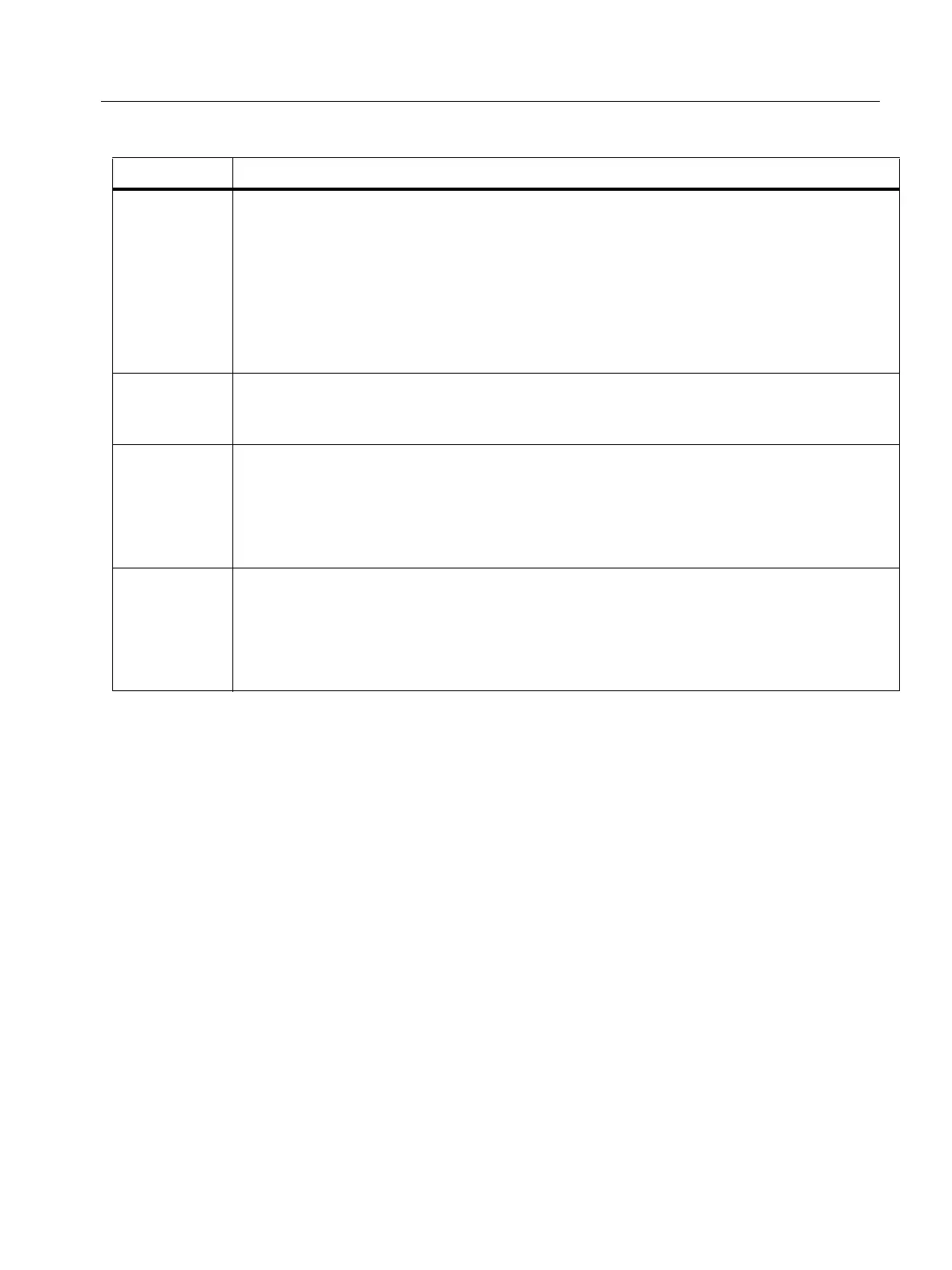Visual IR Thermometer
Product Familiarization
5
Display Screen
The display screen is the primary user interface of the Product. The display screen has a backlight
for work in dimly lit spaces.
Ta b l e 5 shows the default information on the screen of the Product.
Table 4. Control Panel
Button Description
O
Push to open the Main Menu.
Push and hold for 2 seconds to power on or power off the LED Light (VT08
only).
Within a menu or submenu:
Push to save the change and go back to the previous menu.
Push to perform the function.
P
Push and hold for 2 seconds to power on or power off the Product.
Push to cancel the change and go back to the previous menu.
W
Push to switch the Camera mode (VT08 only).
Push to move up the cursor and highlight an option.
Within a submenu, push to increase a parameter value during parameter
editing.
X
Push to switch the Camera mode (VT08 only).
Push to move down the cursor and highlight an option.
Within a submenu, push to decrease a parameter value during parameter
editing.