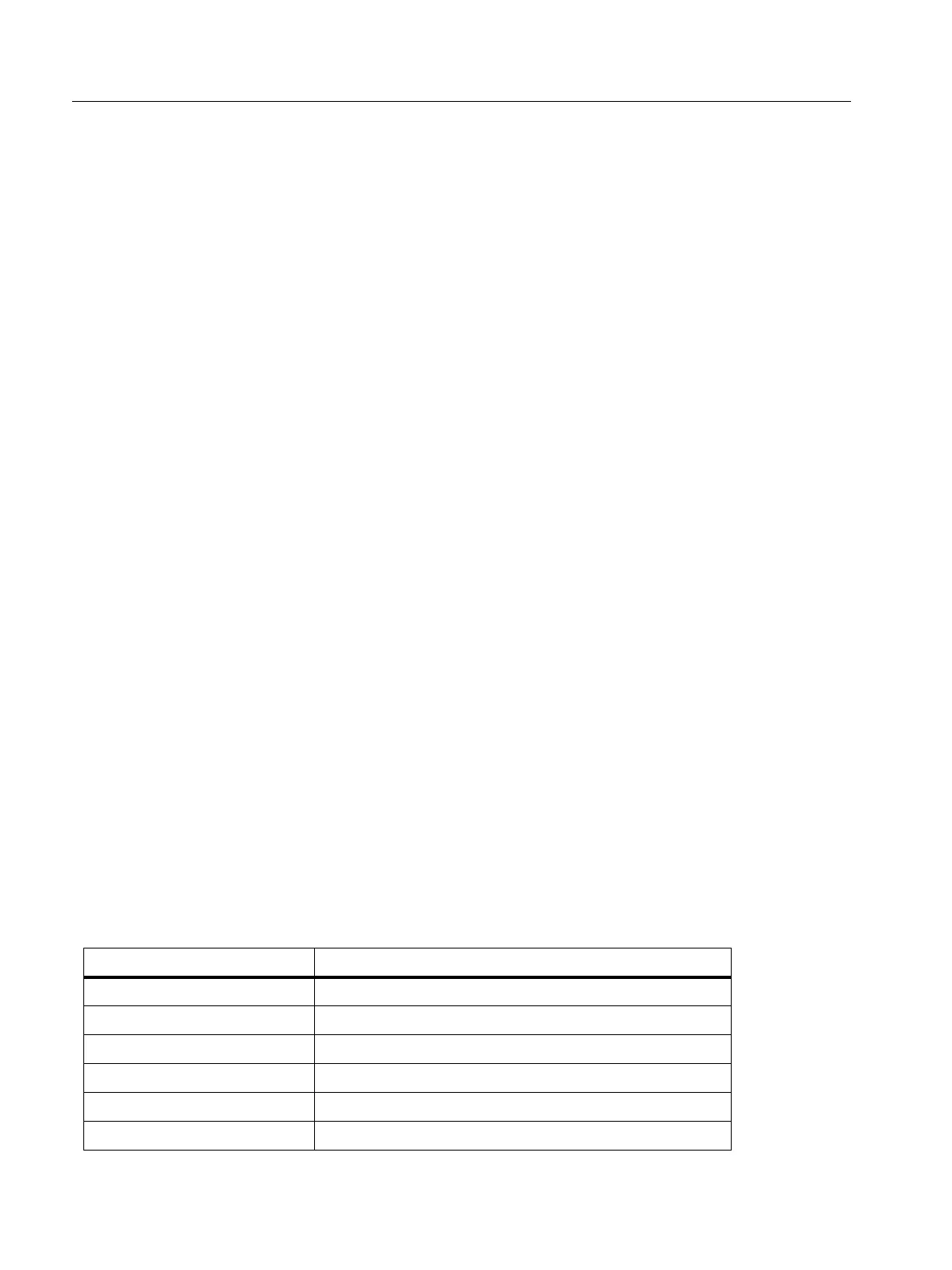VT06/VT08
Users Manual
14
3. Adjust the Low and Low temperature value settings as needed:
a. Push
X
to highlight Low.
b. Push O to turn on the low-temperature alarm.
c. Push
X
to highlight Low temperature value.
d. Push O to begin editing and push W or
X
to adjust the low temperature value.
e. Push O to stop editing and save the changes.
DateTime
The date is displayed as YY/MM/DD and the time shows as 24 hour or 12 hour. Use the steps in
this section to set the date and time on the Meter.
To set the date:
1. In the DateTime submenu push W or
X
to highlight Ye a r .
2. Push O and then push W or
X
to find the year you want.
3. Push O to save the setting.
4. To set the month and day, follow the first step 1 through step 3 in this section, using step 1 to
highlight Month and Day, as appropriate.
To set the time:
1. Push W or
X
to highlight 24H.
2. Push O and then push W or
X
to select 24 hour or 12 hour.
3. Push O to save the setting.
4. If you selected 12 hour, highlight PM or AM and push O, then push W or
X
to select PM
or AM.
5. Push O to save the setting.
6. To set the hour and minute, follow step 1 through step 5, using step 1 and step 2 to highlight
Hour and Minute, as appropriate.
Reset
You can reset the following settings to their default values.
Menu Default
TempRange -20 °C to 150 °C (-4 °F to 302 °F)
Emissivity 0.95
Palette IronRed
CenterPoint ON
Te m p U n i t ° C
ROIMeasure Big