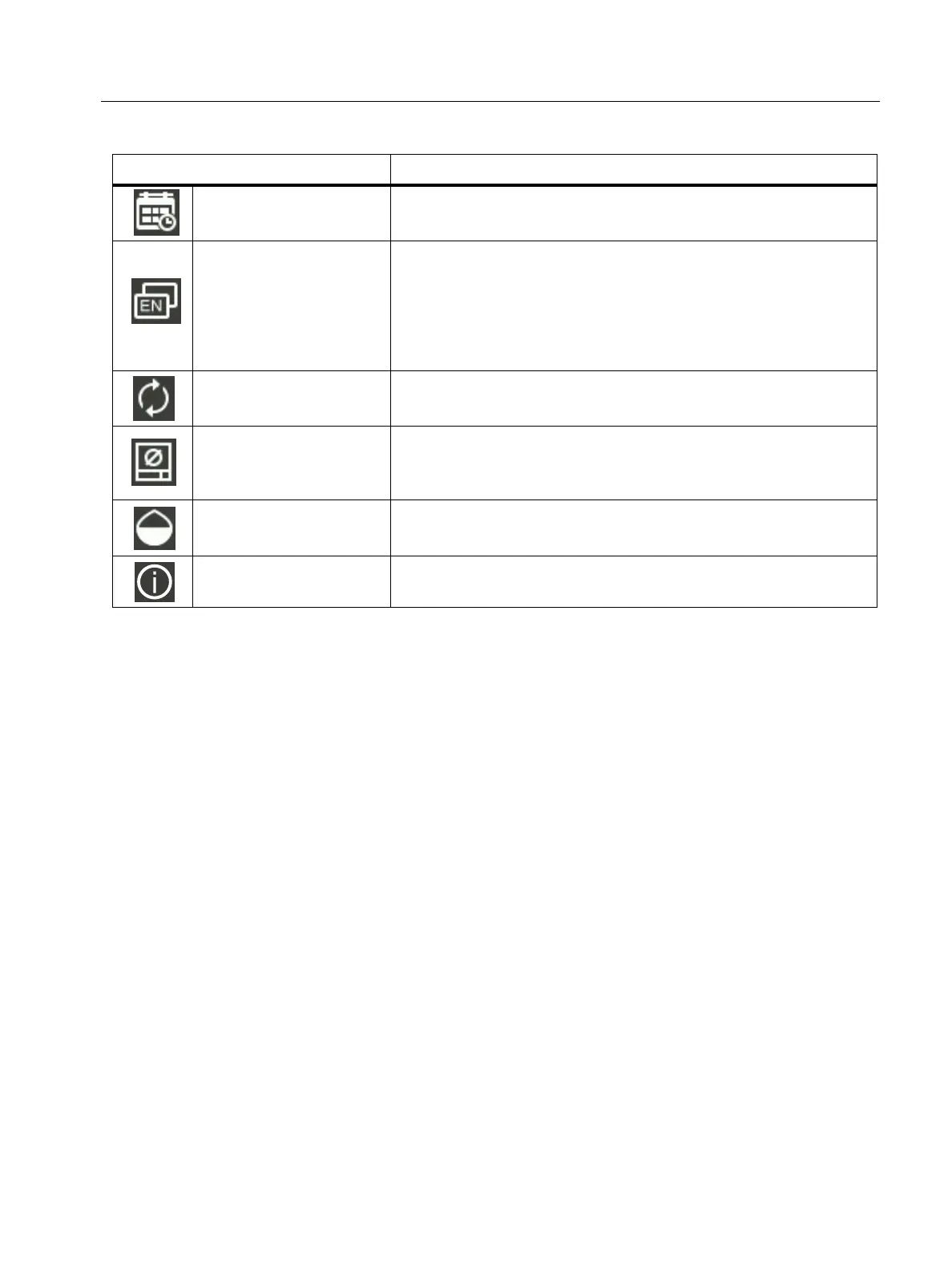Visual IR Thermometer
Main Menu
11
Gallery
The following sections describe the options available in the Gallery submenu.
Review
You can review an image in the internal memory storage and delete the image if you do not
need it.
To review and delete an image:
1. In the Gallery submenu, push W or
X
to highlight Review.
2. Push O to review the first image.
3. Push W to review the previous image or push
X
to review the next image.
4. Push O and push W or
X
to highlight √, then push O again to delete this image.
Delete all images
To delete all images at the same time:
1. In the Gallery submenu, push W or
X
to highlight Delete all images.
2. Push O and push W or
X
to highlight √, then push O again to delete all images.
DateTime Set the date and time. See DateTime.
Language
Reset Reset the Meter settings. See Reset.
Format SD
Format the internal memory storage. After you begin the
formatting, be sure to wait until you see the Formatted
message before making another selection.
PIPTransparent
(VT08 only)
Set the transparency of an infrared picture in PIP mode.
See PIPTransparent (VT08 Only).
Camera Info
View the Meter information including version, firmware
version, serial number, SD card status, and ID.
Table 6. Main Menu Options (cont.)
Menu Option Function
Select the language displayed on the screen:
English Simplified Chinese
Korean Traditional Chinese
Japanese