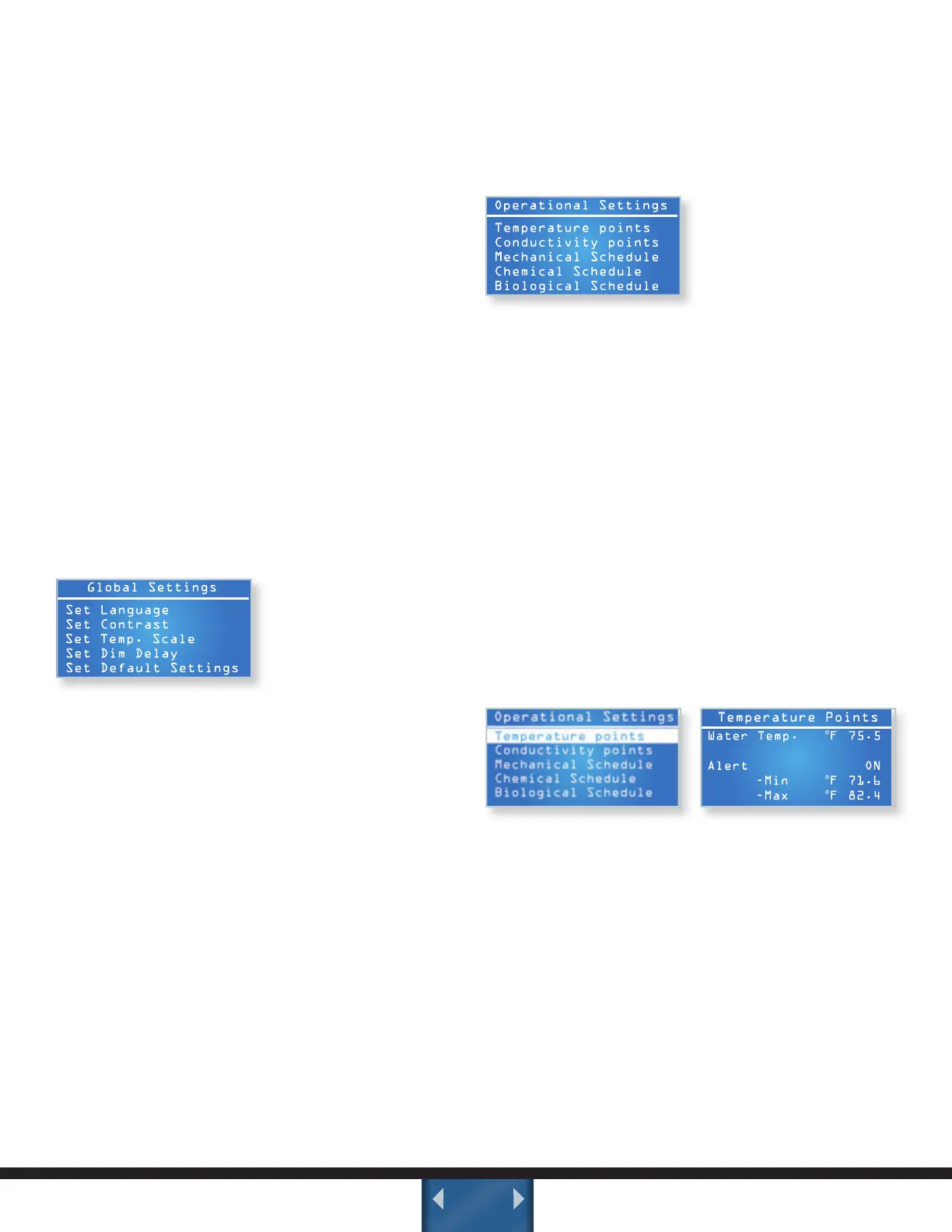HYDRO TECH PERFORMANCE MONITOR
ADVANCED FILTRATION SYSTEM
www.fluval-g.com
EN.14
8. ESCAPE KEY: Repeatedly pressing the “ESC” key
brings you back to the main screen.
9. ENTER KEY: This key confirms and then sets the
information entered. If you press the “ESC” key
without having first pressed the “ENTER” key to
confirm your data will not be saved.
GLOBAL AND OPERATIONAL SETTINGS MENUS
1. To reach either menu from the Main Menu, use
the scroll keys.
2. When the desired Menu is displayed, press
“Enter” to scroll through the available options
within same Menu.
3. When the desired option is highlighted, press
“Enter” to open its specific sub-screen.
“GLOBAL SETTINGS” MENU
This menu allows you to set the options of:
Display language, Screen contrast, Temperature
scale, Dimmer delay and Default setting.
To access the global settings menu press the scroll
key up or down.
To set any options from
this menu including
options on the
submenus, use the
following procedure:
• Press“Enter”toaccessthemenu.
• Usethescrollkeystohighlightthedesired
selection.
• Press“Enter”toenterthesub-screen
• ONLYIn“SetContrast”Press“Enter”againto
activate the scroll keys (The value option will start
toash)
• Usethescrollkeystochangevalues.
• Press“Enter”toregistertheselection.
• Ifnobuttonispressed,thescreenreturnstothe
previous settings after 3 minutes.
• Continuouspressingofthe“ESC”keywillbring
you back to the main screen.
“OPERATIONAL SETTINGS” MENU
Within this menu you can set “Temperature and
Conductivity Alarm Points” as well as “Mechanical,
Chemical and Biological maintenance schedules”.
To access the “Operational Settings” menu press the
scroll keys up or down.
To set any options from
this menu including
options on the
submenus, use the
following procedure:
• Press“Enter”toaccessthemenu.
• Usethescrollkeystohighlightthedesired
selection.
• Press“Enter”toenterthesub-screen.
• Usethescrollkeystohighlighttheadjustable
value.
• Press“Enter”(Thevaluewillstarttoash)
• Adjustthevaluewiththescrollkeys
• Press“Enter”toregistertheselection.
• Ifnobuttonispressed,thenafter3minutesthe
screen returns to the main screen.
• Continuouspressingofthe“ESC”keywillbring
you back to the main screen
TEMPERATURE
The following options are available:
Water Temp: Displays the aquarium water
temperature.
Alert: Turns “ON / OFF” the “Alert Temperature,
out of range” message. When water temperature
goes out of the set temperature range, the T°C line
onthemainscreenwillash.
Min/Max: Sets the min/max values for the water
temperature range. The minimum temperature can’t
be higher than the maximum and vice versa.
