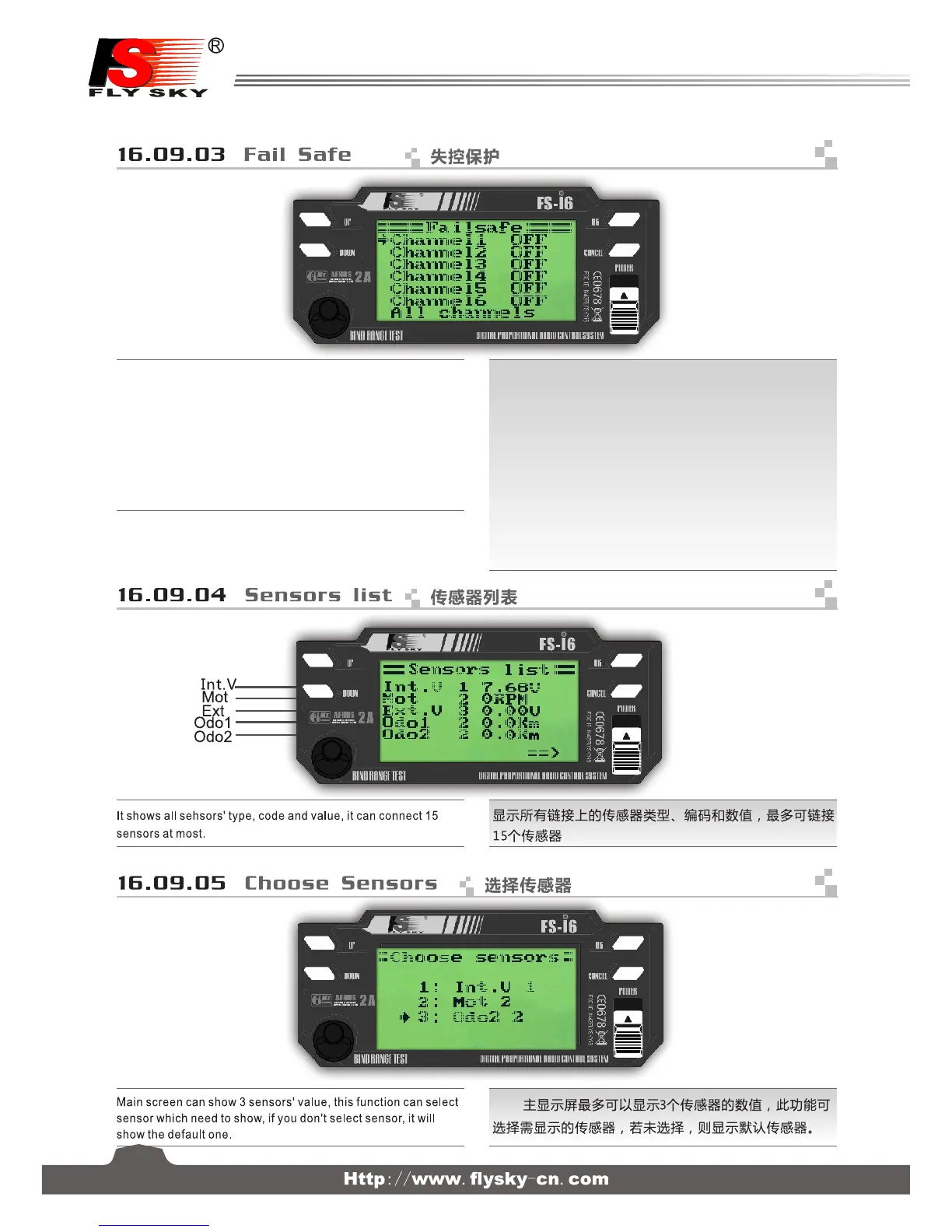25
This function is used for setting the data of failsafe. Once the
signal of receiver is lost, the one or more servos will back to pre-
set position. “turn off”means the relevant servos will keep the last
position when the signal is lost. Setting methods:
Short press “OK”,choose one channel to set failsafe function, if
the channel is in the needed position, and keep it, short press
“OK”, than the position of servo will be saved. “ALL Channels" is
used for setting all activated channels at a time. Press and hold
“Cancel" after finishing all setting to save the failsafe data.
此功能用于设置失控保护数据,万一接收机丢失信号,
接收机将设置一个或多个舵机到预先设定的位置。“关闭”
意味万一接收丢失信号,相关联的舵机将会保持最后收到
的位置。设置方法:
短按“OK”键进入一个通道设置失控保护功能,如果激活
设置通道到需要的位置,保持该位置,短按“OK”键舵机
的位置将保存。“ALL Channels"选项用于一次性设置所
有激活的通道,设置完成需长按“Cancel"取消键,保存失
控保护数据
