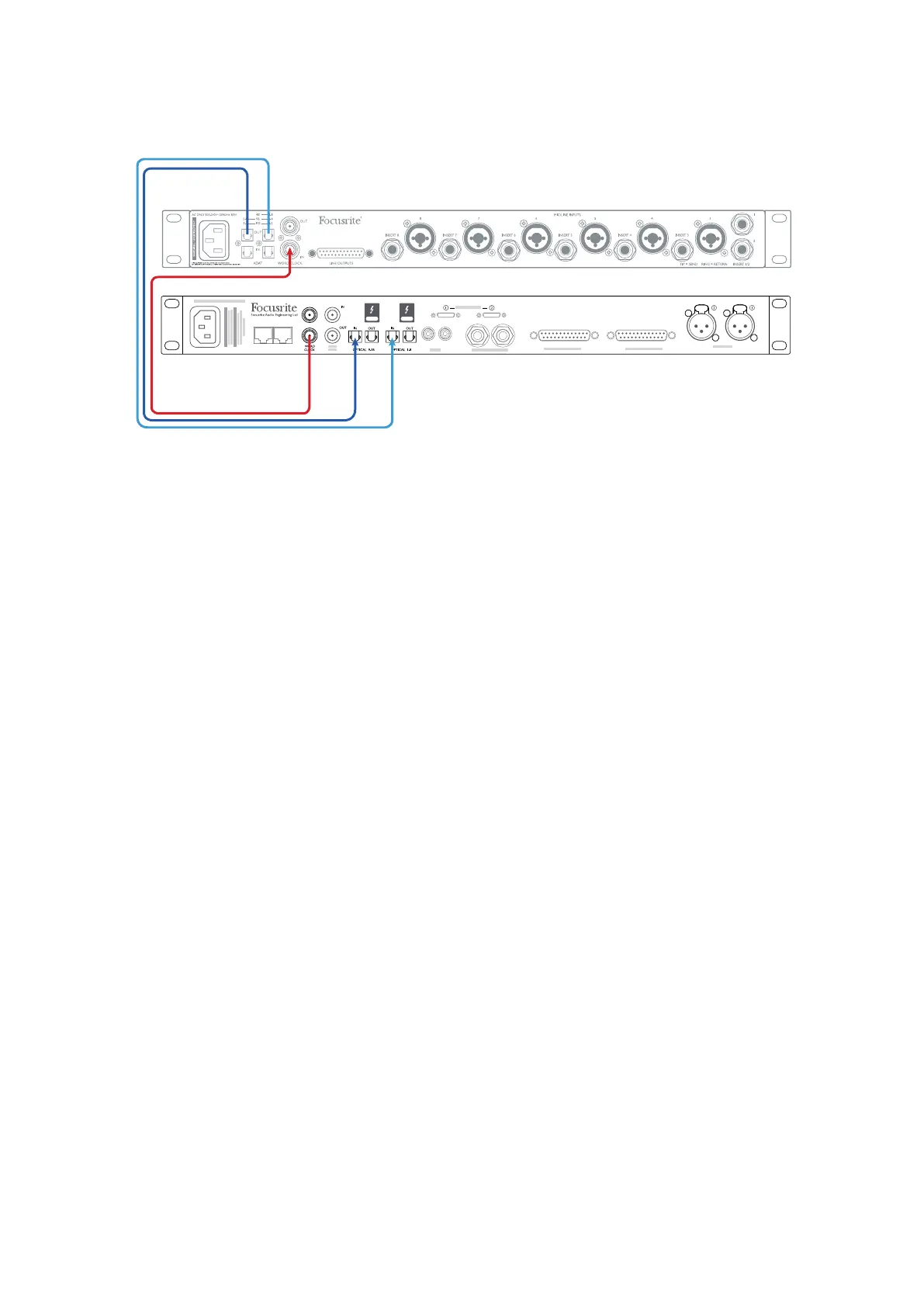14
3. CLARETT+ OCTOPRE WITH RED 8LINE – SMUX-II AND SMUX-IV MODES
Clock set to W/Clock via the front panel
Clock set to Internal via RedNet Control
Red 8Line
Clarett+ OctoPre
This example shows a similar setup as Example 2, but using a Focusrite Red 8Line audio interface
running at a sample rate of 96 kHz (“SMUX-II” mode). Both units must be set to 96kHz; you need two
optical cables, carrying four channels of audio each. The Red 8Line is the sync leader.
This setup is also applicable with 192 kHz sample rate (“SMUX-IV” mode); each optical cable will
then carry two channels of audio.
The setup in this example would also be appropriate for any other 96/192 kHz-capable audio interface
with two ADAT inputs and a word clock output.
