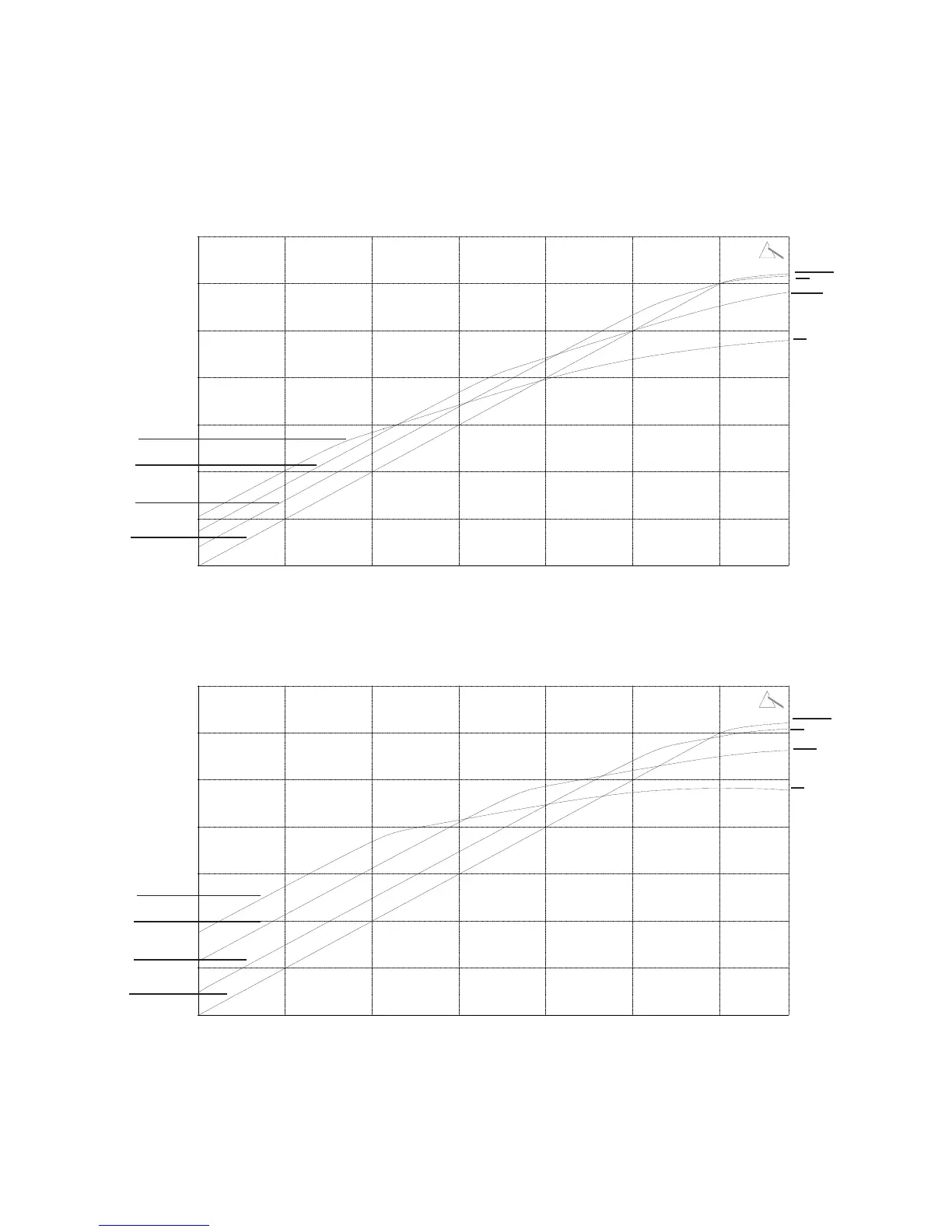Compressor - Detailed information.
The following graphs show the compression curve for normal and more modes. These graphs include the effect of the make-up
gain to the overall signal level. The four lines represent Compress Off (OFF), Compress On - Min (MIN), Mid (MID) and Max (MAX)
settings.
In both modes the attack time is 1.2ms. The release time the 28ms
Normal Mode
In Normal mode (More button switched out) the compression ratio is 2:1
More Mode
In More mode (More button switched in) the compression ratio is 4:1
In both modes, as the Compress dial is turned clockwise, the threshold is reduced and the make-up gain increased. As More mode
utilises a higher ratio (hence more compression) there is more make-up gain to compensate.
Prism Sound dScope Series III Page 1 of 1
OPE Dynamic Compression Curves
-60.00 dBr -50.00 -40.00 -30.00 -20.00 -10.00 0.00
-60.00
-50.00
-40.00
-30.00
-20.00
-10.00
0.00
10.00
dBFS
Prism Sound dScope Series III Page 1 of 1
OPE Dynamic Compression Curves
-60.00 dBr -50.00 -40.00 -30.00 -20.00 -10.00 0.00
-60.00
-50.00
-40.00
-30.00
-20.00
-10.00
0.00
10.00
dBFS
