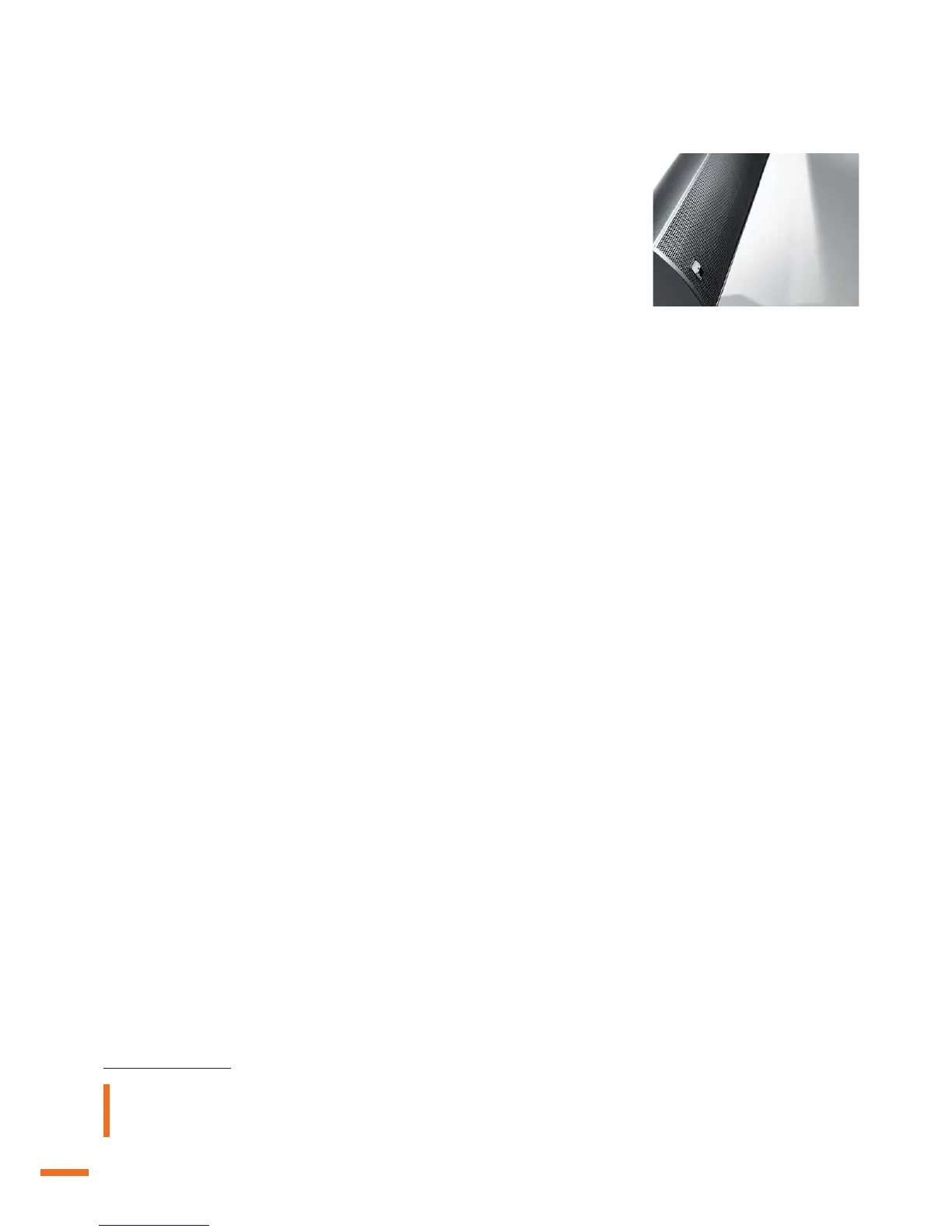Table of Contents
. . . . . . . . . . . . . . . . . . . . . . . . . . . . . . . . . . . . . . . . . . . . page
Introduction
1.
. . . . . . . . . . . . . . . . . . . . . . . . . . . . . . . . . . . . . . 23
Important safety instructions
0.
. . . . . . . . . . . . . . . . . . . . . . . . 21
Safety + Environment
2.
. . . . . . . . . . . . . . . . . . . . . . . . . . . . . . 23
Unpacking
3.
. . . . . . . . . . . . . . . . . . . . . . . . . . . . . . . . . . . . . . 23
Description
5.
. . . . . . . . . . . . . . . . . . . . . . . . . . . . . . . . . . . . . . 24
Installation and operating instructions
6.
. . . . . . . . . . . . . . . . . . 33
Precautions
2.1
. . . . . . . . . . . . . . . . . . . . . . . . . . . . . . . . . . 23
Operating environment
6.1
. . . . . . . . . . . . . . . . . . . . . . . . . . . 33
Optimised positioning of the Linea Live system
6.2
. . . . . . . . . . . 33
System and individual component description
5.1
. . . . . . . . . . . 24
Optional accessories
5.2
. . . . . . . . . . . . . . . . . . . . . . . . . . . . . 26
Illustration controls X-Sub active
5.6
. . . . . . . . . . . . . . . . . . . . 29
Controls X-Sub active
5.8
. . . . . . . . . . . . . . . . . . . . . . . . . . . . 30
Avoiding feedback6.3 . . . . . . . . . . . . . . . . . . . . . . . . . . . . . . 33
Protection and maintenance
6.4
. . . . . . . . . . . . . . . . . . . . . . . 33
Preventing interference
6.5
. . . . . . . . . . . . . . . . . . . . . . . . . . 33
Information on cables and connections
7.
. . . . . . . . . . . . . . . . . . 34
Cleaning
4.
. . . . . . . . . . . . . . . . . . . . . . . . . . . . . . . . . . . . . . . . 23
Specifications
8.
. . . . . . . . . . . . . . . . . . . . . . . . . . . . . . . . . . . . 37
Cables and plug configurations
7.2
. . . . . . . . . . . . . . . . . . . . . 34
System cables
7.3
. . . . . . . . . . . . . . . . . . . . . . . . . . . . . . . . . 35
Audio connections
7.1
. . . . . . . . . . . . . . . . . . . . . . . . . . . . . . 34
Potential risks2.2 . . . . . . . . . . . . . . . . . . . . . . . . . . . . . . . . 23
Environment2.3 . . . . . . . . . . . . . . . . . . . . . . . . . . . . . . . . . . 23
Hardware
Illustration controls X-Sub passive (slave)
5.7
. . . . . . . . . . . . . . 29
Controls X-Sub passive (slave)
5.9
. . . . . . . . . . . . . . . . . . . . . 32
Systems recommendations
5.3
. . . . . . . . . . . . . . . . . . . . . . . . . 27
Fohhn Audio DSP >display handling< (see separate user instruction!)
Important information
Fohhn Audio Soft >software handling< (see separate user instruction!)
22 | Linea Live
Dual connector panel LX-100/150
5.5
. . . . . . . . . . . . . . . . . . . 28
Important assembly instruction for SA-6 and wall bracket
5.4
. . 28