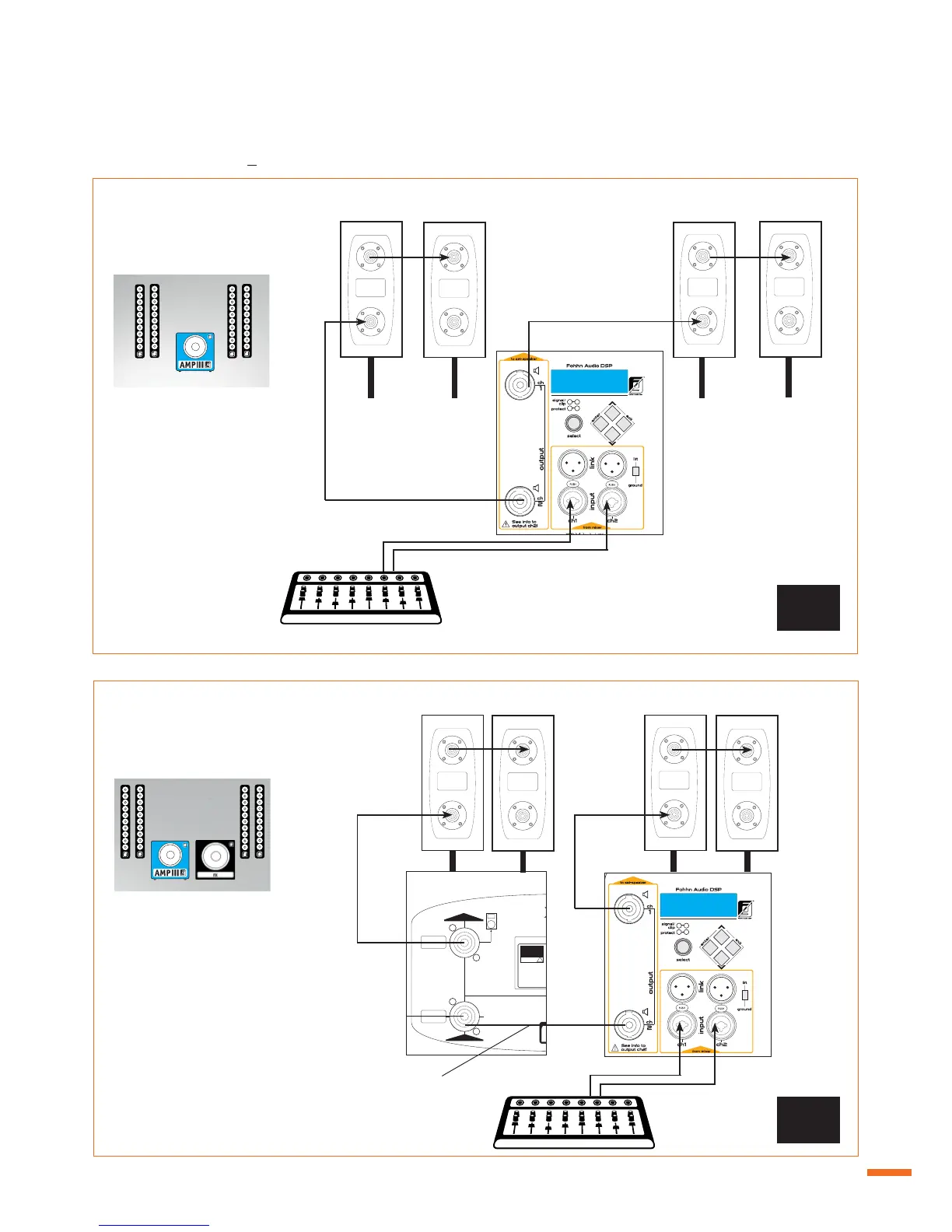7.3 System cables for 3 different combinations
output
1 X-Subs active
2-4 Tops passive
from mixer
X-Sub
active
to sat-speakers 3+4
ch2
to sat-speakers 1+2
ch1
1. Basic System
Top
Top
Top
Top
1 X-Subs active + 1 XSP-Sub passive
2-4 Tops passive
Connecting a X-Sub passive
to a XS-4 is not possible!
from mixer
to sat-speaker
ch2
to sat-speaker
ch1
Top
Top
from
X-Sub
active
Xperience
min.
impedance
4 ohms
Engi
X-Sub
passive
X-Sub
active
2. Power System
Top
Top
stereo
mode
XSP-sub
passive
(slave)
Sub XS-30 only!
If a passive XSP-3 is connected to
the XS-30, Slave Sub mode must be
activated (on the display or using the
software in the "Preset window").
Internal bridge mode on the XS-30
then switches to 2-way operation to
power the connected XSP-3. (see page
32)
to X-Sub passive
ch1
Linea Live | 35