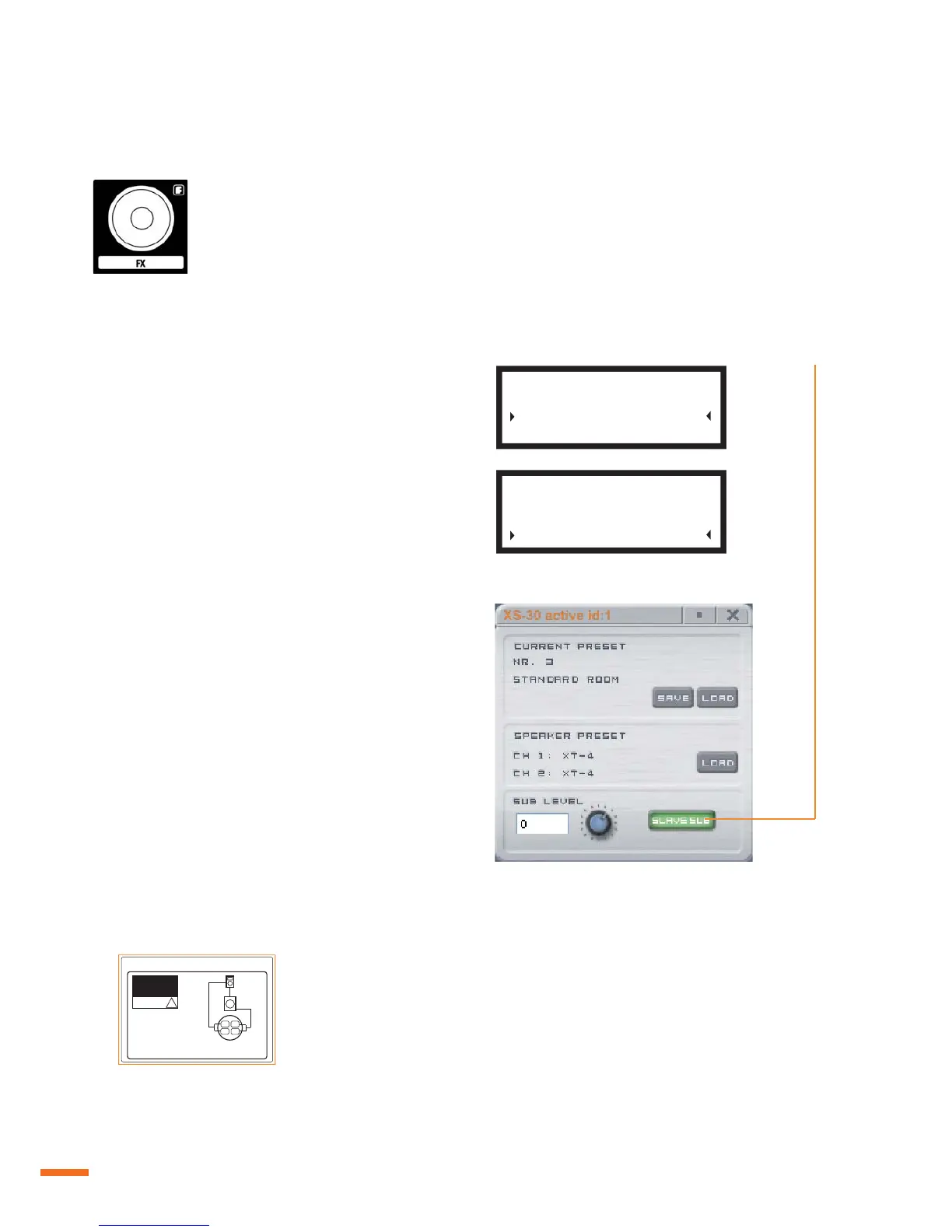The additional passive Sub XSP-10/2/3 is connected between
output ch2 (5) of the X-Sub active XS-10/20/30 and the Tops
in ch2 (slave).
Connect the ch2 output jack (5) of the X-Sub active XS-20/30
and the input jack 2+/2- (21) of the additional X-Sub passive
XSP-10/2/3. Only use a 4-core speakon cable. The sub signal is
available at the pins 2+/2- of the speakon jacks (5) and (21).
Input port of X-Sub passive (Speakon 2+/2-)(31)
5.9 Controls for X-Sub passive (see figure page 29)
The additional passive Subs XSP-10/2/3 has
got the same dimensions and the same acoustic
design as the adequate self-powered Subs XS-
10/20/30. This additional passive Sub can
be connected to the self-powered Subs XS-
10/20/30. The XSP-10/2/3 are equipped with a
built-in passive crossover.
Advise:
Connecting a X-Sub passive to a XS-4 is not possible!
Advice:
to connect a X-Sub passive (slave) with XS-20 or XS-30 only use
4-core speakon loudspeaker cable!
When operating the XSP-10/2/3 with any conventional amplifier
or fullrange power mixer use the input port (22) with the
Speakon configuration 1+/1-. Therefor you can use only a 2-
core speakon loudspeaker cable!
Observe the minimum impedance of the connected
amplifier!
Input port of X-Sub passive (Speakon 1+/1-)(32)
The multifunctional Tops are connected to output jack (20) of
the additional passive Sub XSP-10/2/3.
To the Subs XS-10/20/30 with XSP-10/2/3 you can connect up
to three Tops XT-1 (16Ω) per channel (ch1 and ch2).
To the Sub XS-10/20/30 with XSP-10/2/3 you can connect up
to two Tops (8Ω) per channel (ch1 and ch2).
Observe the minimum impedance of 4 ohms!
Output port of X-Sub passive(30)
X-Sub
passive
top
passive
+1
-1
+2
-2
speakon: top 1+, 1- / sub 2+, 2-
To connect
X-Sub passive with
X-Sub active only use
4-core speakon
loudspeaker cable!
Xperience system wiring
use 4-core
cable
X-Sub
passive
(slave)
!
Sub XS-30 only!
If a passive XSP-3 is connected to the XS-30, Slave Sub mode must
be activated (on the display or using the software in the "Preset
window").
Internal bridge mode on the XS-30 then switches to 2-way operation
to power the connected XSP-3.
If the XS-30 is operated without an XPS-3, please make sure that SLA-
VE SUB mode is deactivated so that the XS-30 speaker is connected
to the bridged amplifi er power supply.
Sub level
Mode
Presets
Advanced contols
0.0dB
stereo
Load preset
Save preset
Load speaker
Slave sub
on
32 | Linea Live