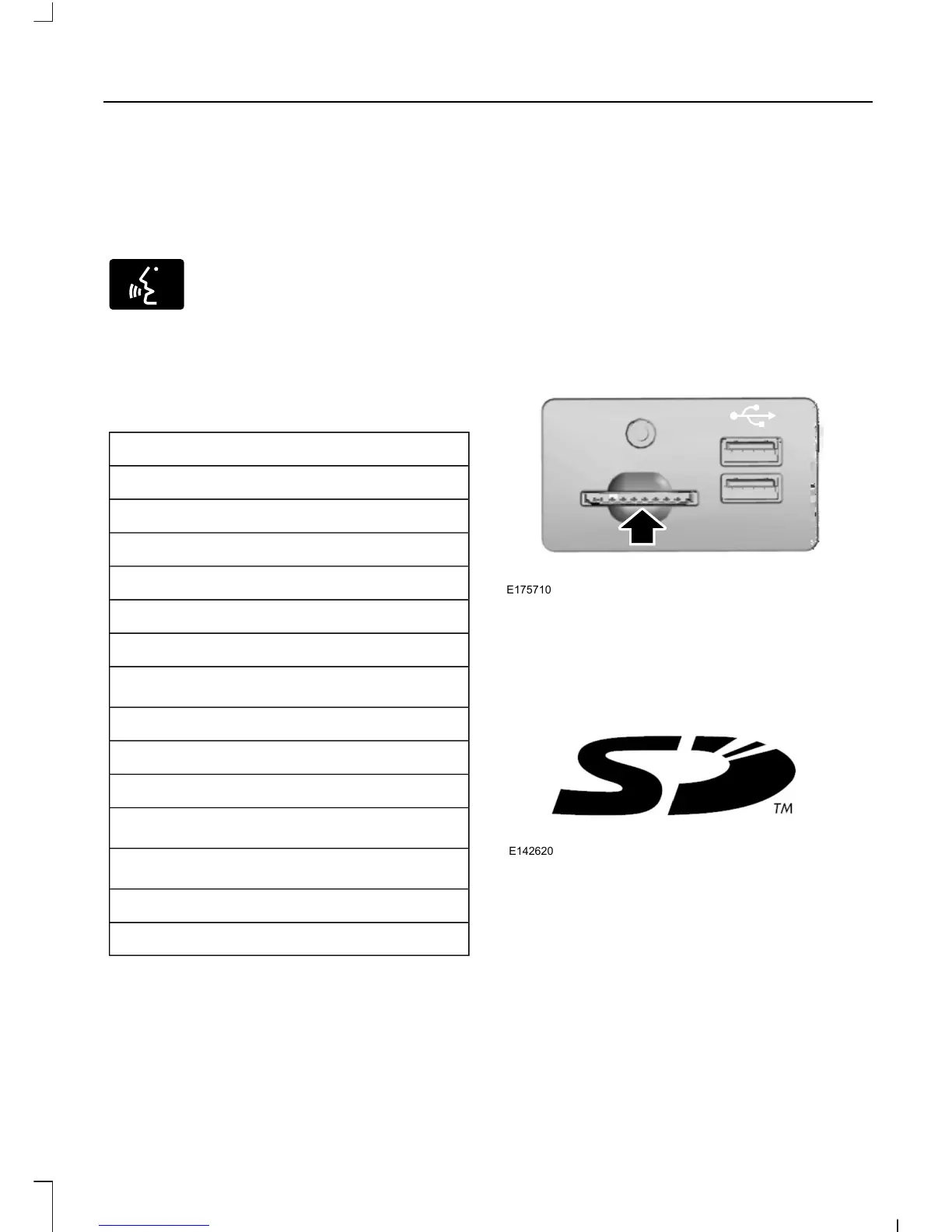If you are listening to a CD, press
the voice button on the steering
wheel controls. When prompted,
say any of the following commands.
If you are not listening to a CD, press the
voice button and, after the tone, say "CD",
then any of the following commands.
"CD"
"Pause"
"Play"
"Play next track"
"Play previous track"
"Play track <1-512>"
"Repeat"
"Repeat folder"
*
"Repeat off"
"Repeat track"
"Shuffle"
"Shuffle CD"
*
"Shuffle folder"
*
"Shuffle off"
"Help"
*
This applies to WMA or MP3 files only.
SD Card Slot and USB Port
SD Card
Note: Your SD card slot is spring-loaded.
To remove the SD card, press the card in
and the system ejects it. Do not attempt to
pull the card to remove it as this could cause
damage.
Note: The navigation system also uses this
card slot. See Navigation (page 442).
The SD card slot is located in the center
console. To access and play music from
your device, press the lower left corner of
the touchscreen.
SD logo is a trademark of SD-3C, LLC.
419
Edge/Galaxy/S-MAX (CDQ), enUSA, First Printing
MyFord Touch™ (If Equipped)
