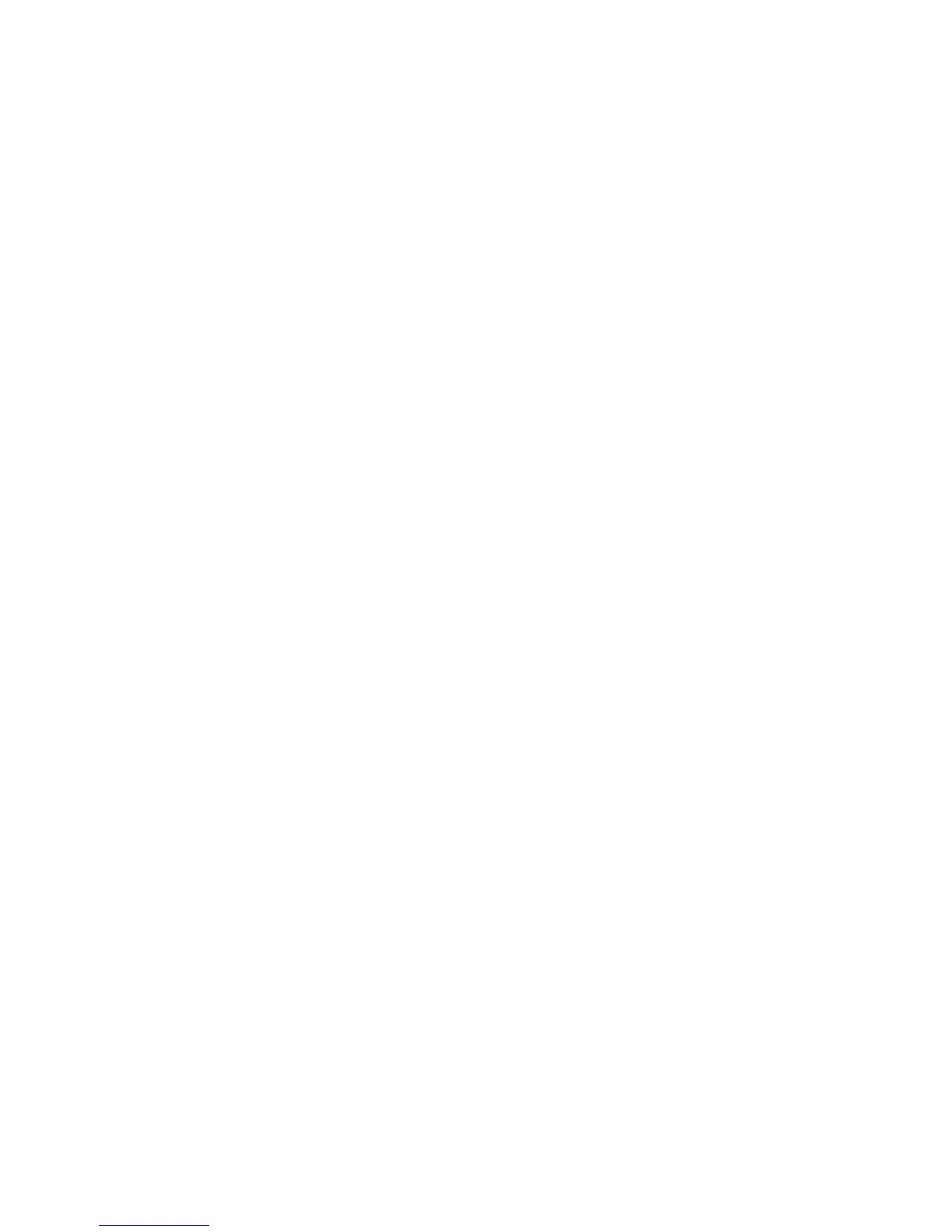Configure the firewall policy using the Web-based Manager:
1. In the Web-based Manager, go to Policy > Policy > Policy, right-
click on internal -> 4g and select Edit, then enter or confirm the
following settings:
Source Interface/Zone: internal Source Address: all
Destination Interface/Zone: 4g Destination Address: all
Schedule: Always Service: ANY
Action: ACCEPT
2. Check Enable NAT, select Use Destination Interface Address, and
select OK.
3. Right-click on internal -> modem and select Edit, then enter or
confirm the following settings:
Source Interface/Zone: internal Source Address: all
Destination Interface/Zone: modem Destination Address: all
Schedule: Always Service: ANY
Action: ACCEPT
4. Check Enable NAT, select Use Destination Interface Address, and
select OK.
5. Right-click on internal -> wan1 and select Edit, then enter or confirm
the following settings:
Source Interface/Zone: internal Source Address: all
Destination Interface/Zone: wan1 Destination Address: all
Schedule: Always Service: ANY
Action: ACCEPT
6. Check Enable NAT, select Use Destination Interface Address, and
select OK.
