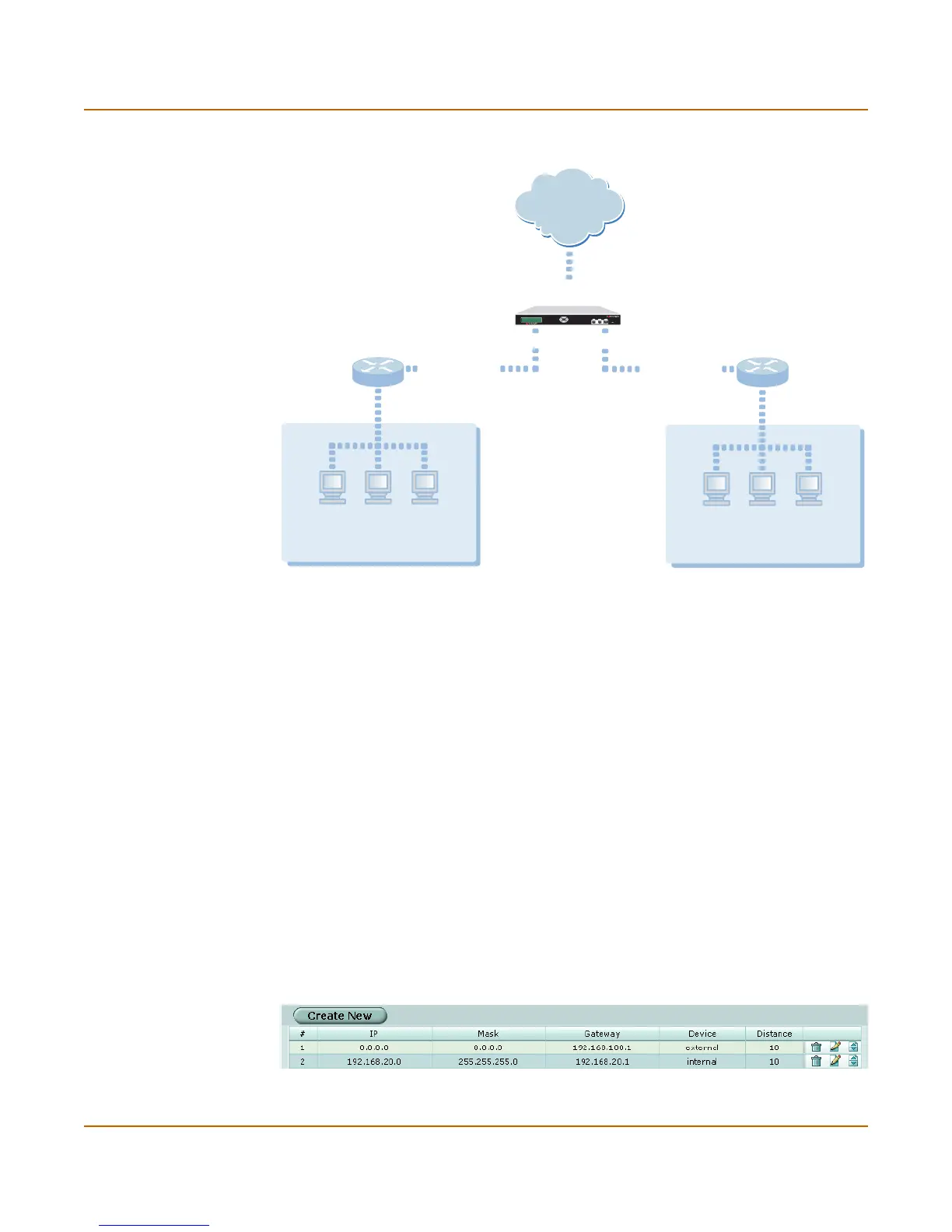Router Static
FortiGate-1000 Administration Guide 01-28006-0009-20041105 145
Figure 51: Destinations on networks behind internal routers
To route packets from Network_1 to Network_2, Router_1 must be configured to use
the FortiGate internal interface as its default gateway. On the FortiGate unit, you
would create a new static route with these settings:
Destination IP/mask: 192.168.30.0/24
Gateway: 192.168.10.2
Device: dmz
Distance: 10
To route packets from Network_2 to Network_1, Router_2 must be configured to use
the FortiGate dmz interface as its default gateway. On the FortiGate unit, you would
create a new static route with these settings:
Destination IP/mask: 192.168.20.0/24
Gateway: 192.168.10.1
Device: internal
Distance: 10
Static route list
Figure 52: Static routes
Esc Enter
FortiGate_1
Router_1
192.168.10.1
Internet
192.168.20.0/24
Network_1
Router_2
192.168.10.2
192.168.30.0/24
Network_2
dmzinternal
