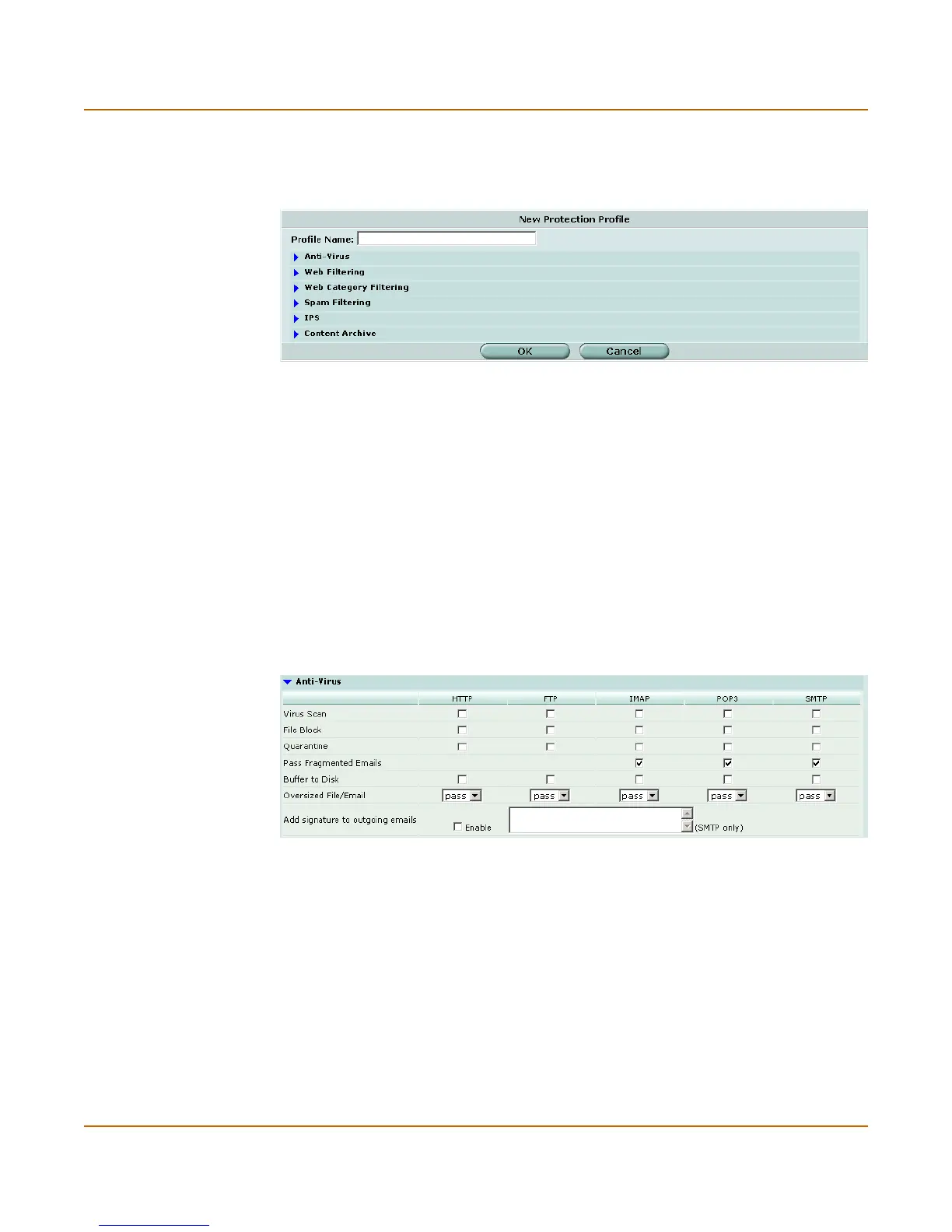Firewall Protection profile
FortiGate-1000 Administration Guide 01-28006-0009-20041105 225
Protection profile options
Figure 105:Adding a protection profile
You can configure the following options when creating or editing a protection profile.
Configuring antivirus options
Figure 106:Protection profile antivirus options
The following options are available for antivirus through the protection profile. See
“Antivirus” on page 305 for more antivirus configuration options.
Profile Name Enter a name for the profile. (New profiles only.)
Anti-Virus See “Configuring antivirus options” on page 225.
Web Filtering See “Configuring web filtering options” on page 226.
Web Category Filtering See “Configuring web category filtering options” on page 227.
Spam Filtering See “Configuring spam filtering options” on page 228.
IPS See “Configuring IPS options” on page 229.
Content Archive See “Configuring content archive options” on page 229.
Virus Scan Enable or disable virus scanning (for viruses and worms) for each
protocol (HTTP, FTP, IMAP, POP3, SMTP). Grayware, if enabled in
Antivirus > Config > Config, is included with the Virus Scan.
Heuristic, if enabled in the CLI, is also included with the Virus Scan.
File Block Enable or disable file pattern blocking for each protocol. You can
block files by name, by extension, or any other pattern, giving you
the flexibility to block files that may contain harmful content.
Quarantine (models with
local disk only)
Enable or disable quarantining for each protocol. You can
quarantine suspect files to view them or submit files to Fortinet for
analysis.
