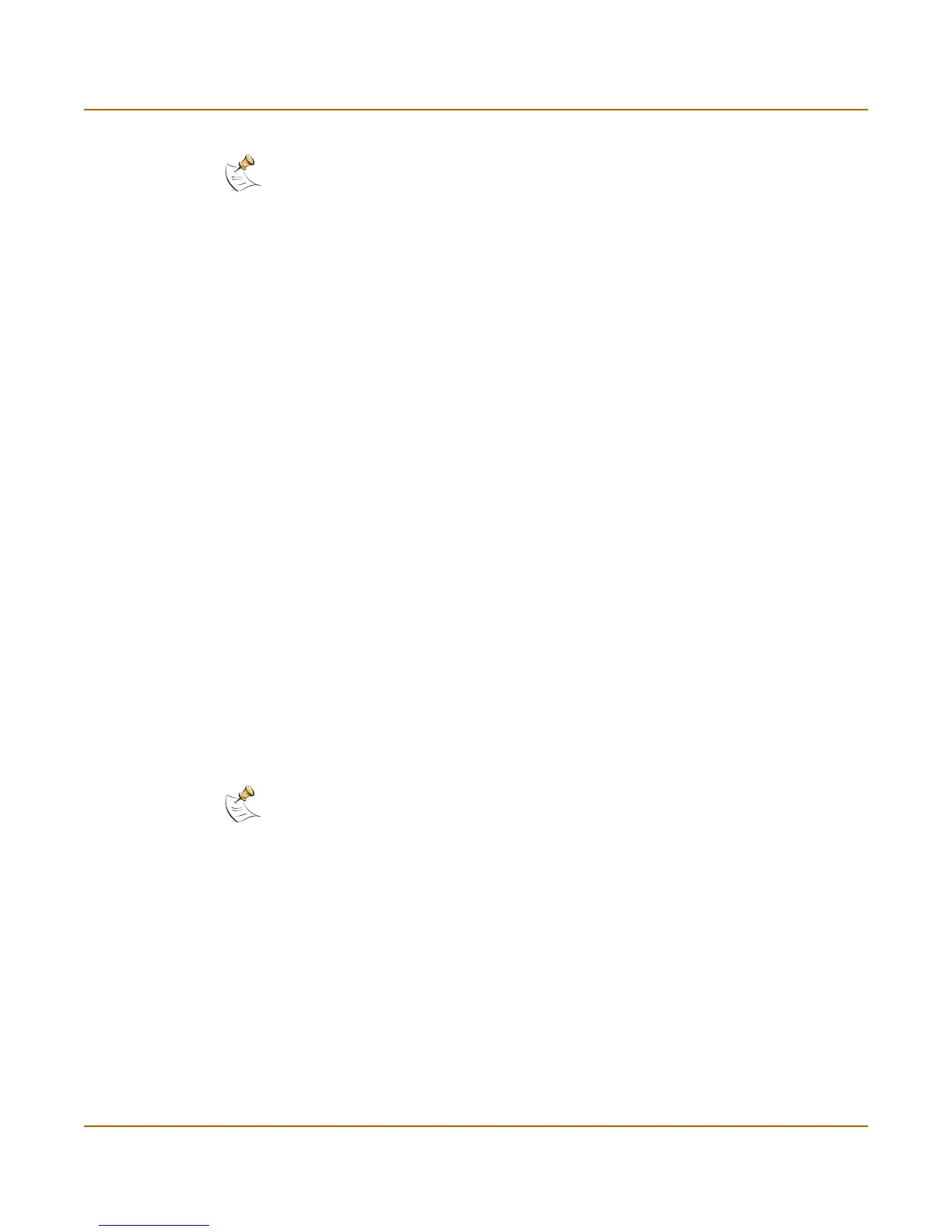System config HA
FortiGate-1000 Administration Guide 01-28006-0009-20041105 91
Increase the priority of interfaces connected to higher priority networks or networks
with more traffic. The monitor priority range is 0 to 512.
If a high priority interface on the primary cluster unit fails, one of the other units in the
cluster becomes the new primary unit to provide better service to the high priority
network.
If a low priority interface fails on one cluster unit and a high priority interface fails on
another cluster unit, a unit in the cluster with a working connection to the high priority
interface would, if it becomes necessary to negotiate a new primary unit, be selected
instead of a unit with a working connection to the low priority interface.
• Configuring an HA cluster
• Managing an HA cluster
Configuring an HA cluster
Use the following procedures to create an HA cluster consisting of two or more
FortiGate units. These procedures describe how to configure each of the FortiGate
units for HA operation and then how to connect the FortiGate units to form a cluster.
Once the cluster is connected you can configure it in the same way as you would
configure a standalone FortiGate unit.
• To configure a FortiGate unit for HA operation
• To connect a FortiGate HA cluster
• To add a new unit to a functioning cluster
• To configure weighted-round-robin weights
To configure a FortiGate unit for HA operation
Each FortiGate unit in the cluster must have the same HA configuration. Use the
following procedure to configure each FortiGate unit for HA operation.
1 Power on the FortiGate unit to be configured.
2 Connect to the web-based manager.
3 Give the FortiGate unit a unique host name.
See “To change FortiGate host name” on page 29. Use host names to identify
individual cluster units.
4 Go to System > Config > HA.
5 Select HA.
6 Select the HA mode.
7 Select a Group ID for the cluster.
The Group ID must be the same for all FortiGate units in the HA cluster.
Note: You can monitor physical interfaces, but not VLAN subinterfaces.
Note: The following procedure does not include steps for configuring interface heartbeat
devices and interface monitoring. Both of these HA settings should be configured after the
cluster is up and running.
