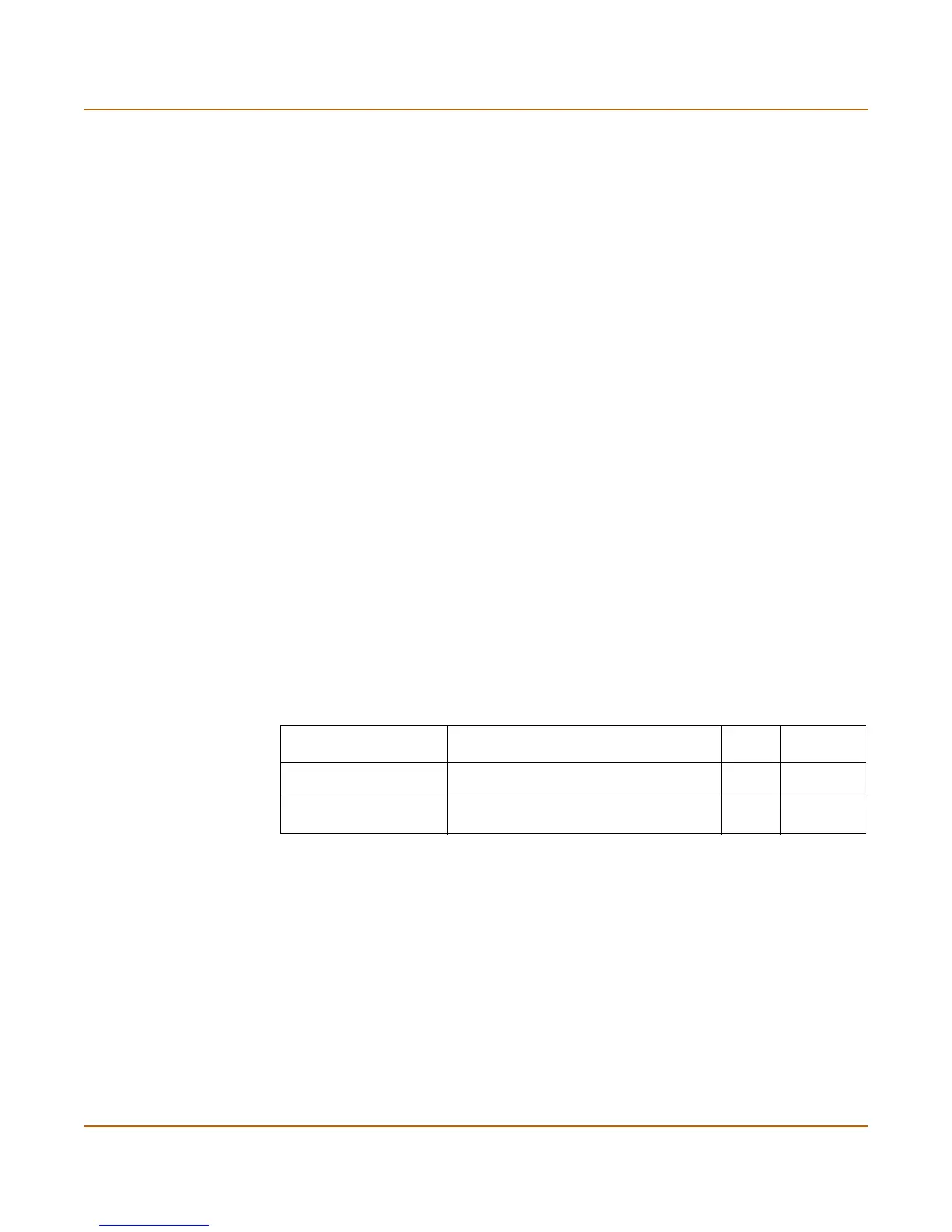Router CLI configuration
FortiGate-1000 Administration Guide 01-28006-0009-20041105 181
config network
Access the config network subcommand using the config router ospf
command.
Use this command to identify the interfaces to include in the specified OSPF area. The
prefix keyword can define one or multiple interfaces.
config network command syntax pattern
config network
edit <id_integer>
set <keyword> <variable>
end
config network
edit <id_integer>
unset <keyword>
end
config network
delete <id_integer>
end
config network
edit <id_integer>
get
end
config network
edit <id_integer>
show
end
Example
Use the following command to enable OSPF for the interfaces attached to networks
specified by the IP address 10.0.0.0 and the netmask 255.255.255.0 and to add these
interfaces to area 10.1.1.1.
config router ospf
config network
edit 2
set area 10.1.1.1
set prefix 10.0.0.0 255.255.255.0
end
end
network command keywords and variables
Keywords and
variables
Description Default Availability
area <id_ipv4> The ID number of the area to be
associated with the prefix.
No
default.
All models.
prefix
<address_ipv4mask>
Enter the IP address and netmask for the
OSPF network.
No
default.
All models.
