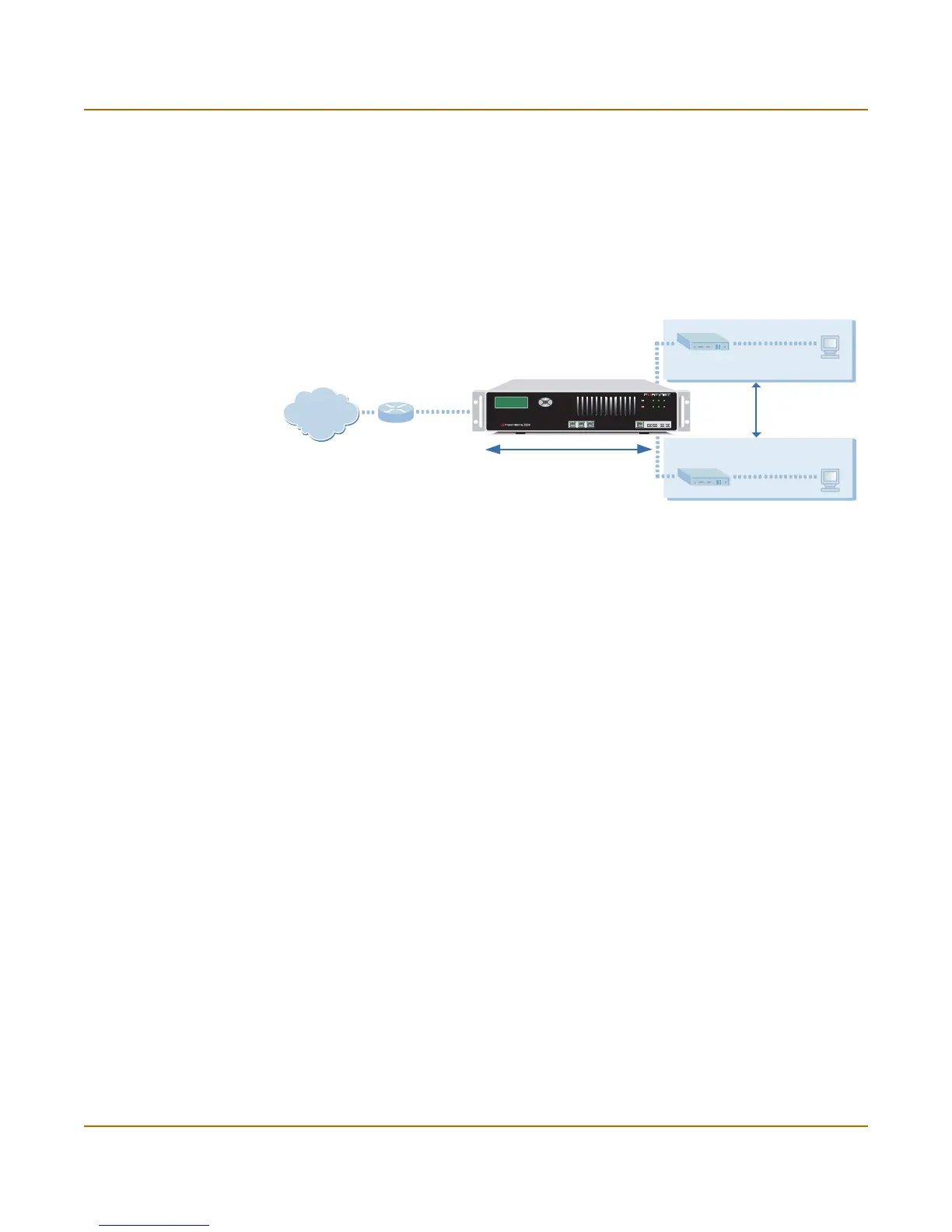22 01-28005-0026-20041101 Fortinet Inc.
Planning the FortiGate configuration Getting started
You typically use NAT/Route mode when the FortiGate unit is operating as a gateway
between private and public networks. In this configuration, you would create NAT
mode firewall policies to control traffic flowing between the internal, private network
and the external, public network (usually the Internet).
If you have multiple internal networks, such as a DMZ network in addition to the
internal, private network, you could create route mode firewall policies for traffic
flowing between them.
Figure 5: Example NAT/Route mode network configuration
NAT/Route mode with multiple external network connections
In NAT/Route mode, you can configure the FortiGate unit with multiple redundant
connections to the external network (usually the Internet). For example, you could
create the following configuration:
• External is the default interface to the external network (usually the Internet).
• Port 1 is the redundant interface to the external network.
• Internal is the interface to the internal network.
• Port 2 is the interface to the DMZ network.
You must configure routing to support redundant Internet connections. Routing can be
used to automatically redirect connections from an interface if its connection to the
external network fails.
Otherwise, security policy configuration is similar to a NAT/Route mode configuration
with a single Internet connection. You would create NAT mode firewall policies to
control traffic flowing between the internal, private network and the external, public
network (usually the Internet).
If you have multiple internal networks, such as a DMZ network in addition to the
internal, private network, you could create route mode firewall policies for traffic
flowing between them.
FortiGate-3000 Unit
in NAT/Route mode
Route mode policies
controlling traffic between
internal networks.
Internal network
DMZ network
Internal
192.168.1.99
Port 3
10.10.10.1
192.168.1.3
10.10.10.2
External
204.23.1.5
NAT mode policies controlling
traffic between internal and
external networks.
Internet
POWER
Hi-Temp
12
3
INT
EXT
4/HA
Esc Enter
123 4/HA INTERNAL EXTERNAL
