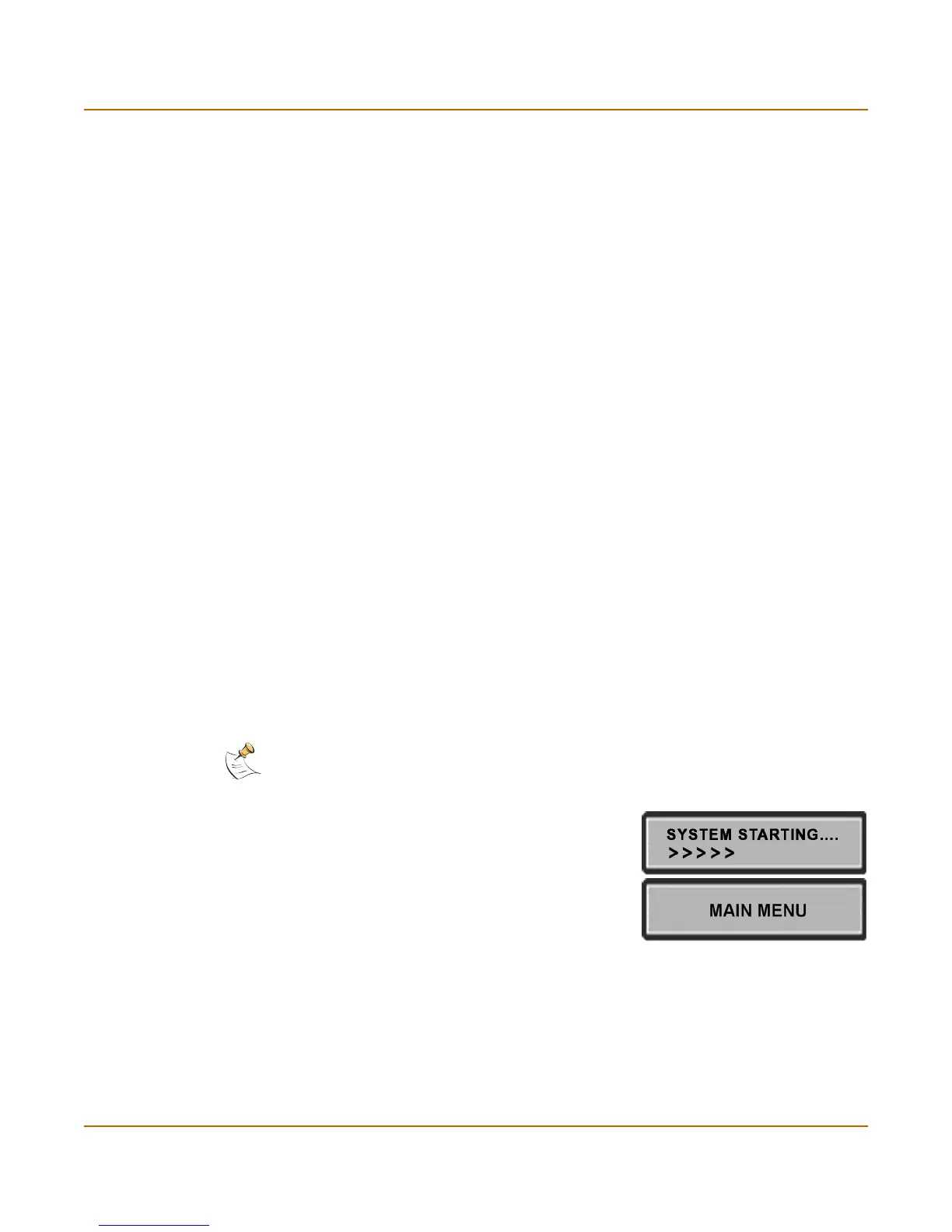Getting started Turning the FortiGate unit power on and off
FortiGate-3000 Installation Guide 01-28005-0026-20041101 13
Environmental specifications
• Operating temperature: 32 to 104°F (0 to 40°C)
• Storage temperature: -13 to 158°F (-25 to 70°C)
• Humidity: 5 to 95% non-condensing
• If you install the FortiGate-3000 unit in a closed or multi-unit rack assembly, the
operating ambient temperature of the rack environment may be greater than room
ambient. Make sure the operating ambient temperature does not exceed the
manufacturer's maximum rated ambient temperature.
Air flow
• For rack installation, make sure that the amount of air flow required for safe
operation of the FortiGate unit is not compromised.
• For free-standing installation, make sure that the FortiGate unit has at least 1.5 in.
(3.75 cm) of clearance on each side to allow for adequate air flow and cooling.
Mechanical loading
• For rack installation, make sure the mechanical loading of the FortiGate unit is
evenly distributed to avoid a hazardous condition.
Turning the FortiGate unit power on and off
To power on the FortiGate unit
1 Connect the power cables to the power connections on the back of the FortiGate unit.
2 Connect the power cables to power outlets.
Connect each power cable to a different power source, if possible. If one power
source fails, the other source might still be operative.
After a few seconds, SYSTEM STARTING appears
on the LCD.
MAIN MENU appears on the LCD when the system
is running.
Note: If only one power supply is connected, an audible alarm sounds to indicate a failed power
supply. To stop this alarm, press the red alarm cancel button on the rear panel next to the power
supplies.
