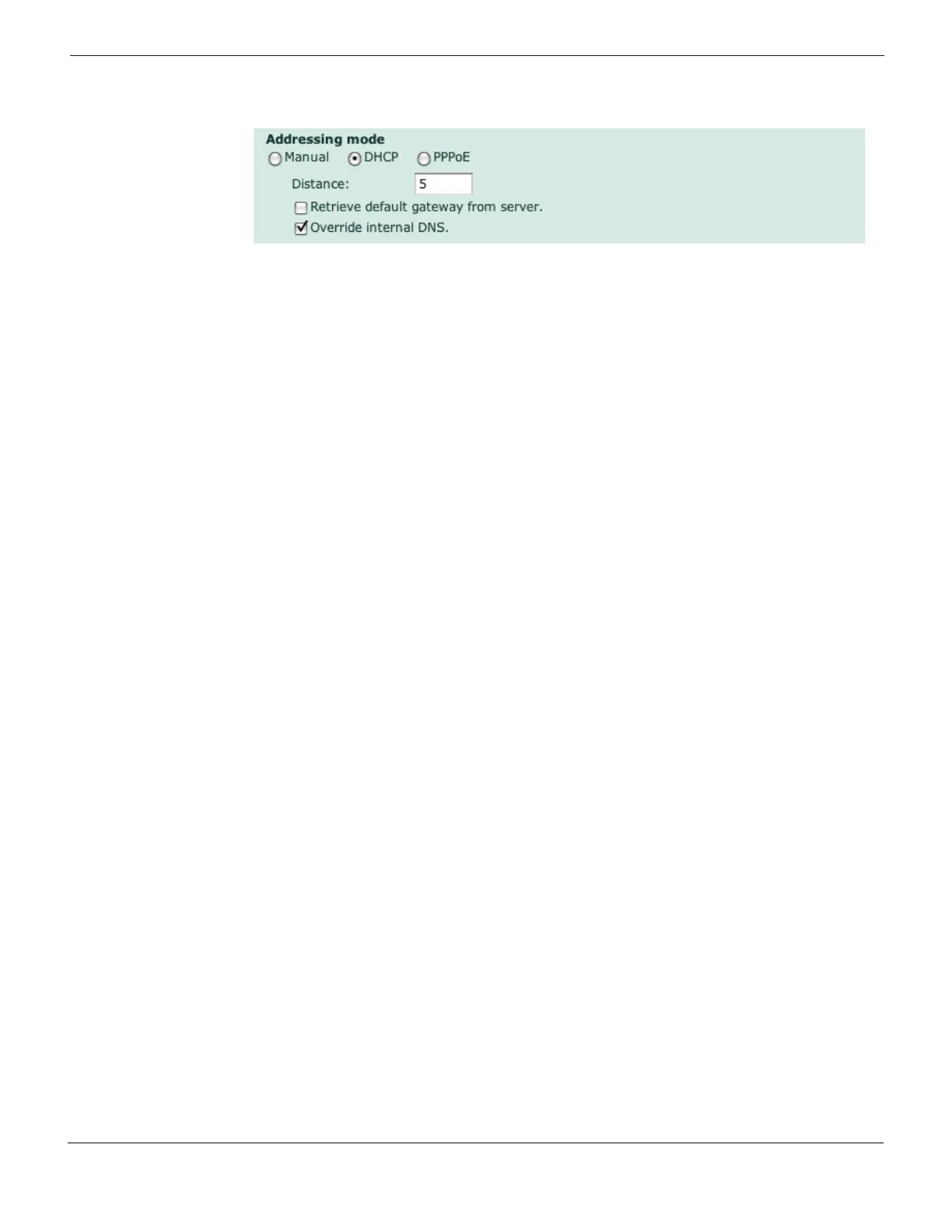Configuring Configuring NAT mode
FortiGate Version 4.0 Desktop Install Guide
01-400-95522-20090501 15
http://docs.fortinet.com/ • Feedback
Figure 3: Configuring DHCP addressing
To configure DHCP addressing - CLI
config system interface
edit external
set mode dhcp
set distance <integer>
set defaultgw enable
end
To configure DHCP addressing - web-based manager
1 Go to System > Network > Interface.
2 Select the Edit icon for an interface.
3 Select PPPoE, and complete the following:
4 Select OK.
Username Enter the username for the PPPoE server. This may have been
provided by your Internet Service Provider.
Password Enter the password for the PPPoE server for the above user name.
Unnumbered IP Specify the IP address for the interface. If your Internet Service Provider
has assigned you a block of IP addresses, use one of these IP
addresses. Alternatively, you can use, or borrow, the IP address of a
configured interface on the router. You may need to do this to minimize
the number of unique IP addresses within your network.
If you are borrowing an IP address, remember the interface must be
enabled, and Ethernet connected.
Initial Disc Timeout Initial discovery timeout in seconds. The amount of time to wait before
starting to retry a PPPoE discovery. To disable the discovery timeout,
set the value to 0.
Initial PADT Timeout Initial PPPoE Active Discovery Terminate (PADT) timeout in seconds.
Use this timeout to shut down the PPPoE session if it is idle for this
number of seconds. Your Internet Service Provider must support PADT.
To disable the PADT timeout, set the value to 0.
Distance Enter the administrative distance, between 1 and 255, for the default
gateway retrieved from the DHCP server. The administrative distance
specifies the relative priority of a route when there are multiple routes to
the same destination. A lower administrative distance indicates a more
preferred route.
Retrieve default gateway
from server
Enable to retrieve a default gateway IP address from the DHCP server.
The default gateway is added to the static routing table.
Override internal DNS Enable to use the DNS addresses retrieved from the DHCP server
instead of the DNS server IP addresses on the DNS page on System >
Network > Options. On Fortinet-100 units and lower, you should also
enable Obtain DNS server address automatically in System > Network >
Options.
